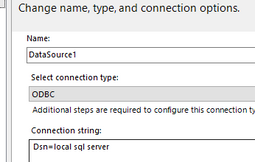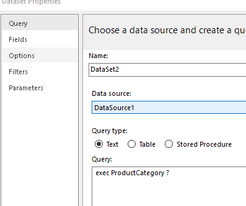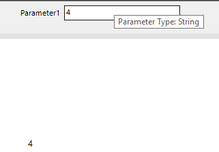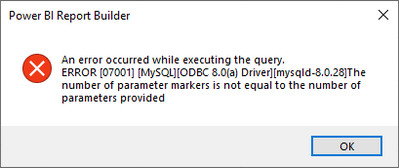FabCon is coming to Atlanta
Join us at FabCon Atlanta from March 16 - 20, 2026, for the ultimate Fabric, Power BI, AI and SQL community-led event. Save $200 with code FABCOMM.
Register now!- Power BI forums
- Get Help with Power BI
- Desktop
- Service
- Report Server
- Power Query
- Mobile Apps
- Developer
- DAX Commands and Tips
- Custom Visuals Development Discussion
- Health and Life Sciences
- Power BI Spanish forums
- Translated Spanish Desktop
- Training and Consulting
- Instructor Led Training
- Dashboard in a Day for Women, by Women
- Galleries
- Data Stories Gallery
- Themes Gallery
- Contests Gallery
- QuickViz Gallery
- Quick Measures Gallery
- Visual Calculations Gallery
- Notebook Gallery
- Translytical Task Flow Gallery
- TMDL Gallery
- R Script Showcase
- Webinars and Video Gallery
- Ideas
- Custom Visuals Ideas (read-only)
- Issues
- Issues
- Events
- Upcoming Events
The Power BI Data Visualization World Championships is back! Get ahead of the game and start preparing now! Learn more
- Power BI forums
- Forums
- Get Help with Power BI
- Desktop
- Power BI Report Builder Cannot Execute MySQL Store...
- Subscribe to RSS Feed
- Mark Topic as New
- Mark Topic as Read
- Float this Topic for Current User
- Bookmark
- Subscribe
- Printer Friendly Page
- Mark as New
- Bookmark
- Subscribe
- Mute
- Subscribe to RSS Feed
- Permalink
- Report Inappropriate Content
Power BI Report Builder Cannot Execute MySQL Stored Procedure
I'm trying to call a stored procedure from MySQL via an System DSN/ODBC Connection (MySQL ODBC 8.0 ANSI Driver) and I'm getting error 'ERROR [42000] [MySQL][ODBC 8.0(a) Driver][mysqld-8.0.27]You have an error in your SQL syntax'. I can pull data via a dataset using a 'Text' Query Type and typing in a SQL Statement. I would prefer using a stored procedure with parameters that I can pass to it. This way I can reduce the size of the dataset.
I even tried creating a dataset with a 'Table' Query Type and I get error 'An error occured while connecting to the data source. Only the text-based query designer will be available.' I made sure the 'Disable Schema Support' is unchecked in the MySQL ODBC Connector. Any help is appreciated.
Solved! Go to Solution.
- Mark as New
- Bookmark
- Subscribe
- Mute
- Subscribe to RSS Feed
- Permalink
- Report Inappropriate Content
Hi @gfross ,
Please use "?" to pass procedure parameters.
MySQL Stored Procedure Call from SSRS through ODBC
Take SQL Server as an example.
- Use the ODBC connector.
- Call the stored procedure.
exec ProductCategory ?- Result.
If the problem is still not resolved, please provide detailed error information or the expected result you expect. Let me know immediately, looking forward to your reply.
Best Regards,
Winniz
If this post helps, then please consider Accept it as the solution to help the other members find it more quickly.
- Mark as New
- Bookmark
- Subscribe
- Mute
- Subscribe to RSS Feed
- Permalink
- Report Inappropriate Content
I realized that I needed to select a query type of Text and not Stored Procedure. I guess MySQL stored procedures don't like the Stored Procedure type.
- Mark as New
- Bookmark
- Subscribe
- Mute
- Subscribe to RSS Feed
- Permalink
- Report Inappropriate Content
The MySQL stored procedure I'm using requires three parameters, so in query designer I have the following:
call sp_Lock(?,?,?)
However I get the following error message.
- Mark as New
- Bookmark
- Subscribe
- Mute
- Subscribe to RSS Feed
- Permalink
- Report Inappropriate Content
Hi @gfross ,
Please use "?" to pass procedure parameters.
MySQL Stored Procedure Call from SSRS through ODBC
Take SQL Server as an example.
- Use the ODBC connector.
- Call the stored procedure.
exec ProductCategory ?- Result.
If the problem is still not resolved, please provide detailed error information or the expected result you expect. Let me know immediately, looking forward to your reply.
Best Regards,
Winniz
If this post helps, then please consider Accept it as the solution to help the other members find it more quickly.
Helpful resources

Power BI Dataviz World Championships
The Power BI Data Visualization World Championships is back! Get ahead of the game and start preparing now!

| User | Count |
|---|---|
| 37 | |
| 37 | |
| 33 | |
| 32 | |
| 29 |
| User | Count |
|---|---|
| 130 | |
| 88 | |
| 82 | |
| 68 | |
| 64 |