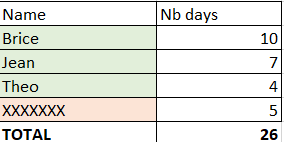New Offer! Become a Certified Fabric Data Engineer
Check your eligibility for this 50% exam voucher offer and join us for free live learning sessions to get prepared for Exam DP-700.
Get Started- Power BI forums
- Get Help with Power BI
- Desktop
- Service
- Report Server
- Power Query
- Mobile Apps
- Developer
- DAX Commands and Tips
- Custom Visuals Development Discussion
- Health and Life Sciences
- Power BI Spanish forums
- Translated Spanish Desktop
- Training and Consulting
- Instructor Led Training
- Dashboard in a Day for Women, by Women
- Galleries
- Community Connections & How-To Videos
- COVID-19 Data Stories Gallery
- Themes Gallery
- Data Stories Gallery
- R Script Showcase
- Webinars and Video Gallery
- Quick Measures Gallery
- 2021 MSBizAppsSummit Gallery
- 2020 MSBizAppsSummit Gallery
- 2019 MSBizAppsSummit Gallery
- Events
- Ideas
- Custom Visuals Ideas
- Issues
- Issues
- Events
- Upcoming Events
Don't miss out! 2025 Microsoft Fabric Community Conference, March 31 - April 2, Las Vegas, Nevada. Use code MSCUST for a $150 discount. Prices go up February 11th. Register now.
- Power BI forums
- Forums
- Get Help with Power BI
- Desktop
- Power BI RLS with organization hierarchy and hide ...
- Subscribe to RSS Feed
- Mark Topic as New
- Mark Topic as Read
- Float this Topic for Current User
- Bookmark
- Subscribe
- Printer Friendly Page
- Mark as New
- Bookmark
- Subscribe
- Mute
- Subscribe to RSS Feed
- Permalink
- Report Inappropriate Content
Power BI RLS with organization hierarchy and hide other lines
Hello,
I would like to implement dynamic Row-Level Security (RLS) based on our organizational hierarchy. I want managers to be able to view the data pertaining to members of their team directly. For other entries, they should appear as "XXXX" alongside the associated values, as illustrated in the picture below.
I don't know how to display the other lines like this, any thoughts ?
Solved! Go to Solution.
- Mark as New
- Bookmark
- Subscribe
- Mute
- Subscribe to RSS Feed
- Permalink
- Report Inappropriate Content
Hi @IHOUM,
Since you haven't shared what your Power BI Model looks like or what relationships exist between various tables and fields, I am assuming that there must be table mapping managers with their team members.
Assuming you implement RLS correctly, then yes, a manager would be able to see the names of their team members, but other employees will get filtered out. Hence you won't be able to display entries with 'XXXXX' and corresponding Nb days, since the data should ideally get filtered out for the specific manager.
If you want to display the mask the employees who are not part of the manager's team, I would suggest creating a calculated measure/ column that would check if the members belong to logged in manager's team, otherwise display 'XXXXX'
Display Name =
IF(
'Hierarchy'[Manager] = USERNAME(), -- Check if logged-in user is manager
'Employee'[Name], -- Display actual name if manager
"XXXX" -- Display "XXXX" otherwise
)With the above DAX, you should be able to mask users that a manager should not be able to view, otherwise they should be able to view the complete data.
Let me know if the above fulfills your requirements. If it doesn't, can you please share some more details regarding your question, like table structure, and relationships, or maybe share the pbix file? RLS is suitable in this scenario if you don't want managers to view any data about team members that do not belong to their team, however in your case, we are not filtering the data, but rather masking the data.
All the best!'🙂
Proud to be a Super User! Regards, Bipin Lala | Business Intelligence Developer |  |
- Mark as New
- Bookmark
- Subscribe
- Mute
- Subscribe to RSS Feed
- Permalink
- Report Inappropriate Content
Hi @IHOUM,
Since you haven't shared what your Power BI Model looks like or what relationships exist between various tables and fields, I am assuming that there must be table mapping managers with their team members.
Assuming you implement RLS correctly, then yes, a manager would be able to see the names of their team members, but other employees will get filtered out. Hence you won't be able to display entries with 'XXXXX' and corresponding Nb days, since the data should ideally get filtered out for the specific manager.
If you want to display the mask the employees who are not part of the manager's team, I would suggest creating a calculated measure/ column that would check if the members belong to logged in manager's team, otherwise display 'XXXXX'
Display Name =
IF(
'Hierarchy'[Manager] = USERNAME(), -- Check if logged-in user is manager
'Employee'[Name], -- Display actual name if manager
"XXXX" -- Display "XXXX" otherwise
)With the above DAX, you should be able to mask users that a manager should not be able to view, otherwise they should be able to view the complete data.
Let me know if the above fulfills your requirements. If it doesn't, can you please share some more details regarding your question, like table structure, and relationships, or maybe share the pbix file? RLS is suitable in this scenario if you don't want managers to view any data about team members that do not belong to their team, however in your case, we are not filtering the data, but rather masking the data.
All the best!'🙂
Proud to be a Super User! Regards, Bipin Lala | Business Intelligence Developer |  |
- Mark as New
- Bookmark
- Subscribe
- Mute
- Subscribe to RSS Feed
- Permalink
- Report Inappropriate Content
Hi @Bipin-Lala ,
Thank you for your solution.
It is working really well with a measure but calculated column doesn't support dyanmic fields like USERNAME().
- Mark as New
- Bookmark
- Subscribe
- Mute
- Subscribe to RSS Feed
- Permalink
- Report Inappropriate Content
Hi @IHOUM,
Ahh, yes, that's absolutely correct. Calculated Columns are computed only once when the model is loaded/ dataset is refreshed and aren't dynamic as measures, and thus functions like USERNAME() and USERPRINCIPALNAME() will work with measures only. My bad!
Hope the solution is working as per your expectations! All the best!
Proud to be a Super User! Regards, Bipin Lala | Business Intelligence Developer |  |
Helpful resources
| User | Count |
|---|---|
| 116 | |
| 73 | |
| 62 | |
| 49 | |
| 47 |
| User | Count |
|---|---|
| 173 | |
| 123 | |
| 60 | |
| 59 | |
| 57 |