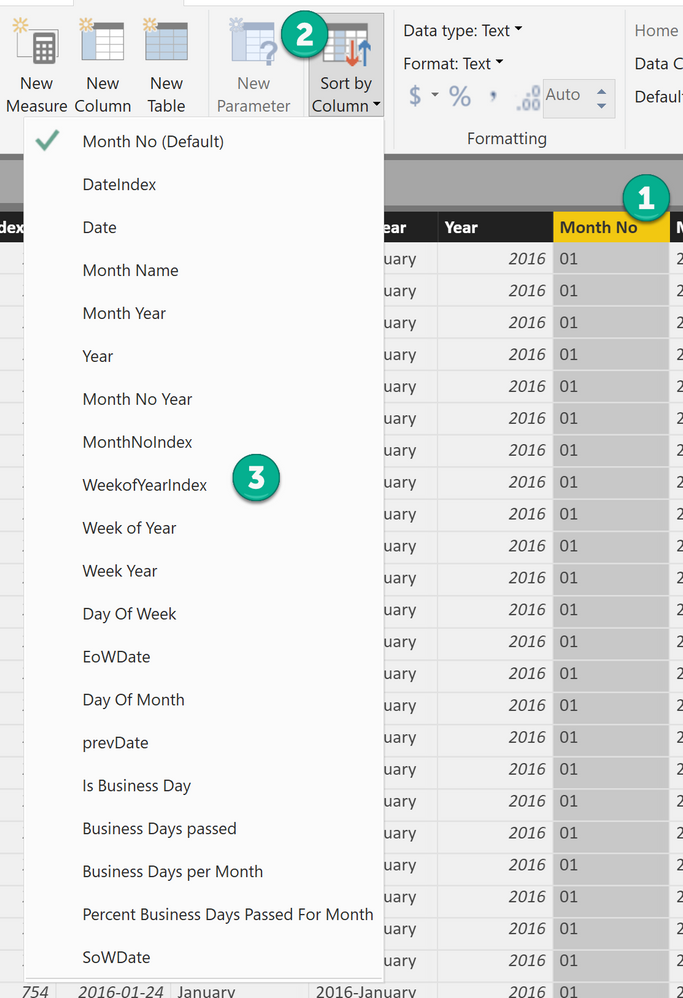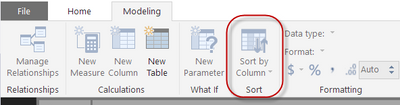FabCon is coming to Atlanta
Join us at FabCon Atlanta from March 16 - 20, 2026, for the ultimate Fabric, Power BI, AI and SQL community-led event. Save $200 with code FABCOMM.
Register now!- Power BI forums
- Get Help with Power BI
- Desktop
- Service
- Report Server
- Power Query
- Mobile Apps
- Developer
- DAX Commands and Tips
- Custom Visuals Development Discussion
- Health and Life Sciences
- Power BI Spanish forums
- Translated Spanish Desktop
- Training and Consulting
- Instructor Led Training
- Dashboard in a Day for Women, by Women
- Galleries
- Data Stories Gallery
- Themes Gallery
- Contests Gallery
- QuickViz Gallery
- Quick Measures Gallery
- Visual Calculations Gallery
- Notebook Gallery
- Translytical Task Flow Gallery
- TMDL Gallery
- R Script Showcase
- Webinars and Video Gallery
- Ideas
- Custom Visuals Ideas (read-only)
- Issues
- Issues
- Events
- Upcoming Events
The Power BI Data Visualization World Championships is back! Get ahead of the game and start preparing now! Learn more
- Power BI forums
- Forums
- Get Help with Power BI
- Desktop
- Re: Power BI Number Ordering Problem (1, 10, 11, 1...
- Subscribe to RSS Feed
- Mark Topic as New
- Mark Topic as Read
- Float this Topic for Current User
- Bookmark
- Subscribe
- Printer Friendly Page
- Mark as New
- Bookmark
- Subscribe
- Mute
- Subscribe to RSS Feed
- Permalink
- Report Inappropriate Content
Power BI Number Ordering Problem (1, 10, 11, 12)
My data set has a value of Set=1, Set=2, etc.
I split the column by the delimiter "=", and now have one column that has "Set" and the other a Whole Number Value. The whole number is now ordered correctly 1 thru 20.
That said, my preference for a user experience would for it to say Set 1, Set 2, Set 3. Is there a way to either concatenate these two columns and maintain the proper order of 1, 2, 3, 4 - 20?
When I concatenate it it reorders as 1, 10, 11 because it no longer sees it as a whole number, similar to the image below when it's in original form.
Thanks.
Solved! Go to Solution.
- Mark as New
- Bookmark
- Subscribe
- Mute
- Subscribe to RSS Feed
- Permalink
- Report Inappropriate Content
Hey,
in your model, mark the column that contains "Set 1", "Set 10", "Set 11", ...
In the Data View - Select the menu Modeling - (1) Mark the Column you want to sort - (2) from Sort by Column - (3) Select the column you want to use as SortIndex
Hope this helps
Regards
Did I answer your question? Mark my post as a solution, this will help others!
Proud to be a Super User!
I accept Kudos 😉
Hamburg, Germany
- Mark as New
- Bookmark
- Subscribe
- Mute
- Subscribe to RSS Feed
- Permalink
- Report Inappropriate Content
This video helped! I was looking for ages!
Power BI Week Number | Sort Week Number in the right Order | Convert Dates into Week Number in PBI
- Mark as New
- Bookmark
- Subscribe
- Mute
- Subscribe to RSS Feed
- Permalink
- Report Inappropriate Content
Hey,
in your model, mark the column that contains "Set 1", "Set 10", "Set 11", ...
In the Data View - Select the menu Modeling - (1) Mark the Column you want to sort - (2) from Sort by Column - (3) Select the column you want to use as SortIndex
Hope this helps
Regards
Did I answer your question? Mark my post as a solution, this will help others!
Proud to be a Super User!
I accept Kudos 😉
Hamburg, Germany
- Mark as New
- Bookmark
- Subscribe
- Mute
- Subscribe to RSS Feed
- Permalink
- Report Inappropriate Content
go to the data table view and select the column that has (1,10, 11...) then change the data type to whole number. Then when you back to the report view you should be sorted by number not by text.
- Mark as New
- Bookmark
- Subscribe
- Mute
- Subscribe to RSS Feed
- Permalink
- Report Inappropriate Content
Thanks. Kudos!
- Mark as New
- Bookmark
- Subscribe
- Mute
- Subscribe to RSS Feed
- Permalink
- Report Inappropriate Content
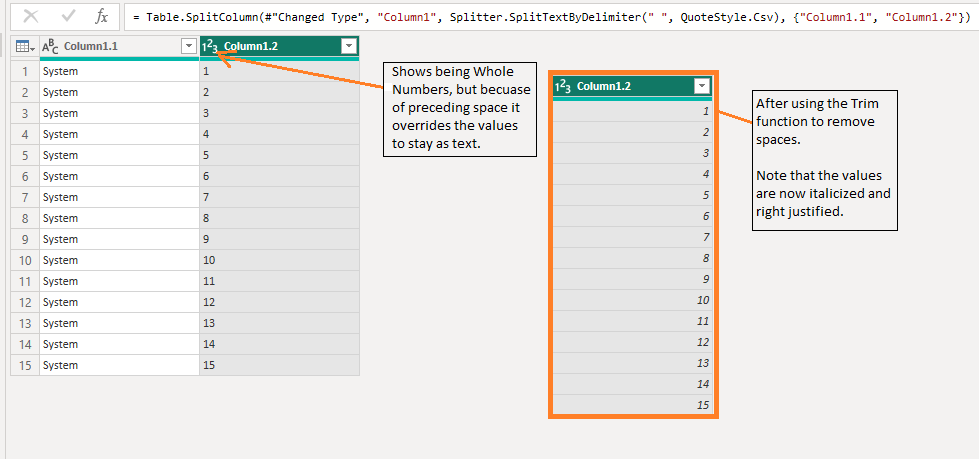 Screenshot comparing numbers stored as text vs numbers stored as whole numbers
Screenshot comparing numbers stored as text vs numbers stored as whole numbers- Mark as New
- Bookmark
- Subscribe
- Mute
- Subscribe to RSS Feed
- Permalink
- Report Inappropriate Content
Thanks. This worked, but I have one question.
For me to achieve the proper ordering, I sorted by the column that is formatted as a whole number.
In essence, I needed to create a column to refernce so that I could have the proper "Sort By". Is this typical?
- Mark as New
- Bookmark
- Subscribe
- Mute
- Subscribe to RSS Feed
- Permalink
- Report Inappropriate Content
Hey,
yes whenever you want or have to change the default ordering you have to create a reference column, eg a column called MonthName.
Regards
Did I answer your question? Mark my post as a solution, this will help others!
Proud to be a Super User!
I accept Kudos 😉
Hamburg, Germany
- Mark as New
- Bookmark
- Subscribe
- Mute
- Subscribe to RSS Feed
- Permalink
- Report Inappropriate Content
You can change how a column sorts by going to the Modeling tab. So, for a given column, you set it to sort by another column. In your case, select the "Set 1, Set 2, Set 3, etc." column, go to Sort by Column and select the "Number" column.
Helpful resources

Power BI Monthly Update - November 2025
Check out the November 2025 Power BI update to learn about new features.

Fabric Data Days
Advance your Data & AI career with 50 days of live learning, contests, hands-on challenges, study groups & certifications and more!