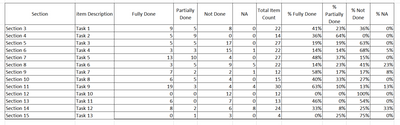- Power BI forums
- Updates
- News & Announcements
- Get Help with Power BI
- Desktop
- Service
- Report Server
- Power Query
- Mobile Apps
- Developer
- DAX Commands and Tips
- Custom Visuals Development Discussion
- Health and Life Sciences
- Power BI Spanish forums
- Translated Spanish Desktop
- Power Platform Integration - Better Together!
- Power Platform Integrations (Read-only)
- Power Platform and Dynamics 365 Integrations (Read-only)
- Training and Consulting
- Instructor Led Training
- Dashboard in a Day for Women, by Women
- Galleries
- Community Connections & How-To Videos
- COVID-19 Data Stories Gallery
- Themes Gallery
- Data Stories Gallery
- R Script Showcase
- Webinars and Video Gallery
- Quick Measures Gallery
- 2021 MSBizAppsSummit Gallery
- 2020 MSBizAppsSummit Gallery
- 2019 MSBizAppsSummit Gallery
- Events
- Ideas
- Custom Visuals Ideas
- Issues
- Issues
- Events
- Upcoming Events
- Community Blog
- Power BI Community Blog
- Custom Visuals Community Blog
- Community Support
- Community Accounts & Registration
- Using the Community
- Community Feedback
Register now to learn Fabric in free live sessions led by the best Microsoft experts. From Apr 16 to May 9, in English and Spanish.
- Power BI forums
- Forums
- Get Help with Power BI
- Desktop
- Power BI Newbie
- Subscribe to RSS Feed
- Mark Topic as New
- Mark Topic as Read
- Float this Topic for Current User
- Bookmark
- Subscribe
- Printer Friendly Page
- Mark as New
- Bookmark
- Subscribe
- Mute
- Subscribe to RSS Feed
- Permalink
- Report Inappropriate Content
Power BI Newbie
Hi All,
I am tasked with creating a report that will show the regulatory compliance.
I have multiple sharepoint list. that is in this format. Listed below are the headers
| section number | Descrption | Fully Complied | Partially Complied | Not Compiled | NA |
1. How to do up a chart with multiple headers?
- Mark as New
- Bookmark
- Subscribe
- Mute
- Subscribe to RSS Feed
- Permalink
- Report Inappropriate Content
Hi @DataVizzer.,
I would like to create a bar chart that will show the following only for Section 3
1. % Fully Done
2. % Partially Done
3. % Not Done
4. % NA
Can you plaese assit?
Thank You
regards,
Lezz81
- Mark as New
- Bookmark
- Subscribe
- Mute
- Subscribe to RSS Feed
- Permalink
- Report Inappropriate Content
Click on the bar visual, drag 'Section" in X-axis and drag all the % values in Y-axis. Maybe that would solve the problem.
- Mark as New
- Bookmark
- Subscribe
- Mute
- Subscribe to RSS Feed
- Permalink
- Report Inappropriate Content
Hi, what kind of diagram do you want to create? Could you provide more details?
In general:
There are different ways to create a chart with multiple headers in Power BI, depending on your data structure and desired output. Here are some possible solutions:
- You can use a matrix visualization and add multiple fields to the columns bucket.
- You can use a table visualization and rearrange your data into a single heading format using Power Query Editor.
- You can use a custom visual such as Multi KPI, Multi Row Card, or Table Heatmap that supports multiple headers (AppSource or Python / R)
If I could help you please mark the answer as a solution.
- Mark as New
- Bookmark
- Subscribe
- Mute
- Subscribe to RSS Feed
- Permalink
- Report Inappropriate Content
Basically I got a list that I have shown below that has to be translated to a dashboard.
The sample excel is attached along.
I am now doing up the dashboard and I am lost on how to do up a dashboard.
1. How can I do up a widget that will show me the [% fully done , % partially done , % not done & % NA] all into a single bar chart?
Can someone please help me with this?
Thank you
Regards,
Lezz81
- Mark as New
- Bookmark
- Subscribe
- Mute
- Subscribe to RSS Feed
- Permalink
- Report Inappropriate Content
@Lezz81 ,
I didn't understand the requirement exactly.
Do you want to plot the columns?
You can use table/matrix visual for that.
Helpful resources

Microsoft Fabric Learn Together
Covering the world! 9:00-10:30 AM Sydney, 4:00-5:30 PM CET (Paris/Berlin), 7:00-8:30 PM Mexico City

Power BI Monthly Update - April 2024
Check out the April 2024 Power BI update to learn about new features.

| User | Count |
|---|---|
| 114 | |
| 99 | |
| 83 | |
| 70 | |
| 60 |
| User | Count |
|---|---|
| 150 | |
| 115 | |
| 104 | |
| 89 | |
| 65 |