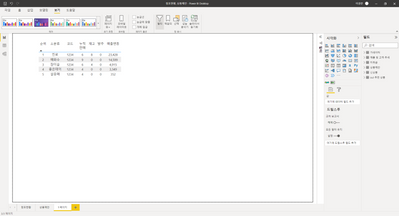New Offer! Become a Certified Fabric Data Engineer
Check your eligibility for this 50% exam voucher offer and join us for free live learning sessions to get prepared for Exam DP-700.
Get Started- Power BI forums
- Get Help with Power BI
- Desktop
- Service
- Report Server
- Power Query
- Mobile Apps
- Developer
- DAX Commands and Tips
- Custom Visuals Development Discussion
- Health and Life Sciences
- Power BI Spanish forums
- Translated Spanish Desktop
- Training and Consulting
- Instructor Led Training
- Dashboard in a Day for Women, by Women
- Galleries
- Community Connections & How-To Videos
- COVID-19 Data Stories Gallery
- Themes Gallery
- Data Stories Gallery
- R Script Showcase
- Webinars and Video Gallery
- Quick Measures Gallery
- 2021 MSBizAppsSummit Gallery
- 2020 MSBizAppsSummit Gallery
- 2019 MSBizAppsSummit Gallery
- Events
- Ideas
- Custom Visuals Ideas
- Issues
- Issues
- Events
- Upcoming Events
Don't miss out! 2025 Microsoft Fabric Community Conference, March 31 - April 2, Las Vegas, Nevada. Use code MSCUST for a $150 discount. Prices go up February 11th. Register now.
- Power BI forums
- Forums
- Get Help with Power BI
- Desktop
- Re: Power BI Mobile layout
- Subscribe to RSS Feed
- Mark Topic as New
- Mark Topic as Read
- Float this Topic for Current User
- Bookmark
- Subscribe
- Printer Friendly Page
- Mark as New
- Bookmark
- Subscribe
- Mute
- Subscribe to RSS Feed
- Permalink
- Report Inappropriate Content
Power BI Mobile layout
Hello,
I am one of the users using Power BI and I have a question while using Power BI Mobile Layout, so please answer me if you know.
1. If you check with Mobile after posting the power bi, the red area below cannot be filled, is there a way to fill it?
2. When checked with Power bi Desktop and Mobile, scrolls are created like Mobile, but cannot be modified in Mobile Layout. If it fits with Mobile, it will be made small on Desktop, is there a way to make both of them visible?
[power BI]
[Mobile Layout]
3. If you add a box or image to Mobile like Test, is there a way to turn off the corresponding function or prevent the reaction from occurring?
Solved! Go to Solution.
- Mark as New
- Bookmark
- Subscribe
- Mute
- Subscribe to RSS Feed
- Permalink
- Report Inappropriate Content
Hi @ericjo ,
Hi
Regarding your questions
- You can use canvas background setting to fill the red area but it will also impact the desktop layout background
- The scroll is calculated and appear based on the table size. Changing the heard size is a request that we are getting for many users, and we are thing on ways to allow that
- Yes, you can disable the actions setting on the mobile formatting settings and that way it will not have any reactions.
Thanks,
Michal
- Mark as New
- Bookmark
- Subscribe
- Mute
- Subscribe to RSS Feed
- Permalink
- Report Inappropriate Content
Hi, is there a way I can modify or increase the page size or length in mobile layout?
If not, can you please tell me what is the maximum size of the page.
Thanks.
- Mark as New
- Bookmark
- Subscribe
- Mute
- Subscribe to RSS Feed
- Permalink
- Report Inappropriate Content
Hi @ericjo ,
Hi
Regarding your questions
- You can use canvas background setting to fill the red area but it will also impact the desktop layout background
- The scroll is calculated and appear based on the table size. Changing the heard size is a request that we are getting for many users, and we are thing on ways to allow that
- Yes, you can disable the actions setting on the mobile formatting settings and that way it will not have any reactions.
Thanks,
Michal
- Mark as New
- Bookmark
- Subscribe
- Mute
- Subscribe to RSS Feed
- Permalink
- Report Inappropriate Content
Hi @ericjo ,
Base on my research, I didn't find the setting option to fill the spaces which you marked with red square. And for your second question, do you want to hide the scroll bar when the mobile screen can display the visual fully? The shape or textbox shouldn't display in the report layout when open it with mobile?
Anytime, Anywhere Data with Power BI Mobile Reporting
Develop Power BI Report for Mobile View Using Enhanced Mobile Emulator
Best Regards
If this post helps, then please consider Accept it as the solution to help the other members find it more quickly.
- Mark as New
- Bookmark
- Subscribe
- Mute
- Subscribe to RSS Feed
- Permalink
- Report Inappropriate Content
When I looked into the second question, they said that we need to create an object for mobile layout by overlapping two objects. Is there any other way?
Helpful resources

Join us at the Microsoft Fabric Community Conference
March 31 - April 2, 2025, in Las Vegas, Nevada. Use code MSCUST for a $150 discount! Prices go up Feb. 11th.

Power BI Monthly Update - January 2025
Check out the January 2025 Power BI update to learn about new features in Reporting, Modeling, and Data Connectivity.

| User | Count |
|---|---|
| 143 | |
| 85 | |
| 66 | |
| 51 | |
| 45 |
| User | Count |
|---|---|
| 216 | |
| 89 | |
| 82 | |
| 66 | |
| 57 |