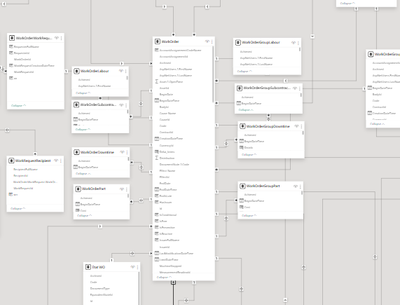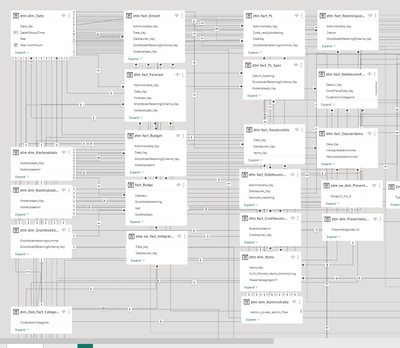- Power BI forums
- Updates
- News & Announcements
- Get Help with Power BI
- Desktop
- Service
- Report Server
- Power Query
- Mobile Apps
- Developer
- DAX Commands and Tips
- Custom Visuals Development Discussion
- Health and Life Sciences
- Power BI Spanish forums
- Translated Spanish Desktop
- Power Platform Integration - Better Together!
- Power Platform Integrations (Read-only)
- Power Platform and Dynamics 365 Integrations (Read-only)
- Training and Consulting
- Instructor Led Training
- Dashboard in a Day for Women, by Women
- Galleries
- Community Connections & How-To Videos
- COVID-19 Data Stories Gallery
- Themes Gallery
- Data Stories Gallery
- R Script Showcase
- Webinars and Video Gallery
- Quick Measures Gallery
- 2021 MSBizAppsSummit Gallery
- 2020 MSBizAppsSummit Gallery
- 2019 MSBizAppsSummit Gallery
- Events
- Ideas
- Custom Visuals Ideas
- Issues
- Issues
- Events
- Upcoming Events
- Community Blog
- Power BI Community Blog
- Custom Visuals Community Blog
- Community Support
- Community Accounts & Registration
- Using the Community
- Community Feedback
Register now to learn Fabric in free live sessions led by the best Microsoft experts. From Apr 16 to May 9, in English and Spanish.
- Power BI forums
- Forums
- Get Help with Power BI
- Desktop
- Power BI MODEL VIEW - Relationship Lines Now Trave...
- Subscribe to RSS Feed
- Mark Topic as New
- Mark Topic as Read
- Float this Topic for Current User
- Bookmark
- Subscribe
- Printer Friendly Page
- Mark as New
- Bookmark
- Subscribe
- Mute
- Subscribe to RSS Feed
- Permalink
- Report Inappropriate Content
Power BI MODEL VIEW - Relationship Lines Now Travel BEHIND Tables Instead of AROUND Them
Hello Community -
Usually, in the Power BI Desktop Model View, relationship lines go AROUND tables.
If a table is dragged to where a line is, the application automatically moves the line so that it goes around whatever table is moved.
Some time ago, the PROD version of a report stopped doing this.
Now the majority of the relationship lines travel BEHIND table objects, making the model much more difficult to read.
I've tried to drag the tables or lines, but it doesn't work, and I can't find a setting that just auto handles it. (Normally it just handles it without me doing anything.)
In other cases, I could just wipe out the file & start from scratch. (Maybe it's some glitch.)
But since this is the PROD file, I cannot do that.
Any suggestion to fixing this without manually destroying all the relationships & manually re-creating them one by one?
Thanks,
Nathan
- Mark as New
- Bookmark
- Subscribe
- Mute
- Subscribe to RSS Feed
- Permalink
- Report Inappropriate Content
Still not fixed.
- Mark as New
- Bookmark
- Subscribe
- Mute
- Subscribe to RSS Feed
- Permalink
- Report Inappropriate Content
I agree! I am dealing with the same thing ever since September/Oct 2023 updates. It's very frustrating. Also whenever I hover over to highlight a line, it highlights a completely different line. I contacted support 3 times and at first they didn't see it on their end until I showed them examples. They said they were working on it, but nothing has been fixed.
They need to fix this because it is super frustrating and has been an issue for 6 months now.
- Mark as New
- Bookmark
- Subscribe
- Mute
- Subscribe to RSS Feed
- Permalink
- Report Inappropriate Content
Hello
I'm getting the same eversince I added a table the relationships started not avoiding the tables :
- Mark as New
- Bookmark
- Subscribe
- Mute
- Subscribe to RSS Feed
- Permalink
- Report Inappropriate Content
I have the same issue, it looks horrid. My previously organized data model was clear to read, but now the relationship lines are an absolute mess, with even diagonal lines in it.
- Mark as New
- Bookmark
- Subscribe
- Mute
- Subscribe to RSS Feed
- Permalink
- Report Inappropriate Content
It's the ugliest update from Power BI thus far!! Whoever approved it should be fired!!
- Mark as New
- Bookmark
- Subscribe
- Mute
- Subscribe to RSS Feed
- Permalink
- Report Inappropriate Content
@vicky_ - Thanks for this information. I appreciate you englightening me.
@v-yueyunzh-msft - Is this truly a bug & is it something Microsoft is aware of and or working to resolve?
Thank you both.
Nathan
- Mark as New
- Bookmark
- Subscribe
- Mute
- Subscribe to RSS Feed
- Permalink
- Report Inappropriate Content
I'm pretty sure this is a bug with the latest version of PowerBI, as it's something that i've experienced myself. What might work is to download / roll-back to a PBI version where it was working and wait for the MS team to fix it.
Helpful resources

Microsoft Fabric Learn Together
Covering the world! 9:00-10:30 AM Sydney, 4:00-5:30 PM CET (Paris/Berlin), 7:00-8:30 PM Mexico City

Power BI Monthly Update - April 2024
Check out the April 2024 Power BI update to learn about new features.

| User | Count |
|---|---|
| 97 | |
| 96 | |
| 81 | |
| 74 | |
| 66 |
| User | Count |
|---|---|
| 126 | |
| 106 | |
| 105 | |
| 86 | |
| 72 |