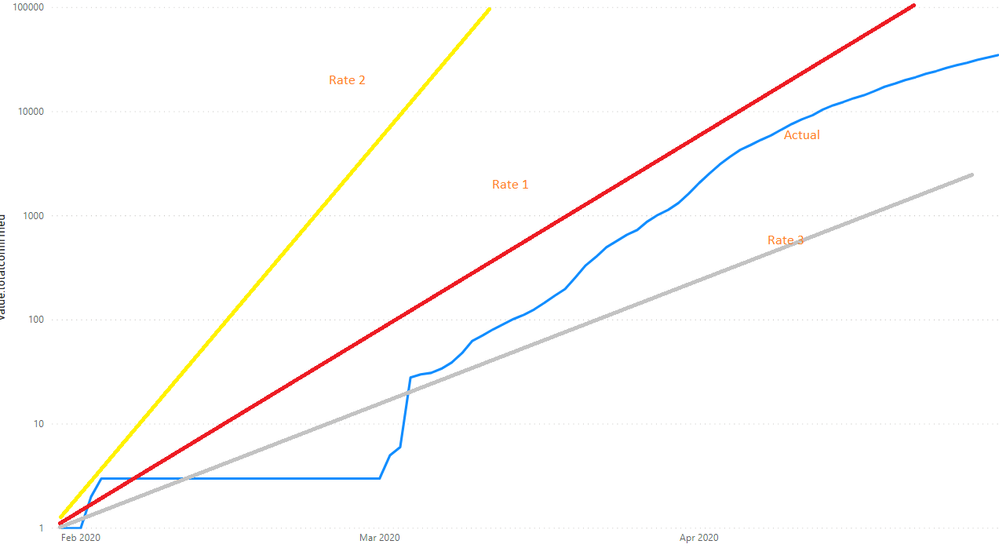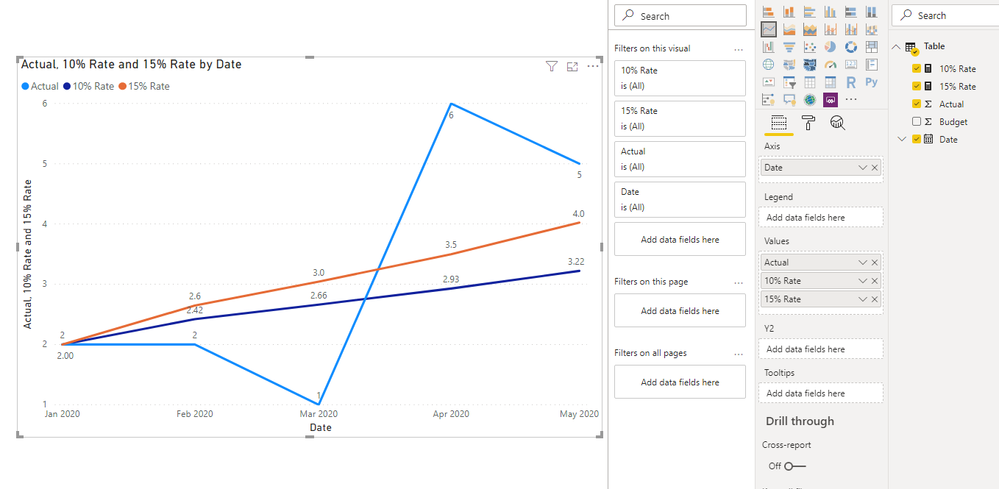New Offer! Become a Certified Fabric Data Engineer
Check your eligibility for this 50% exam voucher offer and join us for free live learning sessions to get prepared for Exam DP-700.
Get Started- Power BI forums
- Get Help with Power BI
- Desktop
- Service
- Report Server
- Power Query
- Mobile Apps
- Developer
- DAX Commands and Tips
- Custom Visuals Development Discussion
- Health and Life Sciences
- Power BI Spanish forums
- Translated Spanish Desktop
- Training and Consulting
- Instructor Led Training
- Dashboard in a Day for Women, by Women
- Galleries
- Community Connections & How-To Videos
- COVID-19 Data Stories Gallery
- Themes Gallery
- Data Stories Gallery
- R Script Showcase
- Webinars and Video Gallery
- Quick Measures Gallery
- 2021 MSBizAppsSummit Gallery
- 2020 MSBizAppsSummit Gallery
- 2019 MSBizAppsSummit Gallery
- Events
- Ideas
- Custom Visuals Ideas
- Issues
- Issues
- Events
- Upcoming Events
Don't miss out! 2025 Microsoft Fabric Community Conference, March 31 - April 2, Las Vegas, Nevada. Use code MSCUST for a $150 discount. Prices go up February 11th. Register now.
- Power BI forums
- Forums
- Get Help with Power BI
- Desktop
- Re: Power BI Line Chart - Add lines with different...
- Subscribe to RSS Feed
- Mark Topic as New
- Mark Topic as Read
- Float this Topic for Current User
- Bookmark
- Subscribe
- Printer Friendly Page
- Mark as New
- Bookmark
- Subscribe
- Mute
- Subscribe to RSS Feed
- Permalink
- Report Inappropriate Content
Power BI Line Chart - Add lines with different growth rates
Hello Experts,
I am working on creating a line chart, it looks fine but i would also like to see what it would look like, if the growth rate is changed
Can this be achieved with Measures if we know the growth rates ( example 10%, 15%, 5%)
Solved! Go to Solution.
- Mark as New
- Bookmark
- Subscribe
- Mute
- Subscribe to RSS Feed
- Permalink
- Report Inappropriate Content
Hi @Nikhillearn ,
Please check:
10% Rate =
VAR MinDate =
MINX ( ALLSELECTED ( 'Table' ), 'Table'[Date] )
VAR MinDateActual =
CALCULATE ( SUM ( 'Table'[Actual] ), 'Table'[Date] = MinDate )
VAR Rank_ =
RANKX (
ALLSELECTED ( 'Table' ),
CALCULATE ( MAX ( 'Table'[Date] ) ),
,
ASC,
DENSE
)
RETURN
IF (
MAX ( 'Table'[Date] ) = MinDate,
MinDateActual,
POWER ( 1.1, Rank_ ) * MinDateActual
)15% Rate =
VAR MinDate =
MINX ( ALLSELECTED ( 'Table' ), 'Table'[Date] )
VAR MinDateActual =
CALCULATE ( SUM ( 'Table'[Actual] ), 'Table'[Date] = MinDate )
VAR Rank_ =
RANKX (
ALLSELECTED ( 'Table' ),
CALCULATE ( MAX ( 'Table'[Date] ) ),
,
ASC,
DENSE
)
RETURN
IF (
MAX ( 'Table'[Date] ) = MinDate,
MinDateActual,
POWER ( 1.15, Rank_ ) * MinDateActual
)
BTW, .pbix file attached.
Best Regards,
Icey
If this post helps, then please consider Accept it as the solution to help the other members find it more quickly.
- Mark as New
- Bookmark
- Subscribe
- Mute
- Subscribe to RSS Feed
- Permalink
- Report Inappropriate Content
- Mark as New
- Bookmark
- Subscribe
- Mute
- Subscribe to RSS Feed
- Permalink
- Report Inappropriate Content
Hi @Nikhillearn ,
Please check:
10% Rate =
VAR MinDate =
MINX ( ALLSELECTED ( 'Table' ), 'Table'[Date] )
VAR MinDateActual =
CALCULATE ( SUM ( 'Table'[Actual] ), 'Table'[Date] = MinDate )
VAR Rank_ =
RANKX (
ALLSELECTED ( 'Table' ),
CALCULATE ( MAX ( 'Table'[Date] ) ),
,
ASC,
DENSE
)
RETURN
IF (
MAX ( 'Table'[Date] ) = MinDate,
MinDateActual,
POWER ( 1.1, Rank_ ) * MinDateActual
)15% Rate =
VAR MinDate =
MINX ( ALLSELECTED ( 'Table' ), 'Table'[Date] )
VAR MinDateActual =
CALCULATE ( SUM ( 'Table'[Actual] ), 'Table'[Date] = MinDate )
VAR Rank_ =
RANKX (
ALLSELECTED ( 'Table' ),
CALCULATE ( MAX ( 'Table'[Date] ) ),
,
ASC,
DENSE
)
RETURN
IF (
MAX ( 'Table'[Date] ) = MinDate,
MinDateActual,
POWER ( 1.15, Rank_ ) * MinDateActual
)
BTW, .pbix file attached.
Best Regards,
Icey
If this post helps, then please consider Accept it as the solution to help the other members find it more quickly.
- Mark as New
- Bookmark
- Subscribe
- Mute
- Subscribe to RSS Feed
- Permalink
- Report Inappropriate Content
@Nikhillearn , Are Rate 1, Rate 2 are measures or dimension values, what do mean by growth rate?
- Mark as New
- Bookmark
- Subscribe
- Mute
- Subscribe to RSS Feed
- Permalink
- Report Inappropriate Content
Hello Amit,
Rate 1, Rate 2, Rate 3 are not measures yet. I would like to "add" these measures. I want to generate these values automatically probably with a dax formula. For example, Rate 1 is 10%. This means for that Y will be 10% more than previous value. Here are some sample values
| X | Rate 1 ( 10% growth Rate) |
| 1 | 1 |
| 2 | 1.1 |
| 3 | 1.21 |
| 4 | 1.331 |
| 5 | 1.4641 |
| 6 | 1.61051 |
| 7 | 1.771561 |
| 8 | 1.948717 |
| 9 | 2.143589 |
| 10 | 2.357948 |
- Mark as New
- Bookmark
- Subscribe
- Mute
- Subscribe to RSS Feed
- Permalink
- Report Inappropriate Content
@Nikhillearn , if you have column like X
new column = if([X]=1, 10, POWER(11, [X]))
- Mark as New
- Bookmark
- Subscribe
- Mute
- Subscribe to RSS Feed
- Permalink
- Report Inappropriate Content
- Mark as New
- Bookmark
- Subscribe
- Mute
- Subscribe to RSS Feed
- Permalink
- Report Inappropriate Content
Thank you Amit for the response i will try this
Helpful resources

Join us at the Microsoft Fabric Community Conference
March 31 - April 2, 2025, in Las Vegas, Nevada. Use code MSCUST for a $150 discount! Prices go up Feb. 11th.

Power BI Monthly Update - January 2025
Check out the January 2025 Power BI update to learn about new features in Reporting, Modeling, and Data Connectivity.

| User | Count |
|---|---|
| 143 | |
| 85 | |
| 66 | |
| 51 | |
| 45 |
| User | Count |
|---|---|
| 216 | |
| 89 | |
| 82 | |
| 66 | |
| 57 |