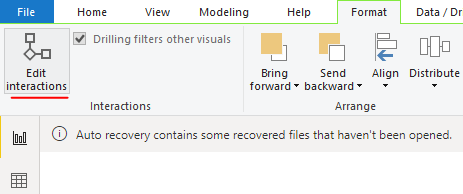Join us at the 2025 Microsoft Fabric Community Conference
Microsoft Fabric Community Conference 2025, March 31 - April 2, Las Vegas, Nevada. Use code MSCUST for a $150 discount.
Register now- Power BI forums
- Get Help with Power BI
- Desktop
- Service
- Report Server
- Power Query
- Mobile Apps
- Developer
- DAX Commands and Tips
- Custom Visuals Development Discussion
- Health and Life Sciences
- Power BI Spanish forums
- Translated Spanish Desktop
- Training and Consulting
- Instructor Led Training
- Dashboard in a Day for Women, by Women
- Galleries
- Webinars and Video Gallery
- Data Stories Gallery
- Themes Gallery
- Contests Gallery
- Quick Measures Gallery
- R Script Showcase
- COVID-19 Data Stories Gallery
- Community Connections & How-To Videos
- 2021 MSBizAppsSummit Gallery
- 2020 MSBizAppsSummit Gallery
- 2019 MSBizAppsSummit Gallery
- Events
- Ideas
- Custom Visuals Ideas
- Issues
- Issues
- Events
- Upcoming Events
The Power BI DataViz World Championships are on! With four chances to enter, you could win a spot in the LIVE Grand Finale in Las Vegas. Show off your skills.
- Power BI forums
- Forums
- Get Help with Power BI
- Desktop
- Power BI Desktop recalculates visuals after every ...
- Subscribe to RSS Feed
- Mark Topic as New
- Mark Topic as Read
- Float this Topic for Current User
- Bookmark
- Subscribe
- Printer Friendly Page
- Mark as New
- Bookmark
- Subscribe
- Mute
- Subscribe to RSS Feed
- Permalink
- Report Inappropriate Content
Power BI Desktop recalculates visuals after every change
EDIT: This issue has no solution, but an idea exists that can resolve the problem here: https://ideas.powerbi.com/forums/265200-power-bi-ideas/suggestions/34352509-specify-a-specific-visua...
Please vote on the above if you are also having this issue.
*************************************************************************
So I am not sure how to phrase this question, hence why I am opening a new thread. If someone knows of an existing thread with this answer, please point me there.
Base stats, I am using Microsoft Power BI Desktop Version: 2.74.5619.621 64-bit (October 2019) (but this has been going on for many iterations of PBI)
PC: Dell OptiPlex 7040 Intel Core i7-6700, 32GB RAM, Intel HD Graphics 530.
The issue is the overall performance of PowerBI after a large number of DAX statements have been introduced to a workbook. By large, I mean, more than 10 (but sometimes as low as 5 I have seen performance degredation). I've tried completely removing PBI and reinstalling, but to no avail.
In effect, I go and edit a visualsation (e.g. change a text colour), or edit a measure/column's code, or try to just move a visual, and the whole work space locks up. The loading symbol (circle of dots) appears on multiple visualsations (ones with DAX) then eventually responds by jerking around the visual, or just making the same data reappear (e.g. no calculation needed to be done on the visual I wasn't even touching).
Note that this isn't an isolated case. That is, providing an example file isn't really necessary as it is happening on ALL reports/dashboards I create with DAX statements. Edit: I also want to state that I do not see a performance hit to my overall workstation, only PowerBI. I can still access and use other applications just fine while PowerBI does it's thing, and I can see that the CPU/RAM/Drives aren't actually spiking..which is what is really perplexing.
Things I've done to try and fix this:
- Reinstall PowerBI
- Reduce query size
- Set Data Load to Import Relationships on first load
- Auto detect relationships after data is loaded
- disabled auto date/time
- enabled background data
- enabled parallel loading of tables
- increased data cache to 8192 MB (I have a lot of RAM)
- stopped all other non-essential processes on my PC
- drank whisky (scotch)
- Disabled all preview features
- Ensured I was importing data, not doing a direct query
What I don't understand is WHY, why, whyyyy PowerBI must recalculate every time I even touch a visual...
Note that once the report is published, it's fine, it's only in development I see these issues.
Thanks to anyone who can help.
Solved! Go to Solution.
- Mark as New
- Bookmark
- Subscribe
- Mute
- Subscribe to RSS Feed
- Permalink
- Report Inappropriate Content
Hi @mcclurej ,
Based on my research, it is not supported yet currently. You can come up a new idea and add your comments there to make this feature coming sooner.
https://ideas.powerbi.com/forums/265200-power-bi-ideas
Also we can filter the page as less data as we can using page filter before we edit the visuals to work around.
If this post helps, then please consider Accept it as the solution to help the others find it more quickly.
- Mark as New
- Bookmark
- Subscribe
- Mute
- Subscribe to RSS Feed
- Permalink
- Report Inappropriate Content
Hi @mcclurej ,
You can try to edit interactions between visuals when you change your visuals.
If this post helps, then please consider Accept it as the solution to help the others find it more quickly.
- Mark as New
- Bookmark
- Subscribe
- Mute
- Subscribe to RSS Feed
- Permalink
- Report Inappropriate Content
@v-frfei-msft this seems like a good idea on the surface, except I have 20 visualisations that I have to disconnect and reconnect every time I want to move a visualisation a single milimeter...this isn't condusive to a working environment, nor helpful to my sanity. Frankly, why does Power BI feel it needs to refresh a visual every time I move something or click something. Keep in mind I am not filtering anything, just moving things around..it's insane.
- Mark as New
- Bookmark
- Subscribe
- Mute
- Subscribe to RSS Feed
- Permalink
- Report Inappropriate Content
@mcclurej Are you perhaps using many slicers on the page? Are those slicers drop-downs or tabular? Because the slicers could cause some significant slowdowns. Did you try to analyze your model using Vertipaq Analyzer or DAX studio?
- Mark as New
- Bookmark
- Subscribe
- Mute
- Subscribe to RSS Feed
- Permalink
- Report Inappropriate Content
I would like to reiterate that when I say "touch a visual" I mean, anything on the workspace. Could just be a text box. "Oh noes, he clicked a text box, lets refresh/recalulate everything on the screen..." I'm being overly dramatic here of course, the text box thing happens intermittently, while the calculated visuals is pretty much every time.
- Mark as New
- Bookmark
- Subscribe
- Mute
- Subscribe to RSS Feed
- Permalink
- Report Inappropriate Content
Hi @mcclurej ,
Based on my research, it is not supported yet currently. You can come up a new idea and add your comments there to make this feature coming sooner.
https://ideas.powerbi.com/forums/265200-power-bi-ideas
Also we can filter the page as less data as we can using page filter before we edit the visuals to work around.
If this post helps, then please consider Accept it as the solution to help the others find it more quickly.
- Mark as New
- Bookmark
- Subscribe
- Mute
- Subscribe to RSS Feed
- Permalink
- Report Inappropriate Content
I've found an idea that matches this issue: https://ideas.powerbi.com/forums/265200-power-bi-ideas/suggestions/34352509-specify-a-specific-visua...
- Mark as New
- Bookmark
- Subscribe
- Mute
- Subscribe to RSS Feed
- Permalink
- Report Inappropriate Content
@JirkaZ No slicers. I haven't analysed, but why should that matter considering I do not need the visualisation to refresh every single time I move it a milimeter, or just accidentally click it's title...that makes no sense at all?
That being said, I have just downloaded Dax analyser and am checking it out now. It doesn't resolve my issue, however.
Helpful resources
| User | Count |
|---|---|
| 120 | |
| 69 | |
| 68 | |
| 57 | |
| 50 |
| User | Count |
|---|---|
| 166 | |
| 82 | |
| 68 | |
| 65 | |
| 54 |