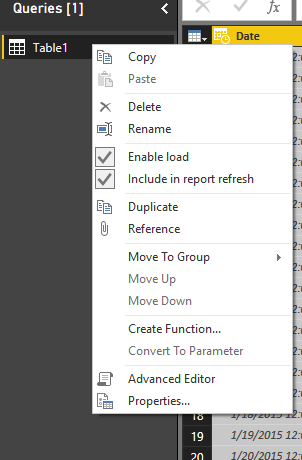- Subscribe to RSS Feed
- Mark Topic as New
- Mark Topic as Read
- Float this Topic for Current User
- Bookmark
- Subscribe
- Printer Friendly Page
- Mark as New
- Bookmark
- Subscribe
- Mute
- Subscribe to RSS Feed
- Permalink
- Report Inappropriate Content
Power BI Desktop not actually downloading new "old" data from the data source (intermittent issue)
I recently made alterations to my data factory data source for Power BI (adding some historical data) and on some of the tables in my Power BI file, data that is older than a week is not being downloaded to the file when I hit refresh.
I have a second Power BI which I used to look at the number of rows in the tables and this file has imported the full revised dataset without a problem. The data queries are the same, the connection is the same, the authentication credentials are the same, and everything is even refreshing properly on some tables in this first file, but for other tables, it is not refreshing to pull old items (though it will still pull new items).
I was able to resolve this on one table by copying and pasting the exact same Source statement in the advanced editor, which seemed to give it the kick to go out and pull the whole data set, but this is obviously not a desirable requirement.
I've tried hitting refresh multiple times as well as redownloading power BI desktop and rebooting my machine.
I'm using the most recent version of desktop Power BI.
- Mark as New
- Bookmark
- Subscribe
- Mute
- Subscribe to RSS Feed
- Permalink
- Report Inappropriate Content
Hi @Anonymous,
I can't reproduce your issue, can you please share more detailed information to help us clarify your issue?
1. Is there any filters you applied in query editor?
2. Did you turn off the refresh option in power bi?
Regards,
Xiaoxin Sheng
If this post helps, please consider accept as solution to help other members find it more quickly.
Helpful resources
| Subject | Author | Posted | |
|---|---|---|---|
| 05-28-2024 12:45 PM | |||
| 02-20-2024 01:31 AM | |||
| 09-07-2023 05:08 AM | |||
| 02-27-2024 10:40 PM | |||
|
Anonymous
| 11-14-2018 08:25 AM |
| User | Count |
|---|---|
| 119 | |
| 103 | |
| 85 | |
| 52 | |
| 47 |