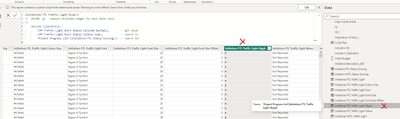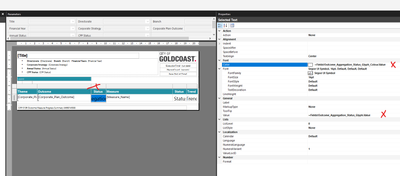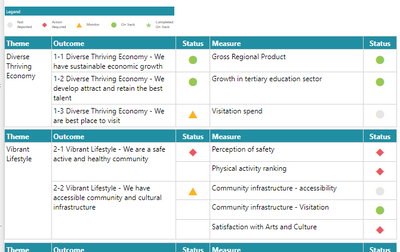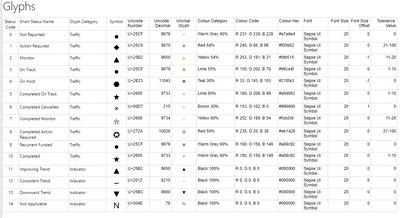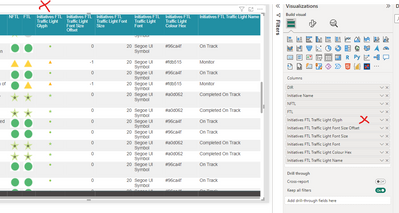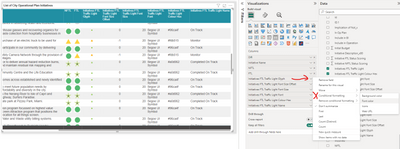Fabric Data Days starts November 4th!
Advance your Data & AI career with 50 days of live learning, dataviz contests, hands-on challenges, study groups & certifications and more!
Get registered- Power BI forums
- Get Help with Power BI
- Desktop
- Service
- Report Server
- Power Query
- Mobile Apps
- Developer
- DAX Commands and Tips
- Custom Visuals Development Discussion
- Health and Life Sciences
- Power BI Spanish forums
- Translated Spanish Desktop
- Training and Consulting
- Instructor Led Training
- Dashboard in a Day for Women, by Women
- Galleries
- Data Stories Gallery
- Themes Gallery
- Contests Gallery
- QuickViz Gallery
- Quick Measures Gallery
- Visual Calculations Gallery
- Notebook Gallery
- Translytical Task Flow Gallery
- TMDL Gallery
- R Script Showcase
- Webinars and Video Gallery
- Ideas
- Custom Visuals Ideas (read-only)
- Issues
- Issues
- Events
- Upcoming Events
Get Fabric Certified for FREE during Fabric Data Days. Don't miss your chance! Request now
- Power BI forums
- Forums
- Get Help with Power BI
- Desktop
- Power BI Desktop - conditional font formatting lik...
- Subscribe to RSS Feed
- Mark Topic as New
- Mark Topic as Read
- Float this Topic for Current User
- Bookmark
- Subscribe
- Printer Friendly Page
- Mark as New
- Bookmark
- Subscribe
- Mute
- Subscribe to RSS Feed
- Permalink
- Report Inappropriate Content
Power BI Desktop - conditional font formatting like font size, font size offset, font family etc
Using a base table to dynamically control formatting across pbi paginated reports and now wanting to apply the same to pbi dashboards.
Missing the functionality to conditionally apply font characteristics (size, size offset, font family) to a table/matrix row just like Font Color.
Apply conditional formatting in tables and matrixes <- m$ learn page
power bi table visual font size
Ideas threads to up-vote:
Power BI Desktop - conditional font formatting like font size, font size offset, font family etc
Conditional formatting options
Standardise Font Size Across Visualisations
Fix Font Size in Table and Matrix Visuals
Field Formatting Font size, family, style
Changing font size for a particular field in Matrix
Ability to conditionally format text size/bold just like Background Color and Font Color
Ability to resize the font size in the chart/visualization
Conditional Formatting for Total and Subtotals in Matrices (ref SO - Traffic lights in Power Bi which work also for totals )
- Mark as New
- Bookmark
- Subscribe
- Mute
- Subscribe to RSS Feed
- Permalink
- Report Inappropriate Content
Posting the dataset and paginated report code that is working.
dataset - glyph column and associated glyph column attribute columns
paginated report application of glyph column
the running report utilising traffic lights from the common glyph table
- Mark as New
- Bookmark
- Subscribe
- Mute
- Subscribe to RSS Feed
- Permalink
- Report Inappropriate Content
Still 'stop work' on this one. Conditional formatting of visual columns for properties other than 'colour' still not available.
We have a static attribute table of glyphs used throughout our system.
For example the dashboard below has traffic lights setup. Wanting to replace the problematic image traffix lights (the two larger image columns to the left) with the glyph attribute driven columns. But programming the font size is the last hurdle due to the missing conditional functionality from pbi desktop.
Conditional formatting, right mouse menu selected ...
... only Background color and Font color changeable attributes available.
Note Icons and Web URL will NOT suffice. Using unicode glyphs gives 'the whole world' of unicode character shapes and not just the very few preset ones chosen by m$.
- Mark as New
- Bookmark
- Subscribe
- Mute
- Subscribe to RSS Feed
- Permalink
- Report Inappropriate Content
Note Cambria font change to the table visual was the best solution so far that gives us the best font size for the glyph characters. Next is to emulate the table visual in deneb custom visual for full html control.
Helpful resources

Fabric Data Days
Advance your Data & AI career with 50 days of live learning, contests, hands-on challenges, study groups & certifications and more!

Power BI Monthly Update - October 2025
Check out the October 2025 Power BI update to learn about new features.