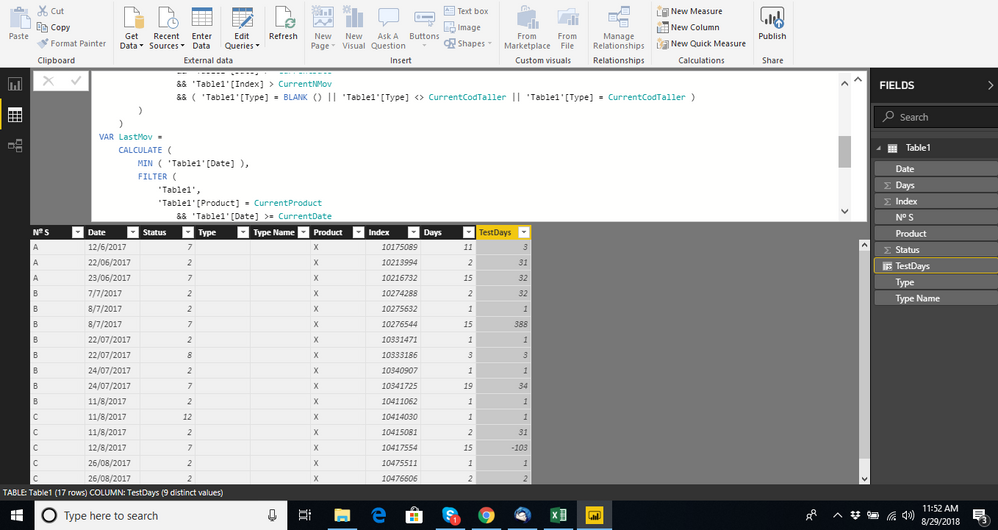Join us at the 2025 Microsoft Fabric Community Conference
Microsoft Fabric Community Conference 2025, March 31 - April 2, Las Vegas, Nevada. Use code MSCUST for a $150 discount.
Register now- Power BI forums
- Get Help with Power BI
- Desktop
- Service
- Report Server
- Power Query
- Mobile Apps
- Developer
- DAX Commands and Tips
- Custom Visuals Development Discussion
- Health and Life Sciences
- Power BI Spanish forums
- Translated Spanish Desktop
- Training and Consulting
- Instructor Led Training
- Dashboard in a Day for Women, by Women
- Galleries
- Webinars and Video Gallery
- Data Stories Gallery
- Themes Gallery
- Contests Gallery
- Quick Measures Gallery
- R Script Showcase
- COVID-19 Data Stories Gallery
- Community Connections & How-To Videos
- 2021 MSBizAppsSummit Gallery
- 2020 MSBizAppsSummit Gallery
- 2019 MSBizAppsSummit Gallery
- Events
- Ideas
- Custom Visuals Ideas
- Issues
- Issues
- Events
- Upcoming Events
The Power BI DataViz World Championships are on! With four chances to enter, you could win a spot in the LIVE Grand Finale in Las Vegas. Show off your skills.
- Power BI forums
- Forums
- Get Help with Power BI
- Desktop
- Re: Power BI Desktop Extremely Slow
- Subscribe to RSS Feed
- Mark Topic as New
- Mark Topic as Read
- Float this Topic for Current User
- Bookmark
- Subscribe
- Printer Friendly Page
- Mark as New
- Bookmark
- Subscribe
- Mute
- Subscribe to RSS Feed
- Permalink
- Report Inappropriate Content
Power BI Desktop Extremely Slow
Hi,
The fact is that I have a not very big pbix. It's 32MB size.
I've create a calculated column, a little bit complex, but it works.
The problem is that since then the pbix is extremely slow, for example if i make any change on a mesaure or click to create a measure it will take around 15-20 minutes with the message "working on it".
Why Power BI does that? It as no sense at all for me...
Even if the problem is the new calculated column, click on create a new measure shouldn't affect at all my report.
Am I missing something?
Thank you for your help.
Regards,
- Mark as New
- Bookmark
- Subscribe
- Mute
- Subscribe to RSS Feed
- Permalink
- Report Inappropriate Content
I found that Power BI will refresh for very small changes (like copy a value from a table, not even pasting it), and each refresh may take a long time. But 15-20 minutes is definitely too much.
- Mark as New
- Bookmark
- Subscribe
- Mute
- Subscribe to RSS Feed
- Permalink
- Report Inappropriate Content
Hi @luxpbi
Could you share your powerbi file.
Probably, the calculated column needs optimization.
Regards
Kumail
- Mark as New
- Bookmark
- Subscribe
- Mute
- Subscribe to RSS Feed
- Permalink
- Report Inappropriate Content
- Mark as New
- Bookmark
- Subscribe
- Mute
- Subscribe to RSS Feed
- Permalink
- Report Inappropriate Content
Hi @v-piga-msft,
They are not similar, here I'm asking why Power BI get a lot of time working on it when I select to create a new measure.
What is he doing there? Why a complex or not optimized DAX Measure or Column will afect that?
For me there is no reason for that.
In the other, I'm asking for a tool that can measure the performance of different DAX measures.
@Kumail I can't share the pbix file for security reasons but I can share with you the formula:
Days =
VAR CurrentProduct = 'Table1'[Product]
VAR CurrentState = 'Table1'[Status]
VAR CurrentDate = 'Table1'[Date]
VAR CurrentNMov = 'Table1'[Index_]
VAR CurrentCodTaller = 'Table1'[Type]
VAR NextStateDate =
CALCULATE (
MIN ( 'Table1'[Date] );
FILTER (
'Table1';
'Table1'[Product] = CurrentProduct
&& ( 'Table1'[Status] <> 8
|| 'Table1'[Status] <> 9 )
&& 'Table1'[Date] >= CurrentDate
&& 'Table1'[Index_] > CurrentNMov
&& (
'Table1'[Type] <> CurrentCodTaller
|| 'Table1'[Type] = BLANK ()
|| 'Table1'[Type] = CurrentCodTaller
)
)
)
VAR LastMov =
CALCULATE (
MIN ( 'Table1'[Date] );
FILTER (
'Table1';
'Table1'[Product] = CurrentProduct
&& 'Table1'[Date] >= CurrentDate
&& 'Table1'[Index_] > CurrentNMov
)
)
RETURN
IF (
CurrentState = 8
|| CurrentState = 9;
IF (
ISBLANK ( LastMov );
( TODAY () - CurrentDate )
+ 1;
IF ( ISBLANK ( NextStateDate ); 1; ( NextStateDate - CurrentDate ) + 1 )
)
)
Regards,
- Mark as New
- Bookmark
- Subscribe
- Mute
- Subscribe to RSS Feed
- Permalink
- Report Inappropriate Content
Okay. Could you send sample dummy data as well
- Mark as New
- Bookmark
- Subscribe
- Mute
- Subscribe to RSS Feed
- Permalink
- Report Inappropriate Content
Hi @Kumail,
Sorry for the delay, but if being very busy.
This is some dummy Data:
| Nº S | Date | Status | Type | Type Name | Product | Index | Days |
| A | 12/06/2017 | 7 | X | 10175089 | 11 | ||
| A | 22/06/2017 | 2 | X | 10213994 | 2 | ||
| A | 23/06/2017 | 7 | X | 10216732 | 15 | ||
| B | 07/07/2017 | 2 | X | 10274288 | 2 | ||
| B | 08/07/2017 | 2 | X | 10275632 | 1 | ||
| B | 08/07/2017 | 7 | X | 10276544 | 15 | ||
| B | 22/07/2017 | 2 | X | 10331471 | 1 | ||
| B | 22/07/2017 | 8 | X | 10333186 | 3 | ||
| B | 24/07/2017 | 2 | X | 10340907 | 1 | ||
| B | 24/07/2017 | 7 | X | 10341725 | 19 | ||
| B | 11/08/2017 | 2 | X | 10411062 | 1 | ||
| C | 11/08/2017 | 12 | X | 10414030 | 1 | ||
| C | 11/08/2017 | 2 | X | 10415081 | 2 | ||
| C | 12/08/2017 | 7 | X | 10417554 | 15 | ||
| C | 26/08/2017 | 2 | X | 10475511 | 1 | ||
| C | 26/08/2017 | 2 | X | 10476606 | 2 | ||
| C | 27/08/2017 | 7 | X | 10482842 | 8 |
Please, notice that I've changed a little bit my code, now it looks like this:
Days =
VAR CurrentProduct = 'Table1'[Product]
VAR CurrentState = 'Table1'[Status]
VAR CurrentDate = 'Table1'[Date]
VAR CurrentNMov = 'Table1'[Index_]
VAR CurrentCodTaller = 'Table1'[Type]
VAR NextStateDate =
CALCULATE (
MIN ( 'Table1'[Date] );
KEEPFILTERS ( 'Table1'[Status] <> 8
|| 'Table1'[Status] <> 9 );
FILTER (
'Table1';
'Table1'[Product] = CurrentProduct
&& 'Table1'[Date] >= CurrentDate
&& 'Table1'[Index_] > CurrentNMov
&& ( 'Table1'[Type] = BLANK () || 'Table1'[Type] <> CurrentCodTaller || 'Table1'[Type] = CurrentCodTaller )
)
)
VAR LastMov =
CALCULATE (
MIN ( 'Table1'[Date] );
FILTER (
'Table1';
'Table1'[Product] = CurrentProduct
&& 'Table1'[Date] >= CurrentDate
&& 'Table1'[Index_] > CurrentNMov
)
)
RETURN
IF (
ISBLANK ( LastMov );
( TODAY () - CurrentDate )
+ 1;
( NextStateDate - CurrentDate )
+ 1
)
- Mark as New
- Bookmark
- Subscribe
- Mute
- Subscribe to RSS Feed
- Permalink
- Report Inappropriate Content
Hi @luxpbi
I have tested the dax expression. Initially, it was giving number of syntax errors, however, it worked with some minor tweaks. The image and file is attached for your reference.
Regards
Kumail
Analytics and BI Practitioner
Email: kumail.raza@datavisualz.com Skype: kumailrazakazi
- Mark as New
- Bookmark
- Subscribe
- Mute
- Subscribe to RSS Feed
- Permalink
- Report Inappropriate Content
Just figured that file upload option is not available here.
May be you can contact on my email id for file or any other option to share you the file.
Regards
- Mark as New
- Bookmark
- Subscribe
- Mute
- Subscribe to RSS Feed
- Permalink
- Report Inappropriate Content
TestDays =
VAR CurrentProduct = 'Table1'[Product]
VAR CurrentState = 'Table1'[Status]
VAR CurrentDate = 'Table1'[Date]
VAR CurrentNMov = 'Table1'[Index]
VAR CurrentCodTaller = 'Table1'[Type]
VAR NextStateDate =
CALCULATE (
MIN ( 'Table1'[Date] ),
KEEPFILTERS ( 'Table1'[Status] <> 8
|| 'Table1'[Status] <> 9 ),
FILTER (
'Table1',
'Table1'[Product] = CurrentProduct
&& 'Table1'[Date] >= CurrentDate
&& 'Table1'[Index] > CurrentNMov
&& ( 'Table1'[Type] = BLANK () || 'Table1'[Type] <> CurrentCodTaller || 'Table1'[Type] = CurrentCodTaller )
)
)
VAR LastMov =
CALCULATE (
MIN ( 'Table1'[Date] ),
FILTER (
'Table1',
'Table1'[Product] = CurrentProduct
&& 'Table1'[Date] >= CurrentDate
&& 'Table1'[Index] > CurrentNMov
)
)
RETURN
IF (
ISBLANK ( LastMov ),
( TODAY () - CurrentDate )
+ 1,
( NextStateDate - CurrentDate )
+ 1
)Even in measure, its working perfectly fine; as fast as any other feature in power bi
- Mark as New
- Bookmark
- Subscribe
- Mute
- Subscribe to RSS Feed
- Permalink
- Report Inappropriate Content
Works fast because of the size of the dataset. When you have 2 million rows is veeeery slow..
Do you think is there a way to optimize it?
- Mark as New
- Bookmark
- Subscribe
- Mute
- Subscribe to RSS Feed
- Permalink
- Report Inappropriate Content
Not sure. Actually I was extremely busy on something therefore, couldn't reply you yesterday.
I have used python for my clients for processing large dataset and created a csv or excel file for visualization (If you are not querying data directly from CRM). That generally works well for me.
- Mark as New
- Bookmark
- Subscribe
- Mute
- Subscribe to RSS Feed
- Permalink
- Report Inappropriate Content
Hi @Kumail,
Thank you for your time and your answer, but I can't really se the code there, maybe you could post it in a comment.
In the meantime I have made some modifications and I made it simplier and it works fine.
Days =
VAR CurrentProduct = 'Table1'[Product]
VAR CurrentDate = 'Table1'[Date]
VAR CurrentNMov = 'Table1'[Index_]
VAR NextStateDate =
CALCULATE (
MIN ( 'Table1'[Date] );
FILTER (
'Table1';
'Table1'[Product] = CurrentProduct
&& 'Table1'[Date] >= CurrentDate
&& 'Table1'[Index_] > CurrentNMov
)
)
RETURN
IF (
ISBLANK ( NextStateDate );
( TODAY () - CurrentDate )
+ 1;
( NextStateDate - CurrentDate )
+ 1
)
What I'm thinking is that maybe instead of a calculated column I could use a measure.
Have you tested my original code and yours with DAX Studio?
Regards,
- Mark as New
- Bookmark
- Subscribe
- Mute
- Subscribe to RSS Feed
- Permalink
- Report Inappropriate Content
Okay. Could you send sample dummy data as well?
Helpful resources

Join us at the Microsoft Fabric Community Conference
March 31 - April 2, 2025, in Las Vegas, Nevada. Use code MSCUST for a $150 discount!

Join our Community Sticker Challenge 2025
If you love stickers, then you will definitely want to check out our Community Sticker Challenge!

| User | Count |
|---|---|
| 126 | |
| 78 | |
| 78 | |
| 59 | |
| 51 |
| User | Count |
|---|---|
| 165 | |
| 83 | |
| 68 | |
| 68 | |
| 59 |