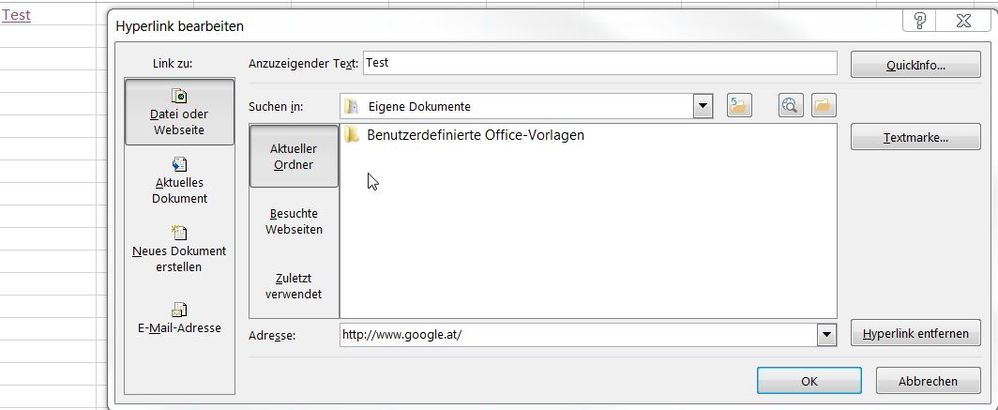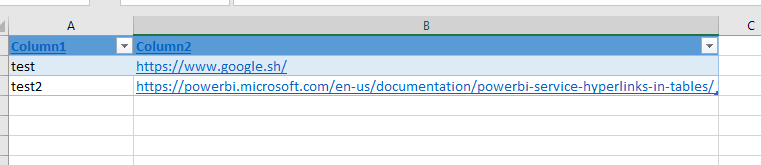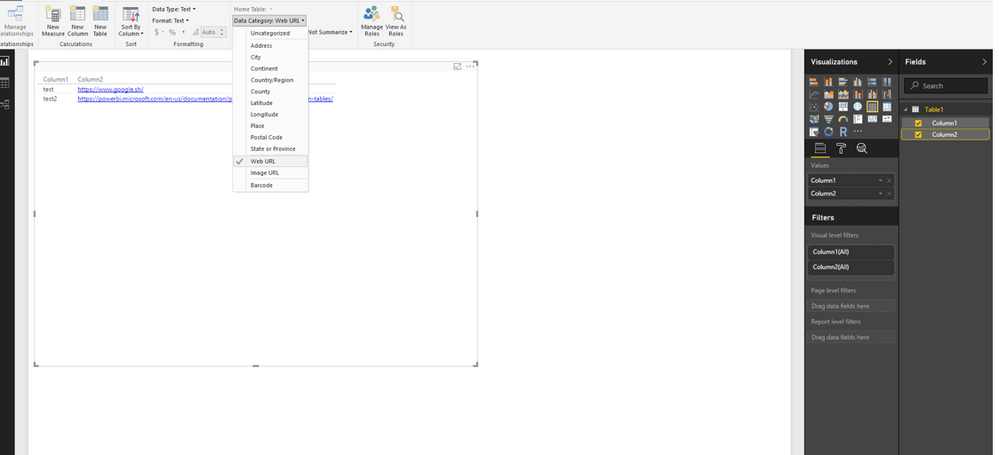Fabric Data Days starts November 4th!
Advance your Data & AI career with 50 days of live learning, dataviz contests, hands-on challenges, study groups & certifications and more!
Get registered- Power BI forums
- Get Help with Power BI
- Desktop
- Service
- Report Server
- Power Query
- Mobile Apps
- Developer
- DAX Commands and Tips
- Custom Visuals Development Discussion
- Health and Life Sciences
- Power BI Spanish forums
- Translated Spanish Desktop
- Training and Consulting
- Instructor Led Training
- Dashboard in a Day for Women, by Women
- Galleries
- Data Stories Gallery
- Themes Gallery
- Contests Gallery
- Quick Measures Gallery
- Visual Calculations Gallery
- Notebook Gallery
- Translytical Task Flow Gallery
- TMDL Gallery
- R Script Showcase
- Webinars and Video Gallery
- Ideas
- Custom Visuals Ideas (read-only)
- Issues
- Issues
- Events
- Upcoming Events
Join us at FabCon Atlanta from March 16 - 20, 2026, for the ultimate Fabric, Power BI, AI and SQL community-led event. Save $200 with code FABCOMM. Register now.
- Power BI forums
- Forums
- Get Help with Power BI
- Desktop
- Possible to get hyperlink data from textfield?
- Subscribe to RSS Feed
- Mark Topic as New
- Mark Topic as Read
- Float this Topic for Current User
- Bookmark
- Subscribe
- Printer Friendly Page
- Mark as New
- Bookmark
- Subscribe
- Mute
- Subscribe to RSS Feed
- Permalink
- Report Inappropriate Content
Possible to get hyperlink data from textfield?
I am importing data from a xlsx file. Within this file there are text fields who also contain hyperlinks.
When I import the excel file into PowerBi all I can see is the actual content of the text field. Is there a way to get a hold of the hyperlink data as well?
What I want is to be able to click on the elements within powerBi (from a table or chart) and the linked webpage opens . f.e. text = Google hyperlink = www.google.com
EDIT: for clarification: What I have is data which is provided like this: http://imgur.com/a/CJ8LU
Is there a way to get the hyperlink data in powerBI without changing the Excel file?
- Mark as New
- Bookmark
- Subscribe
- Mute
- Subscribe to RSS Feed
- Permalink
- Report Inappropriate Content
Hi @phyten,
Currently, we are not able to get hyperlink data from text field after importing data from Excel file to Power BI Desktop.
One possible method is to separate the text data and hyperlink data into different columns in Excel, then import the Excel file to Power BI Desktop. That way, you are able to create a table or matrix using the hyperlink field categorized as a Web URL. You can check the example in the following screenshots, for more details, please review this article: Hyperlinks in tables.
Thanks,
Lydia Zhang
- Mark as New
- Bookmark
- Subscribe
- Mute
- Subscribe to RSS Feed
- Permalink
- Report Inappropriate Content
Thanks for your answer. @Anonymous
The "problem" is I am downloading large datasets of excel on a daily base and editing excel with command line is a pain in the *** since all of this should run automatically on a server.
Would be nice if this could become a feature in the future.
For now I found a workaround with a custom column within powerBI since the domains i want to visit follow the rule of
="staticdomain.com/static/"&[Key].
But then again this is not a nice solution since this is only possible due to coherent URLs. But maybe someone with the same problem can also use this meanwhile
I also was trying to mask the hyperlink with text so that I don't see the link itself but rather a text.
To reference the picture above.
Dispaly the text of column1 click on it within a table and it opens the link stored in column2.
Clicking a link is a ugly solution. People rather want to click keywords.
regards
- Mark as New
- Bookmark
- Subscribe
- Mute
- Subscribe to RSS Feed
- Permalink
- Report Inappropriate Content
Hi @phyten,
Unfortunately, there is no better method besides editing Excel file to work around this issue.
Regarding to your requirement, you can submit a new idea in the Power BI ideas forum or add your vote in the link that ImkeF provides.
Thanks,
Lydia Zhang
- Mark as New
- Bookmark
- Subscribe
- Mute
- Subscribe to RSS Feed
- Permalink
- Report Inappropriate Content
Regarding my second question whether it is possibel to just show a placeholder/keyword for the link to click I found a solution.
http://analyticsavenue.com/power-bi-shorten-hyperlink-url/
- Mark as New
- Bookmark
- Subscribe
- Mute
- Subscribe to RSS Feed
- Permalink
- Report Inappropriate Content
As far as I'm aware this functionality is currently not supported. But you can vote for it here: https://excel.uservoice.com/forums/304921-excel-for-windows-desktop-application/suggestions/16972543...
Imke Feldmann (The BIccountant)
If you liked my solution, please give it a thumbs up. And if I did answer your question, please mark this post as a solution. Thanks!
How to integrate M-code into your solution -- How to get your questions answered quickly -- How to provide sample data -- Check out more PBI- learning resources here -- Performance Tipps for M-queries
- Mark as New
- Bookmark
- Subscribe
- Mute
- Subscribe to RSS Feed
- Permalink
- Report Inappropriate Content
I am importing data from a xlsx file. Within this file there are text fields who also contain hyperlinks.
When I import the excel file into PowerBi all I can see is the actual content of the text field. Is there a way to get a hold of the hyperlink data as well.
What I want is to be able to click on the elements within powerBi (from a table or chart) and the linked webpage opens . f.e. text = Google hyperlink = www.google.com
Helpful resources

FabCon Global Hackathon
Join the Fabric FabCon Global Hackathon—running virtually through Nov 3. Open to all skill levels. $10,000 in prizes!

Power BI Monthly Update - October 2025
Check out the October 2025 Power BI update to learn about new features.

| User | Count |
|---|---|
| 79 | |
| 38 | |
| 31 | |
| 27 | |
| 27 |