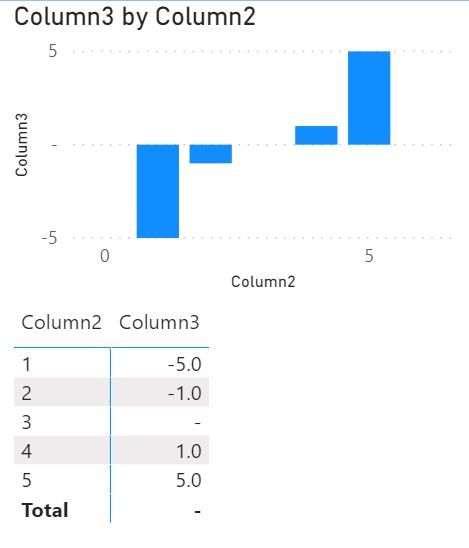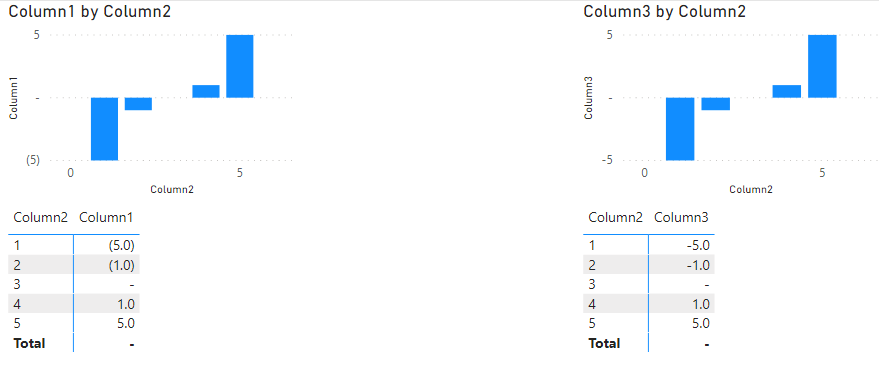Fabric Data Days starts November 4th!
Advance your Data & AI career with 50 days of live learning, dataviz contests, hands-on challenges, study groups & certifications and more!
Get registered- Power BI forums
- Get Help with Power BI
- Desktop
- Service
- Report Server
- Power Query
- Mobile Apps
- Developer
- DAX Commands and Tips
- Custom Visuals Development Discussion
- Health and Life Sciences
- Power BI Spanish forums
- Translated Spanish Desktop
- Training and Consulting
- Instructor Led Training
- Dashboard in a Day for Women, by Women
- Galleries
- Data Stories Gallery
- Themes Gallery
- Contests Gallery
- QuickViz Gallery
- Quick Measures Gallery
- Visual Calculations Gallery
- Notebook Gallery
- Translytical Task Flow Gallery
- TMDL Gallery
- R Script Showcase
- Webinars and Video Gallery
- Ideas
- Custom Visuals Ideas (read-only)
- Issues
- Issues
- Events
- Upcoming Events
Get Fabric Certified for FREE during Fabric Data Days. Don't miss your chance! Request now
- Power BI forums
- Forums
- Get Help with Power BI
- Desktop
- Possible bug with chart y axis custom number forma...
- Subscribe to RSS Feed
- Mark Topic as New
- Mark Topic as Read
- Float this Topic for Current User
- Bookmark
- Subscribe
- Printer Friendly Page
- Mark as New
- Bookmark
- Subscribe
- Mute
- Subscribe to RSS Feed
- Permalink
- Report Inappropriate Content
Possible bug with chart y axis custom number formatting
Hi,
I think there might be a bug with the way custom number formatting is applied to chart y axes. I have some simple data ranging from -5000000 to 5000000 and I have applied the following number format to that column:
#,##0,,.0;(#,##0,,.0);-
When I put that data in a chart and set the y axis display units to 'none' (instead of auto) then I get the following chart - note the correct number formatting on the positive part of the axis but the incorrect format on the negative side:
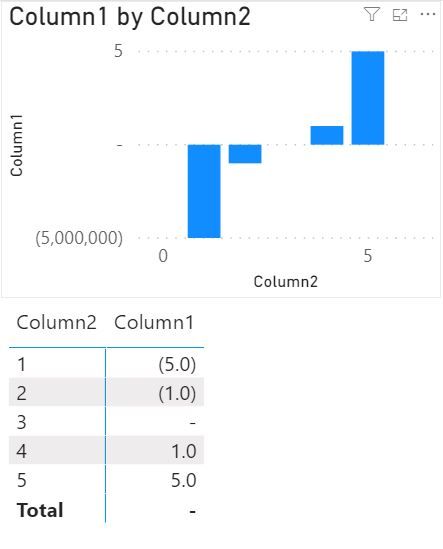
If I change the number format to the following then everything works ok, so it looks like it's something to do with the parenthesis in the number format:
#,##0,,.0;-#,##0,,.0;-
Is this expected behaviour? If so, what do I need to do to get my negative number format to work correctly in the chart (I need to use brackets for the negative values)? I don't want to use the display units setting as we don't want the 'M' next to the millions.
Thanks,
Ben
- Mark as New
- Bookmark
- Subscribe
- Mute
- Subscribe to RSS Feed
- Permalink
- Report Inappropriate Content
HI @BenNorris,
I test both two custom formats with simple data but I can't reproduce this on my side. What version for power bi desktop are you test? Can you please share the sample pbix file to test?
How to Get Your Question Answered Quickly
Regards,
Xiaoxin Sheng
- Mark as New
- Bookmark
- Subscribe
- Mute
- Subscribe to RSS Feed
- Permalink
- Report Inappropriate Content
Hi @Anonymous
I'm using Version: 2.85.985.0 64-bit (September 2020)
Here's a link to an example file showing the issue:
https://drive.google.com/file/d/1uvygzsq33jwUkLG3hUp64n5-9GHZT9es/view?usp=sharing
Thanks for any help!
Ben.
- Mark as New
- Bookmark
- Subscribe
- Mute
- Subscribe to RSS Feed
- Permalink
- Report Inappropriate Content
HI @BenNorris,
This issue seems fixed on the version: 2.88.721.0 64-bit (December 2020)
Please update your desktop to the last version to confirm if this also works on your side.
Regards,
Xiaoxin Sheng
- Mark as New
- Bookmark
- Subscribe
- Mute
- Subscribe to RSS Feed
- Permalink
- Report Inappropriate Content
Hi @BenNorris,
Ok, I will report this scenario to power bi team and update here if I received any feedback or ETA.
Update:
This issue has been submitted at CRI 209504343.
Regards,
Xiaoxin Sheng
Helpful resources

Fabric Data Days
Advance your Data & AI career with 50 days of live learning, contests, hands-on challenges, study groups & certifications and more!

Power BI Monthly Update - October 2025
Check out the October 2025 Power BI update to learn about new features.