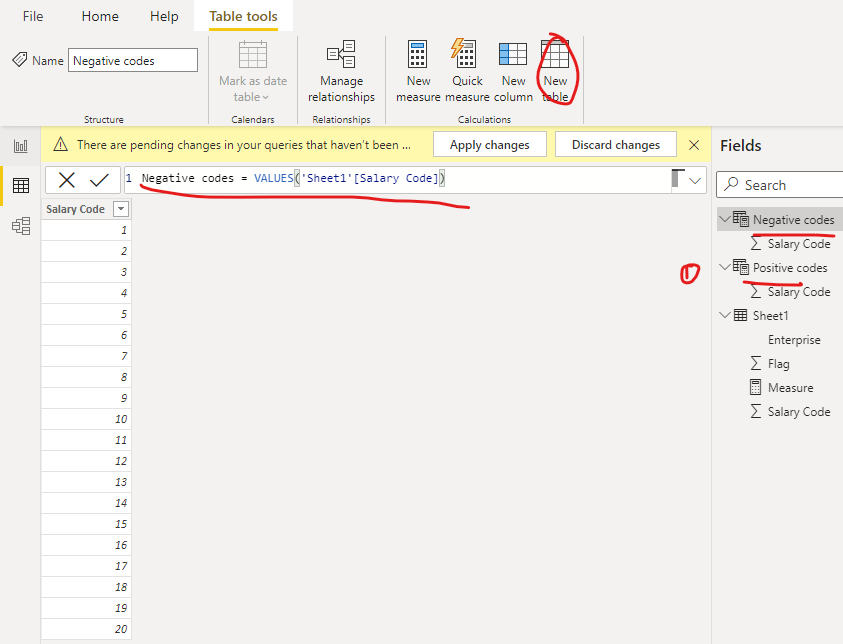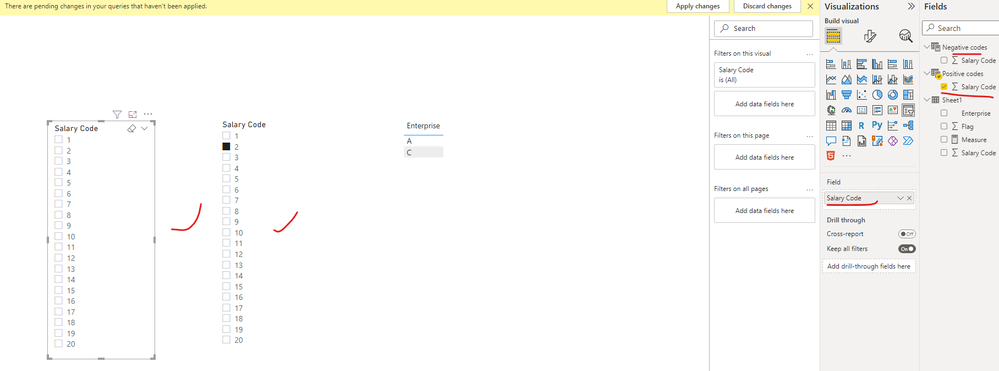- Subscribe to RSS Feed
- Mark Topic as New
- Mark Topic as Read
- Float this Topic for Current User
- Bookmark
- Subscribe
- Printer Friendly Page
- Mark as New
- Bookmark
- Subscribe
- Mute
- Subscribe to RSS Feed
- Permalink
- Report Inappropriate Content

Positive and negative filter
I have a table with 2 fields listing company id and salary code id to indicate which company uses which salary codes.
This is a big tabel with over 230million rows. I want to add a positive and a negative filter on the usage of salary codes in order to be able to show companies using specific codes and not using specific codes. In power bi I can only create positive filters, but there has to be a workaround for this. Who can help me?
Solved! Go to Solution.
- Mark as New
- Bookmark
- Subscribe
- Mute
- Subscribe to RSS Feed
- Permalink
- Report Inappropriate Content

Hi @jvandyck ,
I updated your sample pbix file(see attachment), please check if that is what you want.
1. Create two dimension table use the field [Salary Code] of table Sheet1
Positive codes = VALUES('Sheet1'[Salary Code])Negative codes = VALUES('Sheet1'[Salary Code])2. Apply the fields in above dimension tables on the slicers(Positive and Negative)
3. Create a measure as below to judge if the enterprise should display or not
Measure =
VAR _selent =
SELECTEDVALUE ( 'Sheet1'[Enterprise] )
VAR _positivecodes =
ALLSELECTED ( 'Positive codes'[Salary Code] )
VAR _negativecodes =
ALLSELECTED ( 'Negative codes'[Salary Code] )
VAR _count1 =
CALCULATE (
DISTINCTCOUNT ( 'Sheet1'[Enterprise] ),
FILTER (
'Sheet1',
'Sheet1'[Enterprise] = _selent
&& 'Sheet1'[Flag] = 1
&& 'Sheet1'[Salary Code] = SELECTEDVALUE ( 'Negative codes'[Salary Code] )
)
)
VAR _tab1 =
CALCULATETABLE (
VALUES ( 'Sheet1'[Enterprise] ),
FILTER (
'Sheet1',
'Sheet1'[Enterprise] = _selent
&& 'Sheet1'[Flag] = 1
&& IF (
ISFILTERED ( 'Positive codes'[Salary Code] ),
'Sheet1'[Salary Code] IN _positivecodes,
1 = 1
)
)
)
VAR _tab2 =
CALCULATETABLE (
VALUES ( 'Sheet1'[Enterprise] ),
FILTER (
'Sheet1',
'Sheet1'[Enterprise] = _selent
&& 'Sheet1'[Flag] = 1
&& IF (
ISFILTERED ( 'Negative codes'[Salary Code] ),
'Sheet1'[Salary Code] IN _negativecodes,
1 = 1
)
)
)
RETURN
IF (
NOT ( ISFILTERED ( 'Negative codes'[Salary Code] ) ),
IF ( _selent IN _tab1, 1, 0 ),
IF ( _selent IN EXCEPT ( _tab1, _tab2 ), 1, 0 )
)4. Create a table visual with visual-level filter condition(Measure is 1)
Best Regards
If this post helps, then please consider Accept it as the solution to help the other members find it more quickly.
- Mark as New
- Bookmark
- Subscribe
- Mute
- Subscribe to RSS Feed
- Permalink
- Report Inappropriate Content

Here you can find a mock-up with a positive slicer and a negative slicer: https://acerta-my.sharepoint.com/:f:/g/personal/joos_van_dyck_acerta_be/ErGyDBRA9L5GlQVkN-tKoM4BGidi.... The test data is in the excel.
If I want to show companies with code 1 and not 2, it should return company A.
If I want to show companies with code 4 and code 8, it should return companies B and C.
If I want to show companies without code 2, it should return A and C.
If I want to show companies with code 3 but not code 3, it should return A and C.
This logic should be expandable to multiselect both in the positive and in the negative filter.
- Mark as New
- Bookmark
- Subscribe
- Mute
- Subscribe to RSS Feed
- Permalink
- Report Inappropriate Content

Hi @jvandyck ,
I updated your sample pbix file(see attachment), please check if that is what you want.
1. Create two dimension table use the field [Salary Code] of table Sheet1
Positive codes = VALUES('Sheet1'[Salary Code])Negative codes = VALUES('Sheet1'[Salary Code])2. Apply the fields in above dimension tables on the slicers(Positive and Negative)
3. Create a measure as below to judge if the enterprise should display or not
Measure =
VAR _selent =
SELECTEDVALUE ( 'Sheet1'[Enterprise] )
VAR _positivecodes =
ALLSELECTED ( 'Positive codes'[Salary Code] )
VAR _negativecodes =
ALLSELECTED ( 'Negative codes'[Salary Code] )
VAR _count1 =
CALCULATE (
DISTINCTCOUNT ( 'Sheet1'[Enterprise] ),
FILTER (
'Sheet1',
'Sheet1'[Enterprise] = _selent
&& 'Sheet1'[Flag] = 1
&& 'Sheet1'[Salary Code] = SELECTEDVALUE ( 'Negative codes'[Salary Code] )
)
)
VAR _tab1 =
CALCULATETABLE (
VALUES ( 'Sheet1'[Enterprise] ),
FILTER (
'Sheet1',
'Sheet1'[Enterprise] = _selent
&& 'Sheet1'[Flag] = 1
&& IF (
ISFILTERED ( 'Positive codes'[Salary Code] ),
'Sheet1'[Salary Code] IN _positivecodes,
1 = 1
)
)
)
VAR _tab2 =
CALCULATETABLE (
VALUES ( 'Sheet1'[Enterprise] ),
FILTER (
'Sheet1',
'Sheet1'[Enterprise] = _selent
&& 'Sheet1'[Flag] = 1
&& IF (
ISFILTERED ( 'Negative codes'[Salary Code] ),
'Sheet1'[Salary Code] IN _negativecodes,
1 = 1
)
)
)
RETURN
IF (
NOT ( ISFILTERED ( 'Negative codes'[Salary Code] ) ),
IF ( _selent IN _tab1, 1, 0 ),
IF ( _selent IN EXCEPT ( _tab1, _tab2 ), 1, 0 )
)4. Create a table visual with visual-level filter condition(Measure is 1)
Best Regards
If this post helps, then please consider Accept it as the solution to help the other members find it more quickly.
- Mark as New
- Bookmark
- Subscribe
- Mute
- Subscribe to RSS Feed
- Permalink
- Report Inappropriate Content

important is that I can add multiple codes both on the positive and the negative side
- Mark as New
- Bookmark
- Subscribe
- Mute
- Subscribe to RSS Feed
- Permalink
- Report Inappropriate Content
- Mark as New
- Bookmark
- Subscribe
- Mute
- Subscribe to RSS Feed
- Permalink
- Report Inappropriate Content
- Mark as New
- Bookmark
- Subscribe
- Mute
- Subscribe to RSS Feed
- Permalink
- Report Inappropriate Content

thank you for your swift reply...but how can I then add 2 listbars, listing all salary codes, one as the positive filter and one as the negative filter to select the codes I want to use in my positive and negative filter?
- Mark as New
- Bookmark
- Subscribe
- Mute
- Subscribe to RSS Feed
- Permalink
- Report Inappropriate Content

@jvandyck , If this does not help
Can you share sample data and sample output in table format?
But I think calculation group can help
Calculation Groups- Measure Slicer, Measure Header Grouping, Measure to dimension conversion. Complex Table display: https://youtu.be/qMNv67P8Go0
Helpful resources

Join us at the Microsoft Fabric Community Conference
March 31 - April 2, 2025, in Las Vegas, Nevada. Use code FABINSIDER for a $400 discount!

Power BI Monthly Update - February 2025
Check out the February 2025 Power BI update to learn about new features.

| Subject | Author | Posted | |
|---|---|---|---|
| 07-01-2024 10:28 PM | |||
| 07-19-2024 09:44 AM | |||
| 03-05-2024 09:10 AM | |||
| 05-29-2020 06:09 AM | |||
| 05-17-2024 06:26 PM |
| User | Count |
|---|---|
| 90 | |
| 82 | |
| 65 | |
| 51 | |
| 31 |
| User | Count |
|---|---|
| 118 | |
| 116 | |
| 71 | |
| 64 | |
| 46 |