FabCon is coming to Atlanta
Join us at FabCon Atlanta from March 16 - 20, 2026, for the ultimate Fabric, Power BI, AI and SQL community-led event. Save $200 with code FABCOMM.
Register now!- Power BI forums
- Get Help with Power BI
- Desktop
- Service
- Report Server
- Power Query
- Mobile Apps
- Developer
- DAX Commands and Tips
- Custom Visuals Development Discussion
- Health and Life Sciences
- Power BI Spanish forums
- Translated Spanish Desktop
- Training and Consulting
- Instructor Led Training
- Dashboard in a Day for Women, by Women
- Galleries
- Data Stories Gallery
- Themes Gallery
- Contests Gallery
- QuickViz Gallery
- Quick Measures Gallery
- Visual Calculations Gallery
- Notebook Gallery
- Translytical Task Flow Gallery
- TMDL Gallery
- R Script Showcase
- Webinars and Video Gallery
- Ideas
- Custom Visuals Ideas (read-only)
- Issues
- Issues
- Events
- Upcoming Events
The Power BI Data Visualization World Championships is back! Get ahead of the game and start preparing now! Learn more
- Power BI forums
- Forums
- Get Help with Power BI
- Desktop
- Populating multiple tables in Word template with P...
- Subscribe to RSS Feed
- Mark Topic as New
- Mark Topic as Read
- Float this Topic for Current User
- Bookmark
- Subscribe
- Printer Friendly Page
- Mark as New
- Bookmark
- Subscribe
- Mute
- Subscribe to RSS Feed
- Permalink
- Report Inappropriate Content
Populating multiple tables in Word template with Power automate
Hi! I am experiencing difficulties populating multiple tables in one word template using a button in Power BI to trigger a Flow. I have successfully populated one table in the template, but I need to populate multiple tables in that same document, based on different tables from the Power BI-data. I used Curbals Youtube-video in order to do these first steps, and it has worked fine, but I will immerse my issue:
The report I am using consists of 15 tables. I have connected 3 tables to a main table named "Departments", with one to many connections from "Departments" to those three tables, let's call the other tables "Table 1", "Table 2" and "Table 3" - connected with the Department ID. For the button I have connected data from the "Departments" table and data from "Table 1". I have successfully populated the template in word as I wanted with data from Departments and "Table 1". I now also need to populate another table in the same template (in one button click), with data from "Table 2", and yet another with data from "Table 3", all in the same Word Template. Is there a way for me to achieve this?
Best regards, Cecilie
- Mark as New
- Bookmark
- Subscribe
- Mute
- Subscribe to RSS Feed
- Permalink
- Report Inappropriate Content
Hi @cillepersille ,
Don't quite understand your needs and the mentioned video screen tutorial. Can you provide the relevant screenshot information and describe it so that I can answer it for you as soon as possible.
Looking forward to your reply.
Best Regards,
Henry
- Mark as New
- Bookmark
- Subscribe
- Mute
- Subscribe to RSS Feed
- Permalink
- Report Inappropriate Content
Hi thank you for your response.
I've added some photos so you can better understand my issue @v-henryk-mstf 🙂
The video I've been following is this one:
https://www.youtube.com/watch?v=lqlYl3pVL1g
I've added descriptions to each photo, to explain the issue, and will add them here as well for it to be easier to access.
1st picture: The tables are connected to the main table with Department ID. They can not be connected to eacother as they will all be many to many relationship and it is not needed either. I only want them connected to the departments table with the department ID as reference.
2nd picture: Flow button is connected to Departments-table and Table 1, in order to fill in the template
3rd picture: Flow button fails when I try to add data from more than the 2 tables, and won't work.
4th picture: This is what the template looks like. I want to fill in the top table with data from Table 2, and the bottom table with data from table 1. And i also want to be able to add more tables, and add information to them from table 3, and so on.
5th picture: The Power automate connected to the button.
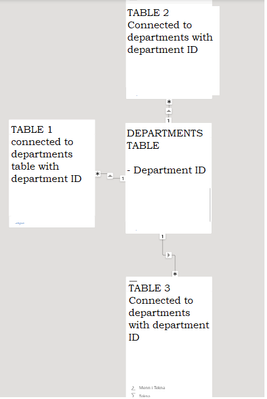
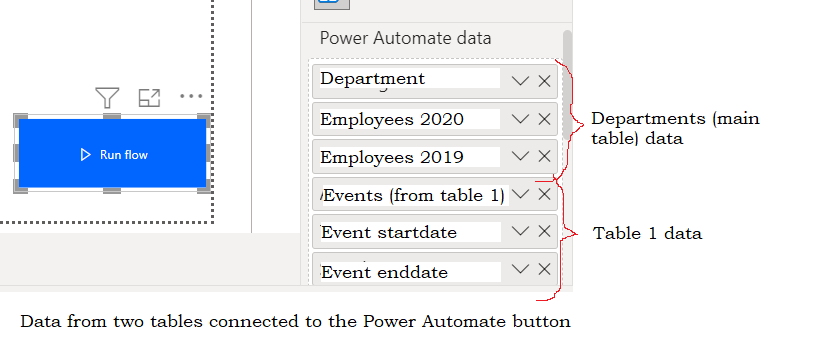


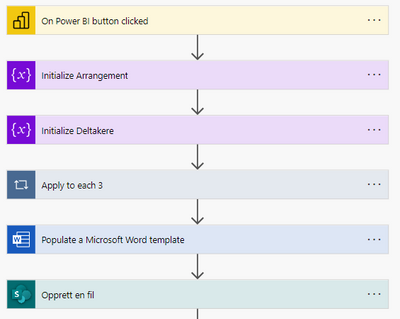
Helpful resources

Power BI Dataviz World Championships
The Power BI Data Visualization World Championships is back! Get ahead of the game and start preparing now!

| User | Count |
|---|---|
| 67 | |
| 45 | |
| 43 | |
| 36 | |
| 23 |
| User | Count |
|---|---|
| 196 | |
| 126 | |
| 106 | |
| 78 | |
| 55 |

