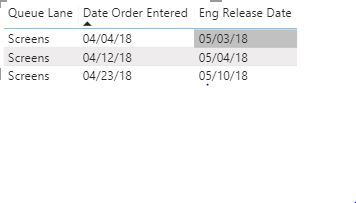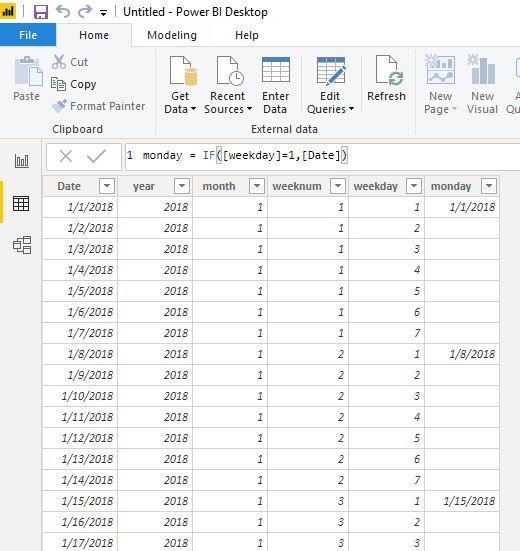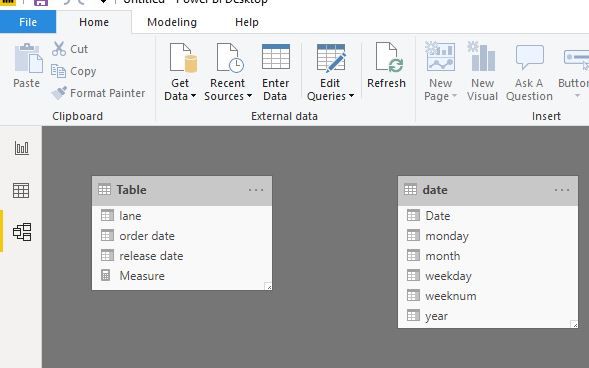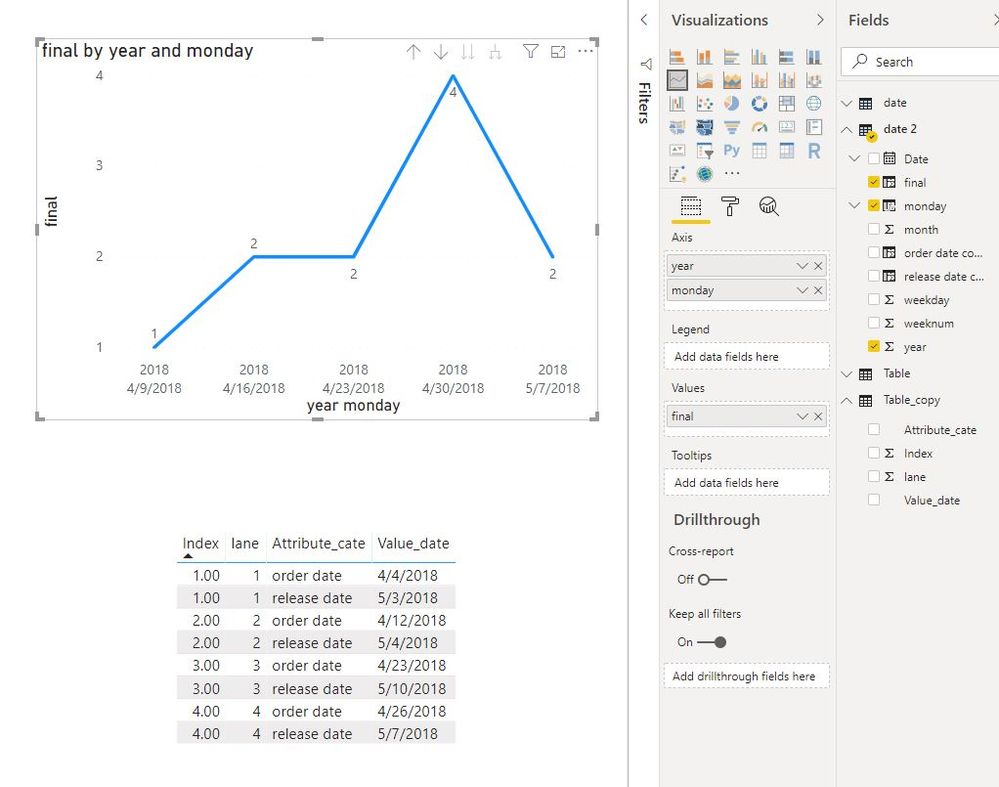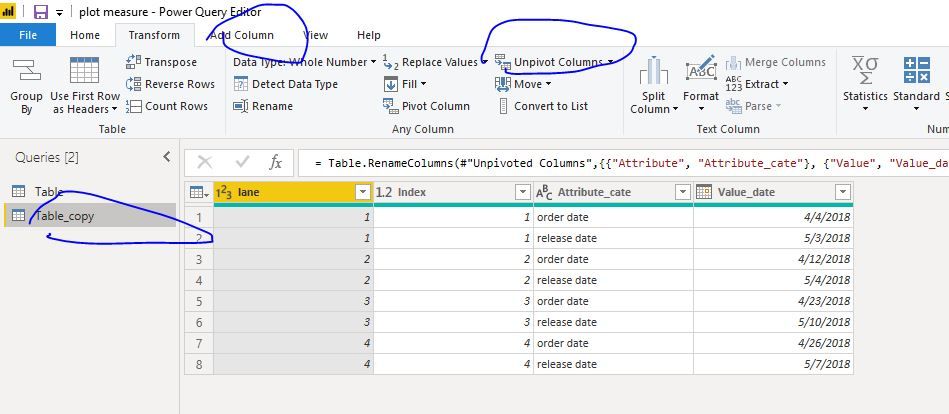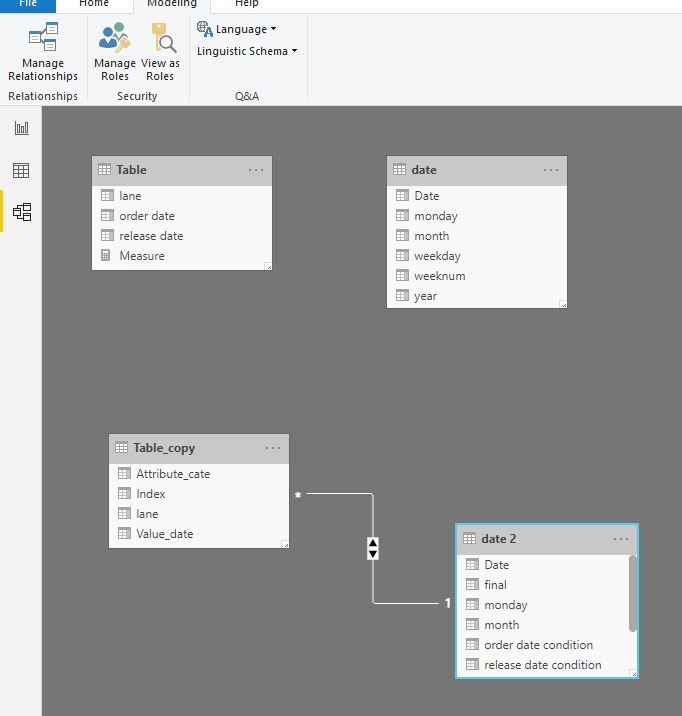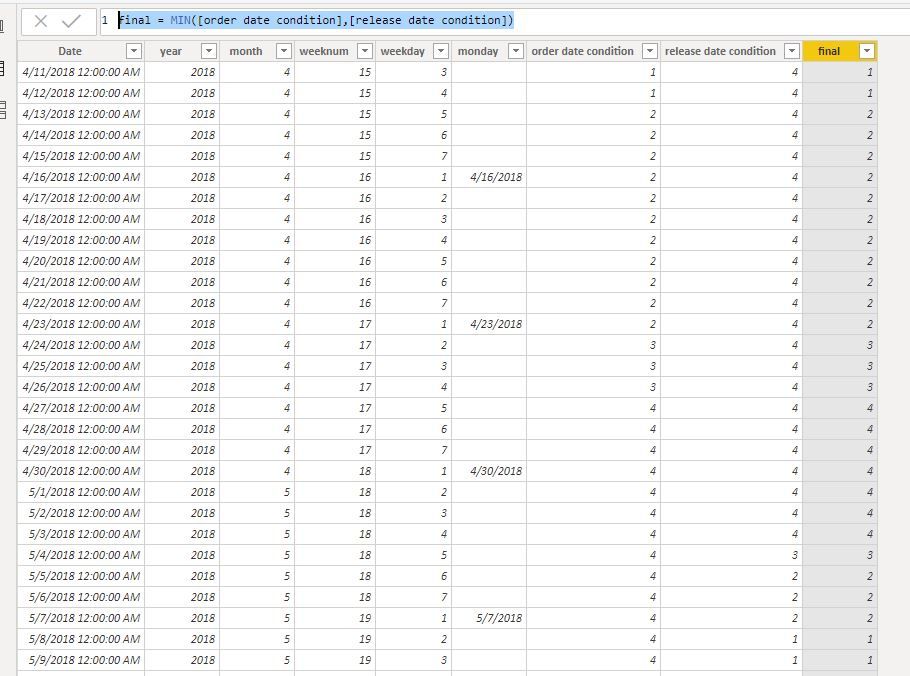New Offer! Become a Certified Fabric Data Engineer
Check your eligibility for this 50% exam voucher offer and join us for free live learning sessions to get prepared for Exam DP-700.
Get Started- Power BI forums
- Get Help with Power BI
- Desktop
- Service
- Report Server
- Power Query
- Mobile Apps
- Developer
- DAX Commands and Tips
- Custom Visuals Development Discussion
- Health and Life Sciences
- Power BI Spanish forums
- Translated Spanish Desktop
- Training and Consulting
- Instructor Led Training
- Dashboard in a Day for Women, by Women
- Galleries
- Community Connections & How-To Videos
- COVID-19 Data Stories Gallery
- Themes Gallery
- Data Stories Gallery
- R Script Showcase
- Webinars and Video Gallery
- Quick Measures Gallery
- 2021 MSBizAppsSummit Gallery
- 2020 MSBizAppsSummit Gallery
- 2019 MSBizAppsSummit Gallery
- Events
- Ideas
- Custom Visuals Ideas
- Issues
- Issues
- Events
- Upcoming Events
Don't miss out! 2025 Microsoft Fabric Community Conference, March 31 - April 2, Las Vegas, Nevada. Use code MSCUST for a $150 discount. Prices go up February 11th. Register now.
- Power BI forums
- Forums
- Get Help with Power BI
- Desktop
- Plotting measure against every Monday in a year
- Subscribe to RSS Feed
- Mark Topic as New
- Mark Topic as Read
- Float this Topic for Current User
- Bookmark
- Subscribe
- Printer Friendly Page
- Mark as New
- Bookmark
- Subscribe
- Mute
- Subscribe to RSS Feed
- Permalink
- Report Inappropriate Content
Plotting measure against every Monday in a year
Hey Power BI Experts,
I am having a table with 2 date columns- ORDER CREATE DATE and Eng Release DATE.
I do not have any date table or another date here. My requirement is to build a measure which gives me a backlog using below formula and plot it across a date which displays all Mondays of an year:
Backlog= Calculate(countrows()), ORDER CREATE DATE < selected monday, Eng Release DATE>=selected monday
I created a date table using date ordered column, and a week ending column based to calculate Monday , but when I plot it against the measure, it shows me the value for only that one week, not for all:
Measure Backlog = CALCULATE(COUNTROWS('Table BI'),FILTER('Table BI','Table BI'[Date Order Entered]<RELATED('date'[Week Ending])),FILTER('Table BI','BI'[Eng Release Date]>RELATED('date'[Week Ending])))
So, for Weekending 4/9/2018, count should be 1
4/16/2018, count should be 2
4/23/2018, count should be 2.
Any help is appreciated, thanks in advance.
Solved! Go to Solution.
- Mark as New
- Bookmark
- Subscribe
- Mute
- Subscribe to RSS Feed
- Permalink
- Report Inappropriate Content
Hi @Anonymous
Create a date table
date = ADDCOLUMNS(CALENDARAUTO(),"year",YEAR([Date]),"month",MONTH([Date]),"weeknum",WEEKNUM([Date],2),"weekday",WEEKDAY([Date],2))
Create a calculated column
monday = IF([weekday]=1,[Date])
Create a measure
Measure = CALCULATE(COUNTROWS('Table'),FILTER(ALL('Table'),'Table'[order date]<SELECTEDVALUE('date'[monday])&&'Table'[release date]>=SELECTEDVALUE('date'[monday])))
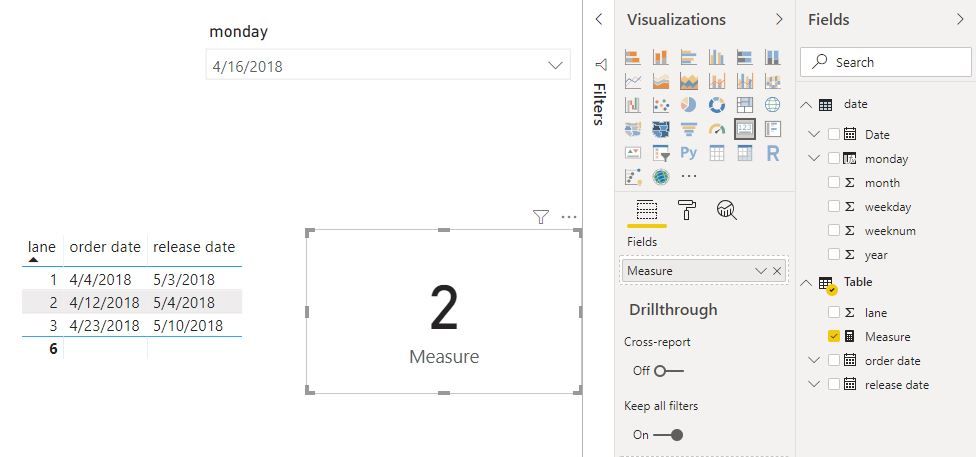
Maggie
If this post helps, then please consider Accept it as the solution to help the other members find it more quickly.
- Mark as New
- Bookmark
- Subscribe
- Mute
- Subscribe to RSS Feed
- Permalink
- Report Inappropriate Content
Hi @Anonymous
If you'd like to create a chart as below
In edit queries, add a index column, unpivot columns for "order date" and "release date",
let
Source = Table.FromRows(Json.Document(Binary.Decompress(Binary.FromText("RcvJCQAwCETRXuYcMC5ZehH7byMbwdsfH7qDUWBkJJXnzkb6MopDrrEkWqJeFE3kmmr7csb56L8bDUQs", BinaryEncoding.Base64), Compression.Deflate)), let _t = ((type text) meta [Serialized.Text = true]) in type table [lane = _t, #"order date" = _t, #"release date" = _t]),
#"Changed Type" = Table.TransformColumnTypes(Source,{{"lane", Int64.Type}, {"order date", type date}, {"release date", type date}}),
#"Added Index" = Table.AddIndexColumn(#"Changed Type", "Index", 1, 1),
#"Unpivoted Columns" = Table.UnpivotOtherColumns(#"Added Index", {"lane", "Index"}, "Attribute", "Value"),
#"Renamed Columns" = Table.RenameColumns(#"Unpivoted Columns",{{"Attribute", "Attribute_cate"}, {"Value", "Value_date"}})
in
#"Renamed Columns"
Close&&apply, create a new table
date 2 = ADDCOLUMNS(CALENDARAUTO(),"year",YEAR([Date]),"month",MONTH([Date]),"weeknum",WEEKNUM([Date],2),"weekday",WEEKDAY([Date],2))
Add columns in date 2
monday = IF([weekday]=1,[Date]) order date condition = CALCULATE(COUNT(Table_copy[Index]),FILTER(ALL(Table_copy),Table_copy[Attribute_cate]="order date"&&Table_copy[Value_date]<'date 2'[Date])) order date condition = CALCULATE(COUNT(Table_copy[Index]),FILTER(ALL(Table_copy),Table_copy[Attribute_cate]="order date"&&Table_copy[Value_date]<'date 2'[Date])) final = MIN([order date condition],[release date condition])
Maggie
If this post helps, then please consider Accept it as the solution to help the other members find it more quickly.
- Mark as New
- Bookmark
- Subscribe
- Mute
- Subscribe to RSS Feed
- Permalink
- Report Inappropriate Content
Hi @Anonymous
Create a date table
date = ADDCOLUMNS(CALENDARAUTO(),"year",YEAR([Date]),"month",MONTH([Date]),"weeknum",WEEKNUM([Date],2),"weekday",WEEKDAY([Date],2))
Create a calculated column
monday = IF([weekday]=1,[Date])
Create a measure
Measure = CALCULATE(COUNTROWS('Table'),FILTER(ALL('Table'),'Table'[order date]<SELECTEDVALUE('date'[monday])&&'Table'[release date]>=SELECTEDVALUE('date'[monday])))
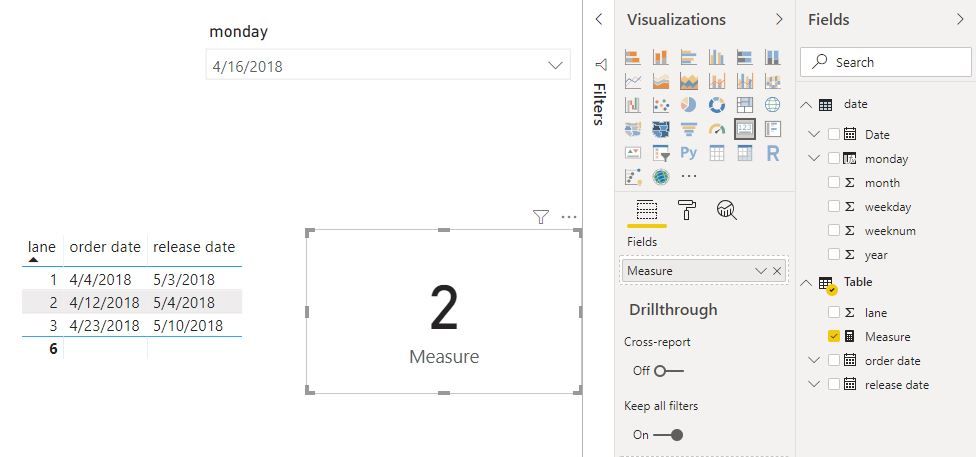
Maggie
If this post helps, then please consider Accept it as the solution to help the other members find it more quickly.
- Mark as New
- Bookmark
- Subscribe
- Mute
- Subscribe to RSS Feed
- Permalink
- Report Inappropriate Content
Hi @v-juanli-msft ,
Thank you so much for the solution, it worked 🙂
In fact, I created the week ending monday in the main table itself using create date as the date column and created the similar measure and it worked there as well !
Regards,
Sakshi
Helpful resources
| User | Count |
|---|---|
| 117 | |
| 73 | |
| 58 | |
| 49 | |
| 48 |
| User | Count |
|---|---|
| 171 | |
| 122 | |
| 60 | |
| 59 | |
| 56 |