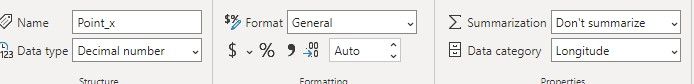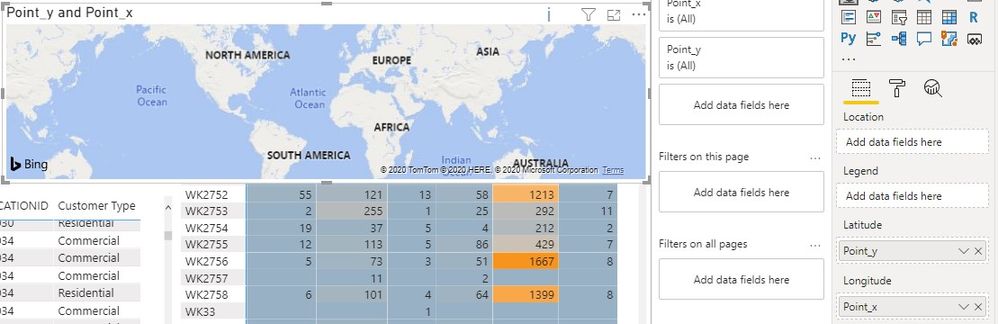New Offer! Become a Certified Fabric Data Engineer
Check your eligibility for this 50% exam voucher offer and join us for free live learning sessions to get prepared for Exam DP-700.
Get Started- Power BI forums
- Get Help with Power BI
- Desktop
- Service
- Report Server
- Power Query
- Mobile Apps
- Developer
- DAX Commands and Tips
- Custom Visuals Development Discussion
- Health and Life Sciences
- Power BI Spanish forums
- Translated Spanish Desktop
- Training and Consulting
- Instructor Led Training
- Dashboard in a Day for Women, by Women
- Galleries
- Community Connections & How-To Videos
- COVID-19 Data Stories Gallery
- Themes Gallery
- Data Stories Gallery
- R Script Showcase
- Webinars and Video Gallery
- Quick Measures Gallery
- 2021 MSBizAppsSummit Gallery
- 2020 MSBizAppsSummit Gallery
- 2019 MSBizAppsSummit Gallery
- Events
- Ideas
- Custom Visuals Ideas
- Issues
- Issues
- Events
- Upcoming Events
Don't miss out! 2025 Microsoft Fabric Community Conference, March 31 - April 2, Las Vegas, Nevada. Use code MSCUST for a $150 discount. Prices go up February 11th. Register now.
- Power BI forums
- Forums
- Get Help with Power BI
- Desktop
- Re: Plotting data with meter coordinates system in...
- Subscribe to RSS Feed
- Mark Topic as New
- Mark Topic as Read
- Float this Topic for Current User
- Bookmark
- Subscribe
- Printer Friendly Page
- Mark as New
- Bookmark
- Subscribe
- Mute
- Subscribe to RSS Feed
- Permalink
- Report Inappropriate Content
Plotting data with meter coordinates system in power BI
Hi there,
I have x and y coordinates (their unit is in 'meters') and sample data is as follow:
| Point_x | Point_y | |
| 1393427.246 | 4916767.201 | |
| 1404938.962 | 4914923.079 | |
| 1408257.588 | 4919262.785 | |
| 1408578.911 | 4919268.221 | |
| 1393367.994 | 4916913.063 | |
| 1405745.535 | 4918565.383 | |
| 1404544.502 | 4915702.339 | |
| 1415210.388 | 4923001.518 | |
| 1408309.682 | 4919617.785 | |
| 1413830.141 | 4923060.024 | |
| 1403506.74 | 4919101.903 | |
| 1403898.004 | 4918221.265 | |
| 1407236.984 | 4920485.674 | |
| 1404360.046 | 4917812.396 | |
| 1403262.267 | 4918450.047 | |
| 1413788.987 | 4923072.168 | |
| 1415105.556 | 4922993.073 | |
| 1404331.45 | 4915868.449 | |
| 1405317.606 | 4914014.232 | |
| 1408775.876 | 4919359.098 | |
| 1407116.939 | 4920413.94 |
The data type of both columns are as shown in the figure:
However, when I tired to plot the data into map, it does not show any points on the map as shown in the figure:
I am not sure why its not plotting. Not sure whether power BI supports the 'meters' as a coordinate system to plot the data. Typical demical degree used for the plotting,. Could anyone help me in rectifying the issue?
Solved! Go to Solution.
- Mark as New
- Bookmark
- Subscribe
- Mute
- Subscribe to RSS Feed
- Permalink
- Report Inappropriate Content
@Dunner2020 This coordinate position (in meters) seems US-based "state plane" and it is derived using 3 information Zone, X and Y. Please check this website for more information and conversion: https://www.earthpoint.us/Convert.aspx (check for state plane in details below)
Once you're able to convert from the current metric to Long Lat only then your plotting will be correct.
Best Regards,
Amit
- Mark as New
- Bookmark
- Subscribe
- Mute
- Subscribe to RSS Feed
- Permalink
- Report Inappropriate Content
@Dunner2020 This coordinate position (in meters) seems US-based "state plane" and it is derived using 3 information Zone, X and Y. Please check this website for more information and conversion: https://www.earthpoint.us/Convert.aspx (check for state plane in details below)
Once you're able to convert from the current metric to Long Lat only then your plotting will be correct.
Best Regards,
Amit
- Mark as New
- Bookmark
- Subscribe
- Mute
- Subscribe to RSS Feed
- Permalink
- Report Inappropriate Content
@Dunner2020 You are going to have to convert whatever that is into proper longitude and latitude:
Follow on LinkedIn
@ me in replies or I'll lose your thread!!!
Instead of a Kudo, please vote for this idea
Become an expert!: Enterprise DNA
External Tools: MSHGQM
YouTube Channel!: Microsoft Hates Greg
Latest book!: Power BI Cookbook Third Edition (Color)
DAX is easy, CALCULATE makes DAX hard...
- Mark as New
- Bookmark
- Subscribe
- Mute
- Subscribe to RSS Feed
- Permalink
- Report Inappropriate Content
@Greg_Deckler , I tried that calculation mentioned in the post. The value produced after the calculation were quite big. So I dont think its right calculation to perform.
- Mark as New
- Bookmark
- Subscribe
- Mute
- Subscribe to RSS Feed
- Permalink
- Report Inappropriate Content
Please check this as I guess you will have to convert and plot.
Display Points within a Distance Radius on a Power BI Map
https://dataveld.com/2019/03/20/display-points-within-a-distance-radius-on-a-power-bi-map/
Cheers!
Helpful resources

Join us at the Microsoft Fabric Community Conference
March 31 - April 2, 2025, in Las Vegas, Nevada. Use code MSCUST for a $150 discount! Prices go up Feb. 11th.

Power BI Monthly Update - January 2025
Check out the January 2025 Power BI update to learn about new features in Reporting, Modeling, and Data Connectivity.

| User | Count |
|---|---|
| 145 | |
| 87 | |
| 66 | |
| 51 | |
| 45 |
| User | Count |
|---|---|
| 215 | |
| 90 | |
| 83 | |
| 66 | |
| 58 |