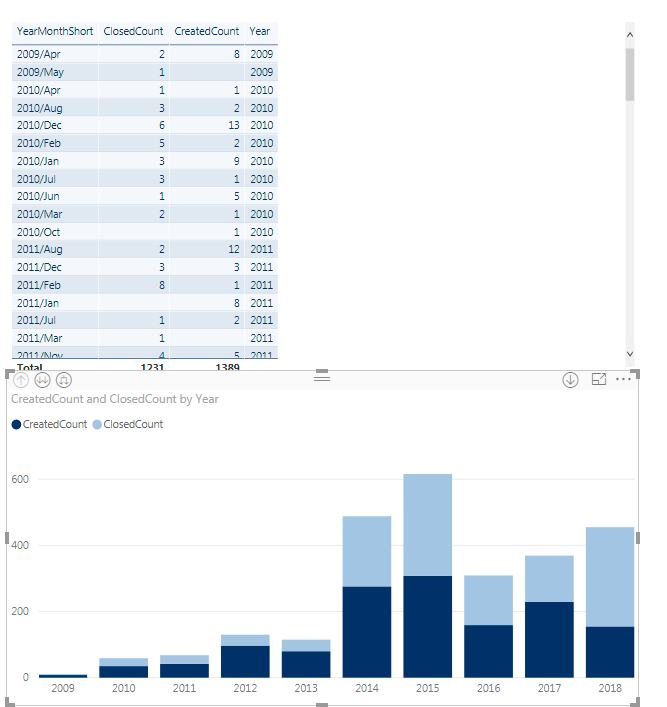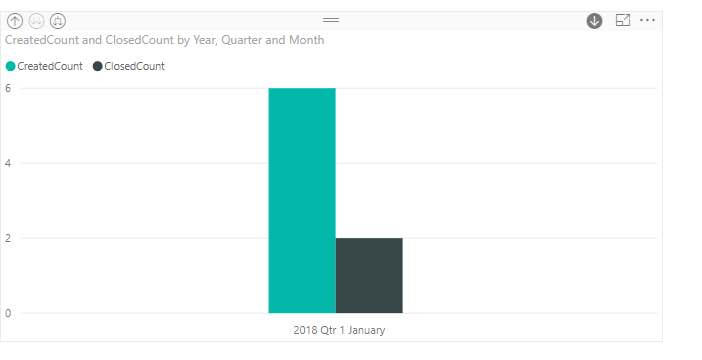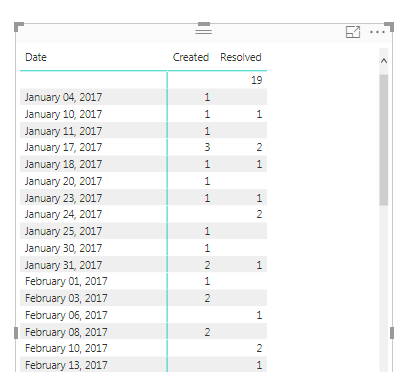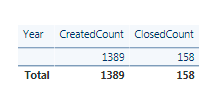Fabric Data Days starts November 4th!
Advance your Data & AI career with 50 days of live learning, dataviz contests, hands-on challenges, study groups & certifications and more!
Get registered- Power BI forums
- Get Help with Power BI
- Desktop
- Service
- Report Server
- Power Query
- Mobile Apps
- Developer
- DAX Commands and Tips
- Custom Visuals Development Discussion
- Health and Life Sciences
- Power BI Spanish forums
- Translated Spanish Desktop
- Training and Consulting
- Instructor Led Training
- Dashboard in a Day for Women, by Women
- Galleries
- Data Stories Gallery
- Themes Gallery
- Contests Gallery
- QuickViz Gallery
- Quick Measures Gallery
- Visual Calculations Gallery
- Notebook Gallery
- Translytical Task Flow Gallery
- TMDL Gallery
- R Script Showcase
- Webinars and Video Gallery
- Ideas
- Custom Visuals Ideas (read-only)
- Issues
- Issues
- Events
- Upcoming Events
Get Fabric Certified for FREE during Fabric Data Days. Don't miss your chance! Request now
- Power BI forums
- Forums
- Get Help with Power BI
- Desktop
- Plotting Open/Closed in same table/graph...
- Subscribe to RSS Feed
- Mark Topic as New
- Mark Topic as Read
- Float this Topic for Current User
- Bookmark
- Subscribe
- Printer Friendly Page
- Mark as New
- Bookmark
- Subscribe
- Mute
- Subscribe to RSS Feed
- Permalink
- Report Inappropriate Content
Plotting Open/Closed in same table/graph...
Hello,
I am importing a single csv ("issues") of case/ticket date. Each row is a case and its details including, but not limited to...
Ticket #, Opened, Closed
1, 1/2/18, 1/5/18
2, 1/3/18,
3, 1/4/18, 1/5/18
So, every row has an "Opened" date, but not every row has a "Closed" date.
I've read some other posts around this area, but I'm just not getting the data to look right.
I created a separate "Calendar" table and created relationships to the "Date" field with the "Opened" and "Closed" fields in the "issues" table.
I created two measures...
CreatedCount = COUNTROWS(issues)
ClosedCount = CALCULATE(COUNTROWS(issues),USERELATIONSHIP('Calendar'[Date],issues[Closed]),NOT(ISBLANK(issues[Closed])))
When I add these measures to a table or chart, I only see a single value. Not a count per date period...
At one point, I did get the "CreatedCount" to list the count per year, but then that stopped working and I dont' know why. I never got the "ClosedCount" to work.
Any help is appreciated.
Solved! Go to Solution.
- Mark as New
- Bookmark
- Subscribe
- Mute
- Subscribe to RSS Feed
- Permalink
- Report Inappropriate Content
Hi,
So, I appreciate the reply. I'm not entirely sure why this worked, but to solve this I needed to change my "Created" column (the timestamp of when the case was opened) and "Closed" column from datetime to date. I'm not sure why this worked. Maybe because the time never lined up with the time in the Calendar table and reducing the timestamp to just a date allowed it to find a match. Not sure. Regardless, exhausting....haha
- Mark as New
- Bookmark
- Subscribe
- Mute
- Subscribe to RSS Feed
- Permalink
- Report Inappropriate Content
You can try to use the following DAX to get the ClosedCount
ClosedCount = CALCULATE(COUNTROWS(Issues),FILTER(Issues,ISBLANK(Issues[Closed])<>FALSE()))
- Mark as New
- Bookmark
- Subscribe
- Mute
- Subscribe to RSS Feed
- Permalink
- Report Inappropriate Content
Thanks for the reply. That just give me a single number like the command I previously listed for "ClosedCount". But, rather than the closed count, it gives me the open count (because it's counting the blanks).
The expected output is like below (taken from another post here):
But what I'm getting are just a single, total number (I used your suggestion for the "ClosedCount" column:
- Mark as New
- Bookmark
- Subscribe
- Mute
- Subscribe to RSS Feed
- Permalink
- Report Inappropriate Content
Do you want the following results shown in the table? Did you try the Matrix by expending the data?

- Mark as New
- Bookmark
- Subscribe
- Mute
- Subscribe to RSS Feed
- Permalink
- Report Inappropriate Content
Hi,
So, I appreciate the reply. I'm not entirely sure why this worked, but to solve this I needed to change my "Created" column (the timestamp of when the case was opened) and "Closed" column from datetime to date. I'm not sure why this worked. Maybe because the time never lined up with the time in the Calendar table and reducing the timestamp to just a date allowed it to find a match. Not sure. Regardless, exhausting....haha
Helpful resources

Power BI Monthly Update - November 2025
Check out the November 2025 Power BI update to learn about new features.

Fabric Data Days
Advance your Data & AI career with 50 days of live learning, contests, hands-on challenges, study groups & certifications and more!

| User | Count |
|---|---|
| 98 | |
| 72 | |
| 50 | |
| 50 | |
| 44 |