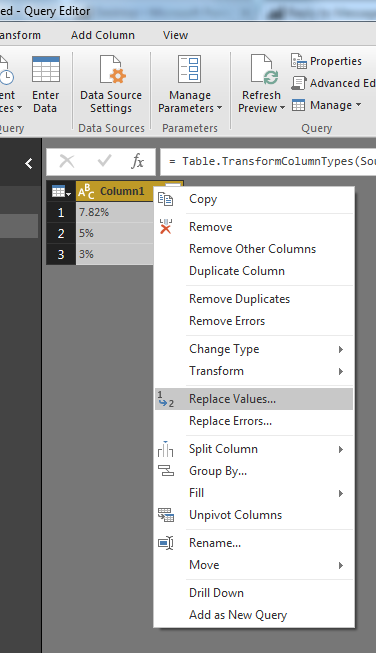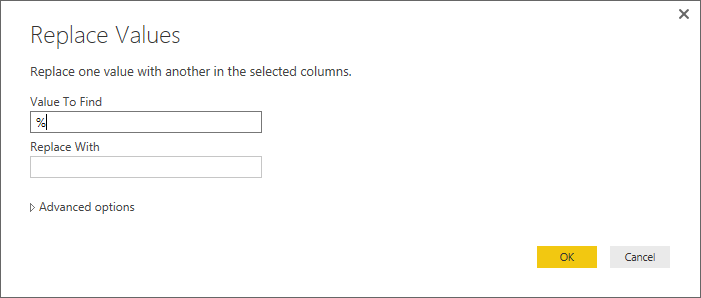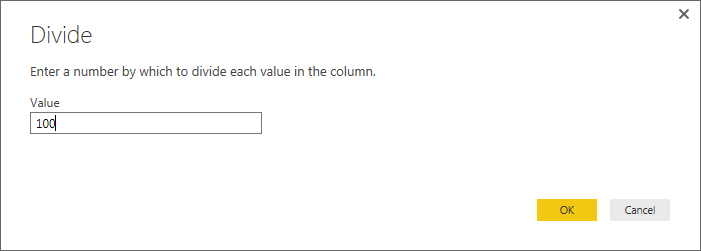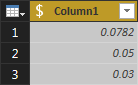FabCon is coming to Atlanta
Join us at FabCon Atlanta from March 16 - 20, 2026, for the ultimate Fabric, Power BI, AI and SQL community-led event. Save $200 with code FABCOMM.
Register now!Go To
- Power BI forums
- Get Help with Power BI
- Desktop
- Service
- Report Server
- Power Query
- Mobile Apps
- Developer
- DAX Commands and Tips
- Custom Visuals Development Discussion
- Health and Life Sciences
- Power BI Spanish forums
- Translated Spanish Desktop
- Training and Consulting
- Instructor Led Training
- Dashboard in a Day for Women, by Women
- Galleries
- Data Stories Gallery
- Themes Gallery
- Contests Gallery
- Quick Measures Gallery
- Notebook Gallery
- Translytical Task Flow Gallery
- TMDL Gallery
- R Script Showcase
- Webinars and Video Gallery
- Ideas
- Custom Visuals Ideas (read-only)
- Issues
- Issues
- Events
- Upcoming Events
Turn on suggestions
Auto-suggest helps you quickly narrow down your search results by suggesting possible matches as you type.
Showing results for
To celebrate FabCon Vienna, we are offering 50% off select exams. Ends October 3rd. Request your discount now.
- Power BI forums
- Forums
- Get Help with Power BI
- Desktop
- Please Help: change data type from text to decimal...
Reply
Topic Options
- Subscribe to RSS Feed
- Mark Topic as New
- Mark Topic as Read
- Float this Topic for Current User
- Bookmark
- Subscribe
- Printer Friendly Page
- Mark as New
- Bookmark
- Subscribe
- Mute
- Subscribe to RSS Feed
- Permalink
- Report Inappropriate Content
Please Help: change data type from text to decimal number
10-18-2016
12:19 AM
Hi there, I am new to Excel and Power BI Desktop. I am using a text file with many columns to analyze our website traffic. One of the columns is click-through rate was imported as a text. I wanted that changed to a Fixed Decimal Number. However, every time I changed the data type from text to decimal number, every row of this column returned with "Error". When I click on the Error to see what they problem is, I receive this notice: DataFormat.Error: We couldn't convert to Number. Details: 7.81% What shall I do to convert the data type properly? Thanks a lot in advance. Jane
Solved! Go to Solution.
1 ACCEPTED SOLUTION
- Mark as New
- Bookmark
- Subscribe
- Mute
- Subscribe to RSS Feed
- Permalink
- Report Inappropriate Content
10-18-2016
02:23 AM
There are several steps involved:
- Right-click the column, select Replace Values...
- Replace the % symbol with nothing
- Change Type to Fixed Decimal Number
- Since this is a percentage, you need to divide by 100
- Finally, you get the desired result
3 REPLIES 3
- Mark as New
- Bookmark
- Subscribe
- Mute
- Subscribe to RSS Feed
- Permalink
- Report Inappropriate Content
10-18-2016
02:23 AM
There are several steps involved:
- Right-click the column, select Replace Values...
- Replace the % symbol with nothing
- Change Type to Fixed Decimal Number
- Since this is a percentage, you need to divide by 100
- Finally, you get the desired result
- Mark as New
- Bookmark
- Subscribe
- Mute
- Subscribe to RSS Feed
- Permalink
- Report Inappropriate Content
03-21-2024
01:06 AM
- Mark as New
- Bookmark
- Subscribe
- Mute
- Subscribe to RSS Feed
- Permalink
- Report Inappropriate Content
10-19-2016
01:47 AM
Thanks a lot Daniil for your detailed instruction!