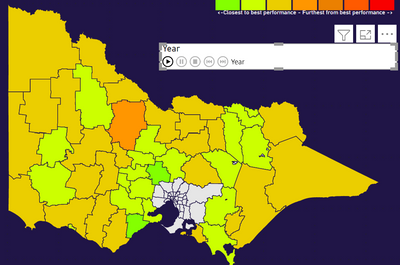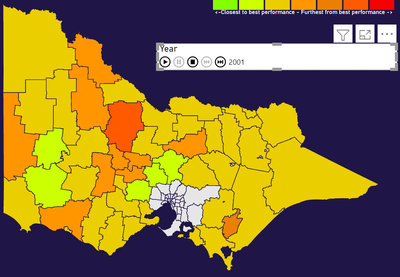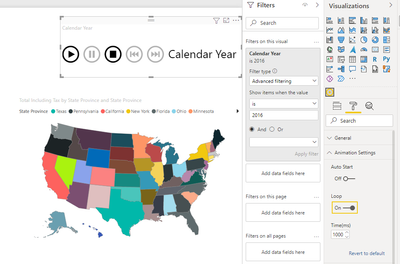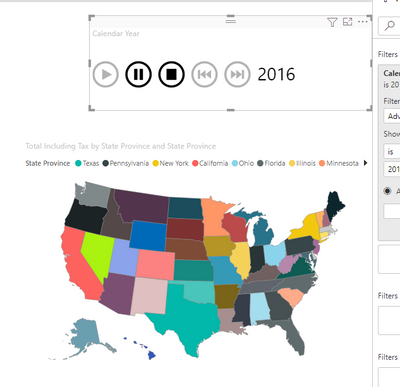FabCon is coming to Atlanta
Join us at FabCon Atlanta from March 16 - 20, 2026, for the ultimate Fabric, Power BI, AI and SQL community-led event. Save $200 with code FABCOMM.
Register now!- Power BI forums
- Get Help with Power BI
- Desktop
- Service
- Report Server
- Power Query
- Mobile Apps
- Developer
- DAX Commands and Tips
- Custom Visuals Development Discussion
- Health and Life Sciences
- Power BI Spanish forums
- Translated Spanish Desktop
- Training and Consulting
- Instructor Led Training
- Dashboard in a Day for Women, by Women
- Galleries
- Data Stories Gallery
- Themes Gallery
- Contests Gallery
- QuickViz Gallery
- Quick Measures Gallery
- Visual Calculations Gallery
- Notebook Gallery
- Translytical Task Flow Gallery
- TMDL Gallery
- R Script Showcase
- Webinars and Video Gallery
- Ideas
- Custom Visuals Ideas (read-only)
- Issues
- Issues
- Events
- Upcoming Events
The Power BI Data Visualization World Championships is back! It's time to submit your entry. Live now!
- Power BI forums
- Forums
- Get Help with Power BI
- Desktop
- Play axis visualization
- Subscribe to RSS Feed
- Mark Topic as New
- Mark Topic as Read
- Float this Topic for Current User
- Bookmark
- Subscribe
- Printer Friendly Page
- Mark as New
- Bookmark
- Subscribe
- Mute
- Subscribe to RSS Feed
- Permalink
- Report Inappropriate Content
Play axis visualization
Hi PBI community,
The play axis visualisation by default displays the highest data point across the year range for each location. Is there a way to set the default so it displays the first year of a data set? In this way when a user opens the page of the report the first year is shown. Otherwise, with it is giving misleading results.
I know the play axis can be set to automatically start playing, but that is not a feature I want to use.
This is the default year display - it is displaying the top result for a range of thirty years, which is misleading.
This is how I would like it to display, showing the first year of the dataset:
Cheers,
Brent
- Mark as New
- Bookmark
- Subscribe
- Mute
- Subscribe to RSS Feed
- Permalink
- Report Inappropriate Content
Hi @Anonymous ,
According to your description, you can create a measure to display some years you want to display, and then put it in the filter on this visual, or directly filter the fields in the play axis to the years you want to display. The reference is as follows:
After you clict button.
If the problem is still not resolved, please provide detailed error information and let me know immediately. Looking forward to your reply.
Best Regards,
Henry
If this post helps, then please consider Accept it as the solution to help the other members find it more quickly.
- Mark as New
- Bookmark
- Subscribe
- Mute
- Subscribe to RSS Feed
- Permalink
- Report Inappropriate Content
Hi @v-henryk-mstf and @amitchandak,
That doesn't appear to resolve what I am trying to achieve. Like you suggest, I think I need a measure that sets the play axis to start at year 2001 from my date dimension table:
- ‘Dim date’[End date]
Can you suggest such a measure? As a reminder, here is my original request for assistance:
- The play axis visualisation by default displays the highest data point across the year range for each location. Is there a way to set the default so it displays the first year of a data set? In this way when a user opens the page of the report the first year is shown. Otherwise, by showing the highest values it is giving misleading results.
Cheers,
Brent
- Mark as New
- Bookmark
- Subscribe
- Mute
- Subscribe to RSS Feed
- Permalink
- Report Inappropriate Content
@Anonymous , In the play axis visual, use a visual level filter and check the measure you used in the map is not blank and see if that can help
- Mark as New
- Bookmark
- Subscribe
- Mute
- Subscribe to RSS Feed
- Permalink
- Report Inappropriate Content
Hi @amitchandak
Thanks for the suggestion. Unfortunately this doesn't work.
thanks nonetheless!
Brent.
Helpful resources
| User | Count |
|---|---|
| 56 | |
| 41 | |
| 38 | |
| 21 | |
| 21 |
| User | Count |
|---|---|
| 141 | |
| 103 | |
| 63 | |
| 36 | |
| 35 |