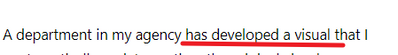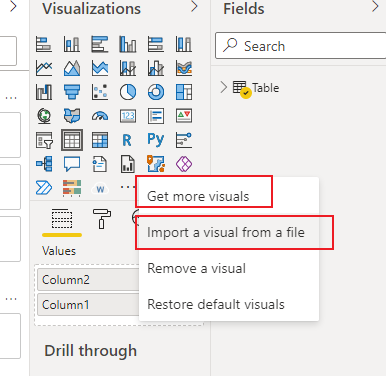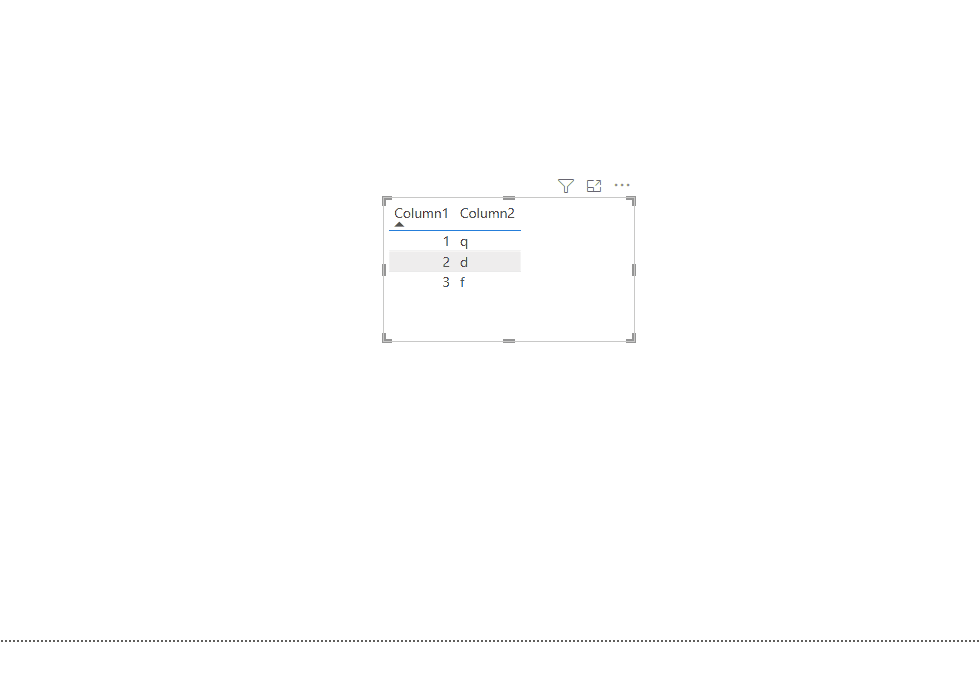FabCon is coming to Atlanta
Join us at FabCon Atlanta from March 16 - 20, 2026, for the ultimate Fabric, Power BI, AI and SQL community-led event. Save $200 with code FABCOMM.
Register now!- Power BI forums
- Get Help with Power BI
- Desktop
- Service
- Report Server
- Power Query
- Mobile Apps
- Developer
- DAX Commands and Tips
- Custom Visuals Development Discussion
- Health and Life Sciences
- Power BI Spanish forums
- Translated Spanish Desktop
- Training and Consulting
- Instructor Led Training
- Dashboard in a Day for Women, by Women
- Galleries
- Data Stories Gallery
- Themes Gallery
- Contests Gallery
- QuickViz Gallery
- Quick Measures Gallery
- Visual Calculations Gallery
- Notebook Gallery
- Translytical Task Flow Gallery
- TMDL Gallery
- R Script Showcase
- Webinars and Video Gallery
- Ideas
- Custom Visuals Ideas (read-only)
- Issues
- Issues
- Events
- Upcoming Events
The Power BI Data Visualization World Championships is back! Get ahead of the game and start preparing now! Learn more
- Power BI forums
- Forums
- Get Help with Power BI
- Desktop
- Pinning Visuals Between Reports not to a Dashboard
- Subscribe to RSS Feed
- Mark Topic as New
- Mark Topic as Read
- Float this Topic for Current User
- Bookmark
- Subscribe
- Printer Friendly Page
- Mark as New
- Bookmark
- Subscribe
- Mute
- Subscribe to RSS Feed
- Permalink
- Report Inappropriate Content
Pinning Visuals Between Reports not to a Dashboard
Is it possible to pin a visual from one report into another report? A department in my agency has developed a visual that I would like to include in a report that I am building, but I need it to automatically update anytime the original visual updates. Is this possible with a pin? Keep in mind, I am not building a dashboard, just another report. If pinning between reports would give me what I want, do I need to be listed as an admin in the original report in order for this to work? I can't find anything online about pinning visuals between reports, everything refers to pinning visuals to dashboards.
Thanks!
Solved! Go to Solution.
- Mark as New
- Bookmark
- Subscribe
- Mute
- Subscribe to RSS Feed
- Permalink
- Report Inappropriate Content
I don't think it is possible to pin a visual to a report. If you have access to the pbix file that department developed, then you can copy and paste that visual in to your report. The visual won't be updated automatically though... But you may be able to automate this process leveraging whatever the tool is available to you.
Hope that helps
- Mark as New
- Bookmark
- Subscribe
- Mute
- Subscribe to RSS Feed
- Permalink
- Report Inappropriate Content
Hello @hawke Any updates?
Did I answer your question ? Please mark my reply as solution. Thank you very much.
If problem still persists, pls let me know.
Best Regards,
Community Support Team _ Janey
- Mark as New
- Bookmark
- Subscribe
- Mute
- Subscribe to RSS Feed
- Permalink
- Report Inappropriate Content
Hi, @hawke
Can you explain what develop a visual means?
Pinning Visuals Between Reports, I think this idea is inherently unreasonable.
If it is a custom visual, it can be published to Appsource, and then it can be used in batches on the desktop. Of course, you can use it by directly importing it.
Here are the steps that shows how to publish custom visual:
Publish Power BI visuals to Partner Center - Power BI | Microsoft Docs
If it is just an ordinary visual, in different reports, if the data structure is the same, it can be directly copied and pasted to use.
Like this:
Did I answer your question ? Please mark my reply as solution. Thank you very much.
If not, please feel free to ask me.
Best Regards,
Community Support Team _ Janey
- Mark as New
- Bookmark
- Subscribe
- Mute
- Subscribe to RSS Feed
- Permalink
- Report Inappropriate Content
I don't think it is possible to pin a visual to a report. If you have access to the pbix file that department developed, then you can copy and paste that visual in to your report. The visual won't be updated automatically though... But you may be able to automate this process leveraging whatever the tool is available to you.
Hope that helps
Helpful resources

Power BI Dataviz World Championships
The Power BI Data Visualization World Championships is back! Get ahead of the game and start preparing now!

| User | Count |
|---|---|
| 38 | |
| 36 | |
| 33 | |
| 30 | |
| 28 |
| User | Count |
|---|---|
| 128 | |
| 88 | |
| 79 | |
| 67 | |
| 62 |