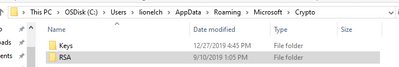Join us at the 2025 Microsoft Fabric Community Conference
March 31 - April 2, 2025, in Las Vegas, Nevada. Use code MSCUST for a $150 discount! Early bird discount ends December 31.
Register Now- Power BI forums
- Get Help with Power BI
- Desktop
- Service
- Report Server
- Power Query
- Mobile Apps
- Developer
- DAX Commands and Tips
- Custom Visuals Development Discussion
- Health and Life Sciences
- Power BI Spanish forums
- Translated Spanish Desktop
- Training and Consulting
- Instructor Led Training
- Dashboard in a Day for Women, by Women
- Galleries
- Community Connections & How-To Videos
- COVID-19 Data Stories Gallery
- Themes Gallery
- Data Stories Gallery
- R Script Showcase
- Webinars and Video Gallery
- Quick Measures Gallery
- 2021 MSBizAppsSummit Gallery
- 2020 MSBizAppsSummit Gallery
- 2019 MSBizAppsSummit Gallery
- Events
- Ideas
- Custom Visuals Ideas
- Issues
- Issues
- Events
- Upcoming Events
Be one of the first to start using Fabric Databases. View on-demand sessions with database experts and the Microsoft product team to learn just how easy it is to get started. Watch now
- Power BI forums
- Forums
- Get Help with Power BI
- Desktop
- Re: Personal Gateway Error
- Subscribe to RSS Feed
- Mark Topic as New
- Mark Topic as Read
- Float this Topic for Current User
- Bookmark
- Subscribe
- Printer Friendly Page
- Mark as New
- Bookmark
- Subscribe
- Mute
- Subscribe to RSS Feed
- Permalink
- Report Inappropriate Content
Personal Gateway Error
Error generating an asymmetric key.
Exception message: Keyset as registered is invalid.
Keyset as registered is invalid.
Server stack trace:
at System.ServiceModel.Channels.ServiceChannel.ThrowIfFaultUnderstood(Message reply, MessageFault fault, String action, MessageVersion version, FaultConverter faultConverter)
at System.ServiceModel.Channels.ServiceChannel.HandleReply(ProxyOperationRuntime operation, ProxyRpc& rpc)
at System.ServiceModel.Channels.ServiceChannel.Call(String action, Boolean oneway, ProxyOperationRuntime operation, Object[] ins, Object[] outs, TimeSpan timeout)
at System.ServiceModel.Channels.ServiceChannelProxy.InvokeService(IMethodCallMessage methodCall, ProxyOperationRuntime operation)
at System.ServiceModel.Channels.ServiceChannelProxy.Invoke(IMessage message)
Exception rethrown at [0]:
at System.Runtime.Remoting.Proxies.RealProxy.HandleReturnMessage(IMessage reqMsg, IMessage retMsg)
at System.Runtime.Remoting.Proxies.RealProxy.PrivateInvoke(MessageData& msgData, Int32 type)
at Microsoft.PowerBI.DataMovement.Pipeline.ConfigurationContracts.IGatewayConfigurationService.GenerateAsymmetricKey()
at Microsoft.PowerBI.DataMovement.Pipeline.GatewayClient.GatewayConfigurationClient.GenerateAsymmetricKey()An ExceptionDetail, likely created by IncludeExceptionDetailInFaults=true, whose value is:
System.Security.Cryptography.CryptographicException: Keyset as registered is invalid.
at System.Security.Cryptography.Utils.CreateProvHandle(CspParameters parameters, Boolean randomKeyContainer)
at System.Security.Cryptography.Utils.GetKeyPairHelper(CspAlgorithmType keyType, CspParameters parameters, Boolean randomKeyContainer, Int32 dwKeySize, SafeProvHandle& safeProvHandle, SafeKeyHandle& safeKeyHandle)
at System.Security.Cryptography.RSACryptoServiceProvider.GetKeyPair()
at System.Security.Cryptography.RSACryptoServiceProvider..ctor(Int32 dwKeySize, CspParameters parameters, Boolean useDefaultKeySize)
at Microsoft.PowerBI.DataMovement.Pipeline.GatewayServiceHost.AsymmetricKeyGenerator.ProduceAsymmetricKey(String containerName, Boolean cleanUpOldKeys, Int32 rsaKeySize)
at Microsoft.PowerBI.DataMovement.Pipeline.GatewayPipelineTelemetry.PipelineTelemetryService.ExecuteInActivity[T](PipelineActivityType pipelineActivityType, Func`1 action)
at SyncInvokeGenerateAsymmetricKey(Object , Object[] , Object[] )
at System.ServiceModel.Dispatcher.SyncMethodInvoker.Invoke(Object instance, Object[] inputs, Object[]& outputs)
at System.ServiceModel.Dispatcher.DispatchOperationRuntime.InvokeBegin(MessageRpc& rpc)
at System.ServiceModel.Dispatcher.ImmutableDispatchRuntime.ProcessMessage5(MessageRpc& rpc)
at System.ServiceModel.Dispatcher.ImmutableDispatchRuntime.ProcessMessage11(MessageRpc& rpc)
at System.ServiceModel.Dispatcher.MessageRpc.Process(Boolean isOperationContextSet)
Solved! Go to Solution.
- Mark as New
- Bookmark
- Subscribe
- Mute
- Subscribe to RSS Feed
- Permalink
- Report Inappropriate Content
Hi @jgil ,
Check if your antivirus was blocking the sign in.
And make sure you are using the latest version of personal gateway. Also check whether your computer meets the installation requirements(A 64-bit version of Windows operating systems) and some limitations (such as cannot be installed on a domain controller) should be avoided. Please find the installation details in this documentation.
And try to removing the "RSA" folder which is in the "C: \ Users \" NAME USER "\ AppData \ Roaming \ Microsoft \ Crypto" path.
The error occurred for some reason of encryption with the application's user installer.After removing the folder, simply start the Gateway setup again.
refer to the answers.
ERROR installing On-premises data gateway (personal mode)
Best regards,
Lucien Wang
- Mark as New
- Bookmark
- Subscribe
- Mute
- Subscribe to RSS Feed
- Permalink
- Report Inappropriate Content
Hi @jgil ,
Has your problem been solved, if so, please consider Accept a correct reply as the solution or share your own solution to help others find it.
Best Regards
Lucien
- Mark as New
- Bookmark
- Subscribe
- Mute
- Subscribe to RSS Feed
- Permalink
- Report Inappropriate Content
Hi @jgil ,
Check if your antivirus was blocking the sign in.
And make sure you are using the latest version of personal gateway. Also check whether your computer meets the installation requirements(A 64-bit version of Windows operating systems) and some limitations (such as cannot be installed on a domain controller) should be avoided. Please find the installation details in this documentation.
And try to removing the "RSA" folder which is in the "C: \ Users \" NAME USER "\ AppData \ Roaming \ Microsoft \ Crypto" path.
The error occurred for some reason of encryption with the application's user installer.After removing the folder, simply start the Gateway setup again.
refer to the answers.
ERROR installing On-premises data gateway (personal mode)
Best regards,
Lucien Wang
Helpful resources

Join us at the Microsoft Fabric Community Conference
March 31 - April 2, 2025, in Las Vegas, Nevada. Use code MSCUST for a $150 discount!

Microsoft Fabric Community Conference 2025
Arun Ulag shares exciting details about the Microsoft Fabric Conference 2025, which will be held in Las Vegas, NV.

| User | Count |
|---|---|
| 114 | |
| 76 | |
| 57 | |
| 52 | |
| 44 |
| User | Count |
|---|---|
| 165 | |
| 116 | |
| 63 | |
| 57 | |
| 50 |