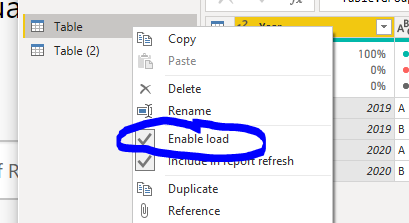FabCon is coming to Atlanta
Join us at FabCon Atlanta from March 16 - 20, 2026, for the ultimate Fabric, Power BI, AI and SQL community-led event. Save $200 with code FABCOMM.
Register now!- Power BI forums
- Get Help with Power BI
- Desktop
- Service
- Report Server
- Power Query
- Mobile Apps
- Developer
- DAX Commands and Tips
- Custom Visuals Development Discussion
- Health and Life Sciences
- Power BI Spanish forums
- Translated Spanish Desktop
- Training and Consulting
- Instructor Led Training
- Dashboard in a Day for Women, by Women
- Galleries
- Data Stories Gallery
- Themes Gallery
- Contests Gallery
- QuickViz Gallery
- Quick Measures Gallery
- Visual Calculations Gallery
- Notebook Gallery
- Translytical Task Flow Gallery
- TMDL Gallery
- R Script Showcase
- Webinars and Video Gallery
- Ideas
- Custom Visuals Ideas (read-only)
- Issues
- Issues
- Events
- Upcoming Events
The Power BI Data Visualization World Championships is back! Get ahead of the game and start preparing now! Learn more
- Power BI forums
- Forums
- Get Help with Power BI
- Desktop
- Perpetual Refresh of Referenced Table in Desktop
- Subscribe to RSS Feed
- Mark Topic as New
- Mark Topic as Read
- Float this Topic for Current User
- Bookmark
- Subscribe
- Printer Friendly Page
- Mark as New
- Bookmark
- Subscribe
- Mute
- Subscribe to RSS Feed
- Permalink
- Report Inappropriate Content
Perpetual Refresh of Referenced Table in Desktop
I'm running into an issue in Power BI desktop where I'm trying to create a new table that references a table with ~450,000 rows. Here's how I'm making this reference table:
1) In Power Query editor, right click the table and click Reference
2) In the resulting creating table, perform some basic operations (Group By, Create some custom columns)
3) Hit close and apply
Upon closing the editor, the usual dialog box pops up letting me know that query changes are being applied, and my new table (and only my new table) is getting loaded. The rows start to sequentially load, just like normal. However, once the rows reach the full number of ~450,000 rows, rather than just finishing up and letting me use my new table, the row count drops back down to 0 and the whole process starts over again. I get no warning, and this seems to go on perpetually. Yesterday, after about 6 hours (and easily 30+ load attempts) it finally went through. Today, however, I needed to modify that query in the query editor and the situation is happening all over again today.
What is going on here? I'm using the latest PBI Desktop version. This report also lives on a Premium workspace with automated refresh. I've never run into a refresh problem on the workspace. This issue is only on the Desktop version.
The data is coming from an Oracle SQL server, and has around 450,000 rows. There are several other data tables in the report. Some of these tables have > 1M rows, and other are smaller. The overall PBIX file of the report is 100 MB. I unfortunately cannot provide the PBIX or the Dataset as it contains sensitive data.
- Mark as New
- Bookmark
- Subscribe
- Mute
- Subscribe to RSS Feed
- Permalink
- Report Inappropriate Content
@Anonymous it depends on what kind of transformation you are doing. Maybe it is reading the same 4.5m rows table, again, and again, without seeing the transformation it is hard to say what is going on. check this post if it helps.
I would ❤ Kudos if my solution helped. 👉 If you can spend time posting the question, you can also make efforts to give Kudos whoever helped to solve your problem. It is a token of appreciation!
⚡Visit us at https://perytus.com, your one-stop-shop for Power BI-related projects/training/consultancy.⚡
Subscribe to the @PowerBIHowTo YT channel for an upcoming video on List and Record functions in Power Query!!
Learn Power BI and Fabric - subscribe to our YT channel - Click here: @PowerBIHowTo
If my solution proved useful, I'd be delighted to receive Kudos. When you put effort into asking a question, it's equally thoughtful to acknowledge and give Kudos to the individual who helped you solve the problem. It's a small gesture that shows appreciation and encouragement! ❤
Did I answer your question? Mark my post as a solution. Proud to be a Super User! Appreciate your Kudos 🙂
Feel free to email me with any of your BI needs.
- Mark as New
- Bookmark
- Subscribe
- Mute
- Subscribe to RSS Feed
- Permalink
- Report Inappropriate Content
I have either done a group by on the primary Key with aggregation of "Distinct Count of Row", or I've unpivoted a couple selected columns in the table. Either way I've run into the issue.
- Mark as New
- Bookmark
- Subscribe
- Mute
- Subscribe to RSS Feed
- Permalink
- Report Inappropriate Content
Hi @Anonymous ,
It could be performance issue. Lack of details, it is hard for us to help you. Did you need to use original table in your power bi desktop? Try to disable data load on your original table to avoid repeated loading of data:
If this post helps, then please consider Accept it as the solution to help the other members find it more quickly.
Best Regards,
Dedmon Dai
Helpful resources

Power BI Dataviz World Championships
The Power BI Data Visualization World Championships is back! Get ahead of the game and start preparing now!

| User | Count |
|---|---|
| 41 | |
| 39 | |
| 37 | |
| 29 | |
| 24 |
| User | Count |
|---|---|
| 119 | |
| 100 | |
| 72 | |
| 69 | |
| 65 |