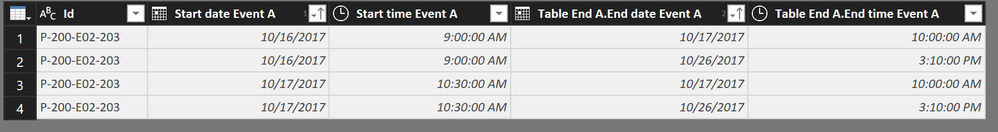FabCon is coming to Atlanta
Join us at FabCon Atlanta from March 16 - 20, 2026, for the ultimate Fabric, Power BI, AI and SQL community-led event. Save $200 with code FABCOMM.
Register now!- Power BI forums
- Get Help with Power BI
- Desktop
- Service
- Report Server
- Power Query
- Mobile Apps
- Developer
- DAX Commands and Tips
- Custom Visuals Development Discussion
- Health and Life Sciences
- Power BI Spanish forums
- Translated Spanish Desktop
- Training and Consulting
- Instructor Led Training
- Dashboard in a Day for Women, by Women
- Galleries
- Data Stories Gallery
- Themes Gallery
- Contests Gallery
- QuickViz Gallery
- Quick Measures Gallery
- Visual Calculations Gallery
- Notebook Gallery
- Translytical Task Flow Gallery
- TMDL Gallery
- R Script Showcase
- Webinars and Video Gallery
- Ideas
- Custom Visuals Ideas (read-only)
- Issues
- Issues
- Events
- Upcoming Events
The Power BI Data Visualization World Championships is back! Get ahead of the game and start preparing now! Learn more
- Power BI forums
- Forums
- Get Help with Power BI
- Desktop
- Periods of time with start/stop dates in separate ...
- Subscribe to RSS Feed
- Mark Topic as New
- Mark Topic as Read
- Float this Topic for Current User
- Bookmark
- Subscribe
- Printer Friendly Page
- Mark as New
- Bookmark
- Subscribe
- Mute
- Subscribe to RSS Feed
- Permalink
- Report Inappropriate Content
Periods of time with start/stop dates in separate tables
Hi everyone!
Super new to Dax so I'm pretty sure I'm missing some obvious stuff...
I have three separate tables with dates/times for two distinct events (A and B).
The table ares all related via the "Id" (but one Id can have more than one event A, and more than one event B).
So first question, how do I manage the relationships between these tables?
Second question, I would like to find a way to maybe merge tables Start A and End A in a way that would give me a row for each single event A.
And that should help me answer my main question - for context, each event B should be "contained" within one event A. I need to highlight any event B that is not in one event A.
Let's say A is me (Id xxx) using my badge to come in and out of work, and B is me (Id xxx) using the work delivery vehicle. If in my data there is an instance of me using the vehicle for a period that starts before I came in to work and/or ends after I left, then something is wrong. My goal here is to highlight such instances (if it's at all possible...)
Thank you so much in advance!!
Table Start A
| Id | Start date Event A | Start time Event A |
| P-200-E01-201 | 18-Jan-18 | 10:30 |
| P-200-E01-202 | 24-Jan-18 | 11:30 |
| P-200-E01-207 | 4-Jun-18 | 16:12 |
| P-200-E02-203 | 16-Oct-17 | 9:00 |
| P-200-E02-203 | 17-Oct-17 | 10:30 |
| P-200-E02-204 | 15-Dec-17 | 10:50 |
| P-200-E02-205 | 31-Jan-18 | 9:00 |
| P-200-E02-205 | 31-Jan-18 | 10:00 |
| P-200-E03-201 | 10-Oct-17 | 12:30 |
| P-200-E03-201 | 13-Oct-17 | 9:00 |
| P-200-E03-201 | 13-Oct-17 | 9:50 |
| P-200-E03-201 | 14-Oct-17 | 10:00 |
| P-200-E03-201 | 15-Oct-17 | 15:00 |
| P-200-E03-201 | 24-Oct-17 | 10:15 |
| P-200-E04-202 | 13-Nov-17 | |
| P-200-E05-201 | 20-Apr-18 | 16:25 |
| P-200-E06-201 | 8-Dec-17 | 12:44 |
| P-200-E07-201 | 28-Nov-17 | 15:30 |
| P-200-E07-201 | 28-Nov-17 | 16:45 |
Table End A
| Id | End date Event A | End time Event A |
| P-200-E01-202 | 29-Jan-18 | 13:00 |
| P-200-E01-207 | 8-Jun-18 | |
| P-200-E02-203 | 17-Oct-17 | 10:00 |
| P-200-E02-203 | 26-Oct-17 | 15:10 |
| P-200-E02-204 | 15-Dec-17 | 10:55 |
| P-200-E02-205 | 31-Jan-18 | 9:45 |
| P-200-E02-205 | 1-Feb-18 | 17:00 |
| P-200-E03-201 | 2-Jan-00 | 14:30 |
| P-200-E03-201 | 13-Oct-17 | 8:50 |
| P-200-E03-201 | 13-Oct-17 | 9:40 |
| P-200-E03-201 | 14-Oct-17 | 9:50 |
| P-200-E03-201 | 17-Oct-17 | 14:30 |
| P-200-E05-201 | 20-Apr-18 | 17:10 |
| P-200-E06-201 | 22-Dec-17 | |
| P-200-E07-201 | 28-Nov-17 | 16:15 |
| P-200-E07-201 | 27-Dec-17 | 15:50 |
Table B (start and end date are assumed to be the same)
| Id | Event B date | Event B start time | Event B end time |
| P-200-E01-202 | 24-Jan-18 | 12:25 | 12:44 |
| P-200-E01-202 | 24-Jan-18 | 16:30 | 17:12 |
| P-200-E01-202 | 26-Jan-18 | 14:23 | 14:51 |
| P-200-E02-203 | 16-Oct-17 | 10:11 | 10:32 |
| P-200-E02-203 | 24-Oct-17 | 7:15 | 7:31 |
| P-200-E02-203 | 24-Oct-17 | 11:13 | 11:29 |
| P-200-E02-203 | 24-Oct-17 | 15:00 | 15:20 |
| P-200-E02-205 | 31-Jan-18 | 10:45 | 11:00 |
| P-200-E02-205 | 31-Jan-18 | 14:05 | 14:50 |
| P-200-E03-201 | 10-Oct-17 | 13:20 | 13:47 |
| P-200-E03-201 | 10-Oct-17 | 13:39 | 13:47 |
| P-200-E03-201 | 10-Oct-17 | 18:00 | 18:32 |
| P-200-E06-201 | 8-Dec-17 | 12:47 | 13:16 |
| P-200-E06-201 | 8-Dec-17 | 16:05 | 16:31 |
| P-200-E07-201 | 29-Nov-17 | 17:00 | 18:05 |
| P-200-E07-201 | 30-Nov-17 | 11:55 | 12:20 |
| P-200-E07-201 | 30-Nov-17 | 15:10 | 15:29 |
- Mark as New
- Bookmark
- Subscribe
- Mute
- Subscribe to RSS Feed
- Permalink
- Report Inappropriate Content
Hi @Anonymous,
For your first question, please refer to the below steps:
1. You could Append Table Start A and Table B as a new table.
2. Click ID and remove other columns
3. remove duplicate rows in ID column then you will get the distinct ID.
Then you could create the replationship between table A and ID table with (one to Many) in Relationship view.
For your second question, you could merge the Table Start A and Table End A as a new query and expand the table without Id.
For your further requirement, I'm still a little confused, if the above steps could solved your the first two question, please share the desired output for your last requirement.
Best Regards,
Cherry
If this post helps, then please consider Accept it as the solution to help the other members find it more quickly.
- Mark as New
- Bookmark
- Subscribe
- Mute
- Subscribe to RSS Feed
- Permalink
- Report Inappropriate Content
Thanks so much Cherry!
I followed your steps and they don't exactly give me what I need, BUT I learned about appending and merging and that is definitely going to be useful in general so thanks for that!
Here is the result for one Id. Ideally I should find a way to remove rows 2 and 3, which would leave me with one Event A from 10/16 9AM to 10/17 10AM and another event A from 10/17 10:30AM to 26/10 3:10PM.
Once I have all my events A defined, I need to check that all events B for the same Id happen during one event A.
I guess my end requirements are a bit confusing because I'm trying to use PBI to clean my data rather than report on it. I'd like for the end result to point out stuff that doesn't make sense so I can correct that before doing actual reporting.
I wouldn't be surprised if I was told it's just not possible but I thought I'd give it a try ![]()
Thanks again!!
Helpful resources

Power BI Monthly Update - November 2025
Check out the November 2025 Power BI update to learn about new features.

Fabric Data Days
Advance your Data & AI career with 50 days of live learning, contests, hands-on challenges, study groups & certifications and more!

| User | Count |
|---|---|
| 58 | |
| 45 | |
| 40 | |
| 21 | |
| 18 |