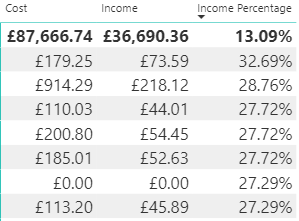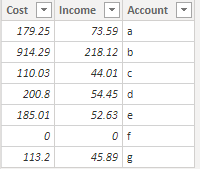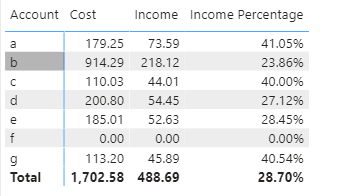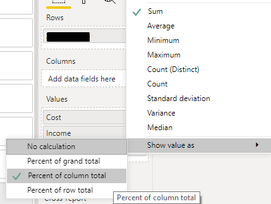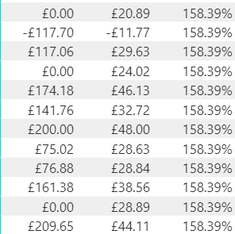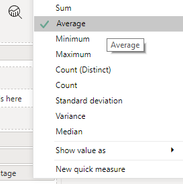FabCon is coming to Atlanta
Join us at FabCon Atlanta from March 16 - 20, 2026, for the ultimate Fabric, Power BI, AI and SQL community-led event. Save $200 with code FABCOMM.
Register now!- Power BI forums
- Get Help with Power BI
- Desktop
- Service
- Report Server
- Power Query
- Mobile Apps
- Developer
- DAX Commands and Tips
- Custom Visuals Development Discussion
- Health and Life Sciences
- Power BI Spanish forums
- Translated Spanish Desktop
- Training and Consulting
- Instructor Led Training
- Dashboard in a Day for Women, by Women
- Galleries
- Data Stories Gallery
- Themes Gallery
- Contests Gallery
- QuickViz Gallery
- Quick Measures Gallery
- Visual Calculations Gallery
- Notebook Gallery
- Translytical Task Flow Gallery
- TMDL Gallery
- R Script Showcase
- Webinars and Video Gallery
- Ideas
- Custom Visuals Ideas (read-only)
- Issues
- Issues
- Events
- Upcoming Events
Get Fabric Certified for FREE during Fabric Data Days. Don't miss your chance! Request now
- Power BI forums
- Forums
- Get Help with Power BI
- Desktop
- Percentages aren't calculating correctly
- Subscribe to RSS Feed
- Mark Topic as New
- Mark Topic as Read
- Float this Topic for Current User
- Bookmark
- Subscribe
- Printer Friendly Page
- Mark as New
- Bookmark
- Subscribe
- Mute
- Subscribe to RSS Feed
- Permalink
- Report Inappropriate Content
Percentages aren't calculating correctly
Hi, I have the below matrix table (cannot show first row, but it is an Account Name with Indiviaul Purchases underneath):
The income percentage formula I used is DIVIDE( Income, Cost ).
As you can see, they aren't calculating correctly. For example, the third row should show 23.86% but it is returning 28.76%. I have it set to show the Average, as this is the closest result. Does anybody have any idea what's causing this?
Thank you.
Solved! Go to Solution.
- Mark as New
- Bookmark
- Subscribe
- Mute
- Subscribe to RSS Feed
- Permalink
- Report Inappropriate Content
Hi @GeorgeG
Just like amitchandak has replied, you need to build a measure. And you need if function to make your result see 0.
I build a table like yours.
Measure:
Income Percentage =
VAR _A = DIVIDE(SUM('Table'[Income]),SUM('Table'[Cost]))
Return
IF(_A=0,0,_A)
Result:
You can download the pbix file from this link: Percentages aren't calculating correctly
Best Regards,
Rico Zhou
If this post helps, then please consider Accept it as the solution to help the other members find it more quickly.
- Mark as New
- Bookmark
- Subscribe
- Mute
- Subscribe to RSS Feed
- Permalink
- Report Inappropriate Content
Hi @GeorgeG
Could you tell me if your problem has been solved? If it is, kindly Accept it as the solution. More people will benefit from it. Or you are still confused about it, please provide me with more details about your problem or share me with your pbix file from your Onedrive for Business.
Best Regards,
Rico Zhou
- Mark as New
- Bookmark
- Subscribe
- Mute
- Subscribe to RSS Feed
- Permalink
- Report Inappropriate Content
Hi,
I found the issue that was causing this. I have a rather large dataset in which the Account Names are connected to multiple figures underneath. It looks like it was calculating the percentage of other figures against the Account Name, to fix this I selected the following options within PowerBI:
- Mark as New
- Bookmark
- Subscribe
- Mute
- Subscribe to RSS Feed
- Permalink
- Report Inappropriate Content
- Mark as New
- Bookmark
- Subscribe
- Mute
- Subscribe to RSS Feed
- Permalink
- Report Inappropriate Content
Hi @amitchandak , the formula is as follows:
DIVIDE(
(Table[Income]),
(Table[Cost])
)
If I add SUM to the formula, the below is shown:
This is with the Average option selected, either option returns incorrect (If I use the SUM option, it shows over 300% for all rows):
Thank you.
- Mark as New
- Bookmark
- Subscribe
- Mute
- Subscribe to RSS Feed
- Permalink
- Report Inappropriate Content
Hi @GeorgeG
Just like amitchandak has replied, you need to build a measure. And you need if function to make your result see 0.
I build a table like yours.
Measure:
Income Percentage =
VAR _A = DIVIDE(SUM('Table'[Income]),SUM('Table'[Cost]))
Return
IF(_A=0,0,_A)
Result:
You can download the pbix file from this link: Percentages aren't calculating correctly
Best Regards,
Rico Zhou
If this post helps, then please consider Accept it as the solution to help the other members find it more quickly.
- Mark as New
- Bookmark
- Subscribe
- Mute
- Subscribe to RSS Feed
- Permalink
- Report Inappropriate Content
Helpful resources

Power BI Monthly Update - November 2025
Check out the November 2025 Power BI update to learn about new features.

Fabric Data Days
Advance your Data & AI career with 50 days of live learning, contests, hands-on challenges, study groups & certifications and more!