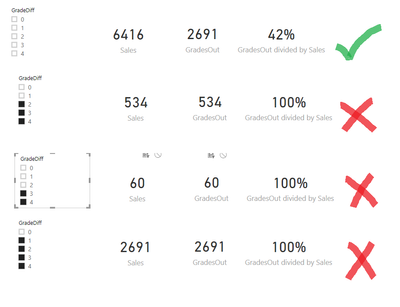- Power BI forums
- Updates
- News & Announcements
- Get Help with Power BI
- Desktop
- Service
- Report Server
- Power Query
- Mobile Apps
- Developer
- DAX Commands and Tips
- Custom Visuals Development Discussion
- Health and Life Sciences
- Power BI Spanish forums
- Translated Spanish Desktop
- Power Platform Integration - Better Together!
- Power Platform Integrations (Read-only)
- Power Platform and Dynamics 365 Integrations (Read-only)
- Training and Consulting
- Instructor Led Training
- Dashboard in a Day for Women, by Women
- Galleries
- Community Connections & How-To Videos
- COVID-19 Data Stories Gallery
- Themes Gallery
- Data Stories Gallery
- R Script Showcase
- Webinars and Video Gallery
- Quick Measures Gallery
- 2021 MSBizAppsSummit Gallery
- 2020 MSBizAppsSummit Gallery
- 2019 MSBizAppsSummit Gallery
- Events
- Ideas
- Custom Visuals Ideas
- Issues
- Issues
- Events
- Upcoming Events
- Community Blog
- Power BI Community Blog
- Custom Visuals Community Blog
- Community Support
- Community Accounts & Registration
- Using the Community
- Community Feedback
Earn a 50% discount on the DP-600 certification exam by completing the Fabric 30 Days to Learn It challenge.
- Power BI forums
- Forums
- Get Help with Power BI
- Desktop
- Re: Percentages 100% Help!
- Subscribe to RSS Feed
- Mark Topic as New
- Mark Topic as Read
- Float this Topic for Current User
- Bookmark
- Subscribe
- Printer Friendly Page
- Mark as New
- Bookmark
- Subscribe
- Mute
- Subscribe to RSS Feed
- Permalink
- Report Inappropriate Content
Percentages 100% Help!
Hi there!
I need to do a percentage calculation of two different measures, but I need one to be filtered and one to be ALL.
Below are my measures:
SalesCount= DISTINCTCOUNT(Sales[PurchaseID]) -----To get the total number of sales
GradesOut= CALCULATE(DISTINCTCOUNT(Sales[PurchaseID]),FILTER(Purchases,Purchases[GradeDiff]>0)) --- to get all sales graded >0
Now I need to work out the percentage of GradesOut / SalesCount.......... but so that the SalesCount stays the same even after I have used a visualisation filter on the GradesOut.
I have used %GradesOut=DIVIDE([GradesOut],[SalesCount]))
This gives me the correct percentage, until I begin to filter. Then it changes my percentages to 100% and my number of SalesCount to equal the number of GradesOut.
If someone could help I would be eternally greatful!
Please see below.
Solved! Go to Solution.
- Mark as New
- Bookmark
- Subscribe
- Mute
- Subscribe to RSS Feed
- Permalink
- Report Inappropriate Content
I have found a solution!
1) SalesCount= DISTINCTCOUNT(Sales[PurchaseID])
2) GradesOut= CALCULATE(DISTINCTCOUNT(Sales[PurchaseID]),FILTER(Purchases,Purchases[GradeDiff]>0))
3) AllSales = CALCULATE([SalesCount],ALL(Sales))
4) %Of Sales = DIVIDE([GradesOut],[AllSales],0)
- Mark as New
- Bookmark
- Subscribe
- Mute
- Subscribe to RSS Feed
- Permalink
- Report Inappropriate Content
What does making SalesCount = distinctcount(all(sales[PurchaseID])) do?
- Mark as New
- Bookmark
- Subscribe
- Mute
- Subscribe to RSS Feed
- Permalink
- Report Inappropriate Content
I get the following error message:
The syntax for ')' is incorrect. (DAX(distinctcount(all(sales[PurchaseID]))))).
- Mark as New
- Bookmark
- Subscribe
- Mute
- Subscribe to RSS Feed
- Permalink
- Report Inappropriate Content
I have found a solution!
1) SalesCount= DISTINCTCOUNT(Sales[PurchaseID])
2) GradesOut= CALCULATE(DISTINCTCOUNT(Sales[PurchaseID]),FILTER(Purchases,Purchases[GradeDiff]>0))
3) AllSales = CALCULATE([SalesCount],ALL(Sales))
4) %Of Sales = DIVIDE([GradesOut],[AllSales],0)