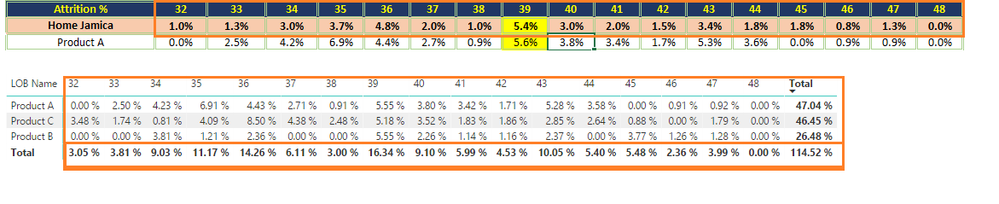- Power BI forums
- Updates
- News & Announcements
- Get Help with Power BI
- Desktop
- Service
- Report Server
- Power Query
- Mobile Apps
- Developer
- DAX Commands and Tips
- Custom Visuals Development Discussion
- Health and Life Sciences
- Power BI Spanish forums
- Translated Spanish Desktop
- Training and Consulting
- Instructor Led Training
- Dashboard in a Day for Women, by Women
- Galleries
- Community Connections & How-To Videos
- COVID-19 Data Stories Gallery
- Themes Gallery
- Data Stories Gallery
- R Script Showcase
- Webinars and Video Gallery
- Quick Measures Gallery
- 2021 MSBizAppsSummit Gallery
- 2020 MSBizAppsSummit Gallery
- 2019 MSBizAppsSummit Gallery
- Events
- Ideas
- Custom Visuals Ideas
- Issues
- Issues
- Events
- Upcoming Events
- Community Blog
- Power BI Community Blog
- Power BI 中文博客
- Community Support
- Community Accounts & Registration
- Using the Community
- Community Feedback
October 28 & 29: Experts share their secrets on how to pass the Fabric Analytics Engineer certification exam—live. Learn more
- Power BI forums
- Forums
- Get Help with Power BI
- Desktop
- % Percentage
- Subscribe to RSS Feed
- Mark Topic as New
- Mark Topic as Read
- Float this Topic for Current User
- Bookmark
- Subscribe
- Printer Friendly Page
- Mark as New
- Bookmark
- Subscribe
- Mute
- Subscribe to RSS Feed
- Permalink
- Report Inappropriate Content
% Percentage
Hey, I Need Help,
I Have an Excel File (Link) where report created I need to migrate the report to power bi
My Challenges are total
Whenever if I filter it's not showing correct numbers
am attaching the Pbix file Link
Please help
Regards,
Chethan K
- Mark as New
- Bookmark
- Subscribe
- Mute
- Subscribe to RSS Feed
- Permalink
- Report Inappropriate Content
- Mark as New
- Bookmark
- Subscribe
- Mute
- Subscribe to RSS Feed
- Permalink
- Report Inappropriate Content
Hi @chethan,
You add two measure in the table visual, so it only display one row shown in picture1. Because there is no row context in the table visual, the measure returns the total value for the resource table. Just like, you add a measure in a card visual, it only display total one value for the table. You should create a calculated column as you did(the column name is Category_column), and it returns correct result as picture2 shown.


For your picture posted, how did you get it. What's the error and what expected result you want to get? Please share more details for further analysis.
Best Regards,
Angelia
- Mark as New
- Bookmark
- Subscribe
- Mute
- Subscribe to RSS Feed
- Permalink
- Report Inappropriate Content
@v-huizhn-msftI have created the measure Below is the DAX
Attrition% =
VAR Actual_Attr_Count =
SUM ( 'Raw Data'[Actual ATTR Count] )
VAR OpeningHeadCount_ClosingHeadCount =
AVERAGEX ( 'Raw Data', 'Raw Data'[Opening HC] + 'Raw Data'[Closing HC] )
/ 2
VAR Attrition__Per__ =
DIVIDE ( Actual_Attr_Count, OpeningHeadCount_ClosingHeadCount, 0 )
RETURN
IF ( ISBLANK ( Attrition__Per__ ), 0, Attrition__Per__ )
- Mark as New
- Bookmark
- Subscribe
- Mute
- Subscribe to RSS Feed
- Permalink
- Report Inappropriate Content
Hi @chethan,
You have resolved your issue? If you have, please mark right reply as answer, so more people will get workaround easily and clearly.
Best Regards,
Angelia
Helpful resources
| User | Count |
|---|---|
| 105 | |
| 99 | |
| 98 | |
| 86 | |
| 49 |
| User | Count |
|---|---|
| 162 | |
| 142 | |
| 132 | |
| 102 | |
| 63 |