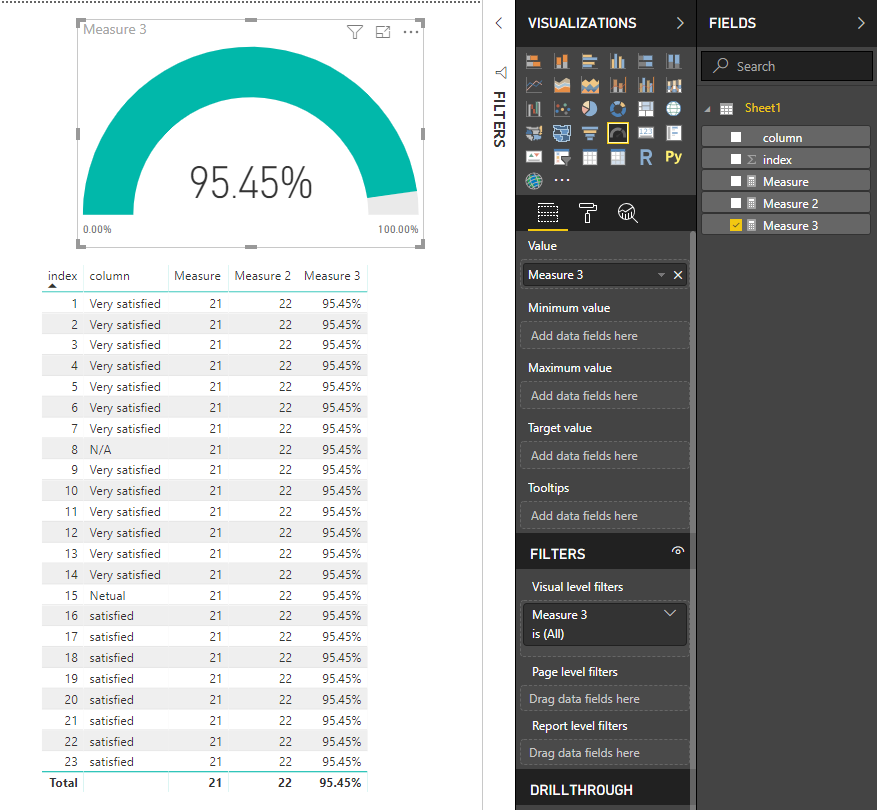FabCon is coming to Atlanta
Join us at FabCon Atlanta from March 16 - 20, 2026, for the ultimate Fabric, Power BI, AI and SQL community-led event. Save $200 with code FABCOMM.
Register now!- Power BI forums
- Get Help with Power BI
- Desktop
- Service
- Report Server
- Power Query
- Mobile Apps
- Developer
- DAX Commands and Tips
- Custom Visuals Development Discussion
- Health and Life Sciences
- Power BI Spanish forums
- Translated Spanish Desktop
- Training and Consulting
- Instructor Led Training
- Dashboard in a Day for Women, by Women
- Galleries
- Data Stories Gallery
- Themes Gallery
- Contests Gallery
- QuickViz Gallery
- Quick Measures Gallery
- Visual Calculations Gallery
- Notebook Gallery
- Translytical Task Flow Gallery
- TMDL Gallery
- R Script Showcase
- Webinars and Video Gallery
- Ideas
- Custom Visuals Ideas (read-only)
- Issues
- Issues
- Events
- Upcoming Events
Get Fabric Certified for FREE during Fabric Data Days. Don't miss your chance! Request now
- Power BI forums
- Forums
- Get Help with Power BI
- Desktop
- Re: Percentage of values in column
- Subscribe to RSS Feed
- Mark Topic as New
- Mark Topic as Read
- Float this Topic for Current User
- Bookmark
- Subscribe
- Printer Friendly Page
- Mark as New
- Bookmark
- Subscribe
- Mute
- Subscribe to RSS Feed
- Permalink
- Report Inappropriate Content
Percentage of values in column
Hi,
I'm brand new to Power BI and have a question. I have a column of text values that to find the average of for certain values. The options for the column are:
- Very satisfied
- Satisfied
- Neutral
- Dissatisfied
- Very dissatisfied
- N/A
I want the average to calculate all the "Very satisfied" and "Satisfied" out of all of them excluding "N/A".
How can I accomplish this? I can only figure out how to get it to count all of the value.
Thank you!
Solved! Go to Solution.
- Mark as New
- Bookmark
- Subscribe
- Mute
- Subscribe to RSS Feed
- Permalink
- Report Inappropriate Content
Thank you both for your help. I got it working following the suggestion of @v-juanli-msft.
I ended up creating 3 measures.
I did:
_Overall Quality Satisfied =
CALCULATE(
COUNTA('Satisfacation Survey'[overall quality of_x]),
'Satisfacation Survey'[overall quality of_x] IN { "Very satisfied", "Satisfied"}
)and
_Overall Quality Total =
CALCULATE(
COUNTA('Satisfacation Survey'[overall quality of_x]),
'Satisfacation Survey'[overall quality of_x] IN { "Very satisfied", "Satisfied","Neutral", "Dissatisfied", "Very Dissatisfied" }
)and then
_Overall Quality Percent = ([_Overall Quality Satisfied] / [_Overall Quality Total])
- Mark as New
- Bookmark
- Subscribe
- Mute
- Subscribe to RSS Feed
- Permalink
- Report Inappropriate Content
Hi @Anonymous
Based on my udnerstanding,
"I want the average to calculate all the "Very satisfied" and "Satisfied" out of all of them excluding "N/A""
this sentence can be transformed to the following formula:
(count rows of "Very satisfied" and "Satisfied")/(count all rows excluding "N/A")
If i understand you right,
create measures
Measure = CALCULATE(COUNT(Sheet1[column]),FILTER(ALL(Sheet1),[column]="Very satisfied"||[column]="satisfied")) Measure 2 = CALCULATE(COUNT(Sheet1[column]),FILTER(ALL(Sheet1),[column]<>"N/A")) Measure 3 = [Measure]/[Measure 2]
Best Regards
Maggie
Community Support Team _ Maggie Li
If this post helps, then please consider Accept it as the solution to help the other members find it more quickly.
- Mark as New
- Bookmark
- Subscribe
- Mute
- Subscribe to RSS Feed
- Permalink
- Report Inappropriate Content
It's hard to be sure without knowing the structure of your model, but something like the following should work. (Note: you'll need to replace the "table1" references with the name of your table)
Pcnt =
var _satRows = CALCULATE( COUNTROWS( VALUES( table1[ability of help_x002]) )
, table1[ability of help_x002] IN { "Satisfied", "Very satisfied" } )
var _allRows = COUNTROWS( VALUES( table1[ability of help_x002]) )
return DIVIDE( _satRows, _allRows)
- Mark as New
- Bookmark
- Subscribe
- Mute
- Subscribe to RSS Feed
- Permalink
- Report Inappropriate Content
Thank you for the response. When I add that measure and set it the "Value" I am still getting a 100%. (It should be something like 97%).
Did I do something wrong? I did put in my table name (Satisfaction Survey).
- Mark as New
- Bookmark
- Subscribe
- Mute
- Subscribe to RSS Feed
- Permalink
- Report Inappropriate Content
I'm not sure why this would not be working for you. Can you paste in the actual expression you used?
ps. I noticed that I forgo the exclude N/A condition
Pcnt =
var _satRows = CALCULATE( COUNTROWS( VALUES( 'Satisfaction Survey'[ability of help_x002]) )
, 'Satisfaction Survey'[ability of help_x002] IN { "Satisfied", "Very satisfied" } )
var _allRows = CALCULATE( COUNTROWS( VALUES( table1[ability of help_x002]) ), 'Satisfaction Survey'[ability of help_x002] <> "N/A")
return DIVIDE( _satRows, _allRows)
Or did the approach suggested by @v-juanli-msft work for you?
- Mark as New
- Bookmark
- Subscribe
- Mute
- Subscribe to RSS Feed
- Permalink
- Report Inappropriate Content
Thank you both for your help. I got it working following the suggestion of @v-juanli-msft.
I ended up creating 3 measures.
I did:
_Overall Quality Satisfied =
CALCULATE(
COUNTA('Satisfacation Survey'[overall quality of_x]),
'Satisfacation Survey'[overall quality of_x] IN { "Very satisfied", "Satisfied"}
)and
_Overall Quality Total =
CALCULATE(
COUNTA('Satisfacation Survey'[overall quality of_x]),
'Satisfacation Survey'[overall quality of_x] IN { "Very satisfied", "Satisfied","Neutral", "Dissatisfied", "Very Dissatisfied" }
)and then
_Overall Quality Percent = ([_Overall Quality Satisfied] / [_Overall Quality Total])
Helpful resources

Power BI Monthly Update - November 2025
Check out the November 2025 Power BI update to learn about new features.

Fabric Data Days
Advance your Data & AI career with 50 days of live learning, contests, hands-on challenges, study groups & certifications and more!