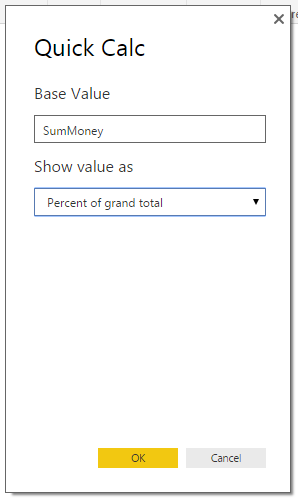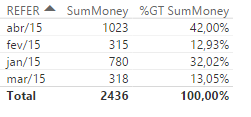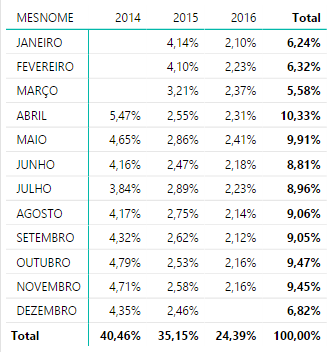- Power BI forums
- Updates
- News & Announcements
- Get Help with Power BI
- Desktop
- Service
- Report Server
- Power Query
- Mobile Apps
- Developer
- DAX Commands and Tips
- Custom Visuals Development Discussion
- Health and Life Sciences
- Power BI Spanish forums
- Translated Spanish Desktop
- Training and Consulting
- Instructor Led Training
- Dashboard in a Day for Women, by Women
- Galleries
- Community Connections & How-To Videos
- COVID-19 Data Stories Gallery
- Themes Gallery
- Data Stories Gallery
- R Script Showcase
- Webinars and Video Gallery
- Quick Measures Gallery
- 2021 MSBizAppsSummit Gallery
- 2020 MSBizAppsSummit Gallery
- 2019 MSBizAppsSummit Gallery
- Events
- Ideas
- Custom Visuals Ideas
- Issues
- Issues
- Events
- Upcoming Events
- Community Blog
- Power BI Community Blog
- Power BI 中文博客
- Community Support
- Community Accounts & Registration
- Using the Community
- Community Feedback
Get certified in Microsoft Fabric—for free! For a limited time, the Microsoft Fabric Community team will be offering free DP-600 exam vouchers. Prepare now
- Power BI forums
- Forums
- Get Help with Power BI
- Desktop
- Percentage of total "metric"
- Subscribe to RSS Feed
- Mark Topic as New
- Mark Topic as Read
- Float this Topic for Current User
- Bookmark
- Subscribe
- Printer Friendly Page
- Mark as New
- Bookmark
- Subscribe
- Mute
- Subscribe to RSS Feed
- Permalink
- Report Inappropriate Content
Percentage of total "metric"
Hello everyone,
Needing help making a metric for "percentage of total". There sample table. im not understaning how should i make a metric for summing a month and diving the result for the summing of "all" months.
| money | % | |
| jan/15 | 780 | 32,02% |
| fev/15 | 315 | 12,93% |
| mar/15 | 318 | 13,05% |
| abr/15 | 1023 | 42,00% |
| total | 2436 |
| REFER | MONEY |
| jan/15 | 10 |
| jan/15 | 20 |
| jan/15 | 30 |
| jan/15 | 40 |
| jan/15 | 50 |
| jan/15 | 60 |
| jan/15 | 70 |
| jan/15 | 80 |
| jan/15 | 90 |
| jan/15 | 100 |
| jan/15 | 110 |
| jan/15 | 120 |
| fev/15 | 30 |
| fev/15 | 39 |
| fev/15 | 48 |
| fev/15 | 57 |
| fev/15 | 66 |
| fev/15 | 75 |
| mar/15 | 48 |
| mar/15 | 69 |
| mar/15 | 90 |
| mar/15 | 111 |
| abr/15 | 48 |
| abr/15 | 57 |
| abr/15 | 66 |
| abr/15 | 75 |
| abr/15 | 84 |
| abr/15 | 93 |
| abr/15 | 102 |
| abr/15 | 111 |
| abr/15 | 120 |
| abr/15 | 129 |
| abr/15 | 138 |
Solved! Go to Solution.
- Mark as New
- Bookmark
- Subscribe
- Mute
- Subscribe to RSS Feed
- Permalink
- Report Inappropriate Content
I Found the solution for my own question here:
http://community.powerbi.com/t5/Desktop/percent-of-grand-total/m-p/59033#M24188
I should have searched more before posted :(.
- Mark as New
- Bookmark
- Subscribe
- Mute
- Subscribe to RSS Feed
- Permalink
- Report Inappropriate Content
Solution for the 2nd question in here:
- Mark as New
- Bookmark
- Subscribe
- Mute
- Subscribe to RSS Feed
- Permalink
- Report Inappropriate Content
I Found the solution for my own question here:
http://community.powerbi.com/t5/Desktop/percent-of-grand-total/m-p/59033#M24188
I should have searched more before posted :(.
- Mark as New
- Bookmark
- Subscribe
- Mute
- Subscribe to RSS Feed
- Permalink
- Report Inappropriate Content
Hi @bolabuga
I would recommend using Quick Calc and then Percent of grant total option. So create metric like
SumMoney = SUM(Data[MONEY])
And then add it twice to table, then do as in pic below
1. Quick calc:
2. Percent of grand total
Outcome:
Regards.
Pavel
- Mark as New
- Bookmark
- Subscribe
- Mute
- Subscribe to RSS Feed
- Permalink
- Report Inappropriate Content
THKS PAVELIR, that solved the question and now im stuck at a newer related problem.
I thought the 1st question would solve my problem also for the subtotals, but its doing percentange of the grand total, and i need % of the subtotal in each years (like the total of each year is 100% and the summed % of the months of that year will be 100%).
I thought a slicer with year would solve the problem, but it keep showing the percentage related to grand total.
- Mark as New
- Bookmark
- Subscribe
- Mute
- Subscribe to RSS Feed
- Permalink
- Report Inappropriate Content
Solution for the 2nd question in here:
Helpful resources

Power BI Monthly Update - October 2024
Check out the October 2024 Power BI update to learn about new features.

Microsoft Fabric & AI Learning Hackathon
Learn from experts, get hands-on experience, and win awesome prizes.

| User | Count |
|---|---|
| 115 | |
| 112 | |
| 105 | |
| 95 | |
| 58 |
| User | Count |
|---|---|
| 174 | |
| 147 | |
| 136 | |
| 102 | |
| 82 |