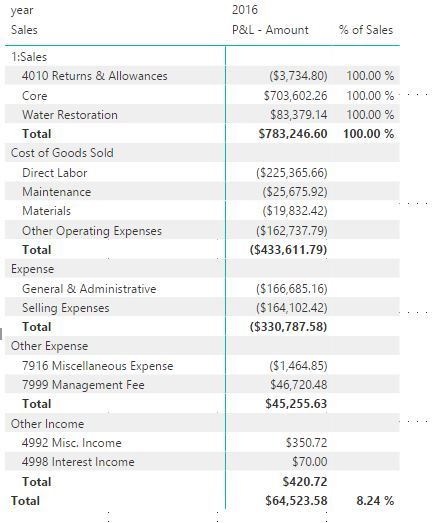Jumpstart your career with the Fabric Career Hub
Find everything you need to get certified on Fabric—skills challenges, live sessions, exam prep, role guidance, and more.
Get started- Power BI forums
- Updates
- News & Announcements
- Get Help with Power BI
- Desktop
- Service
- Report Server
- Power Query
- Mobile Apps
- Developer
- DAX Commands and Tips
- Custom Visuals Development Discussion
- Health and Life Sciences
- Power BI Spanish forums
- Translated Spanish Desktop
- Power Platform Integration - Better Together!
- Power Platform Integrations (Read-only)
- Power Platform and Dynamics 365 Integrations (Read-only)
- Training and Consulting
- Instructor Led Training
- Dashboard in a Day for Women, by Women
- Galleries
- Community Connections & How-To Videos
- COVID-19 Data Stories Gallery
- Themes Gallery
- Data Stories Gallery
- R Script Showcase
- Webinars and Video Gallery
- Quick Measures Gallery
- 2021 MSBizAppsSummit Gallery
- 2020 MSBizAppsSummit Gallery
- 2019 MSBizAppsSummit Gallery
- Events
- Ideas
- Custom Visuals Ideas
- Issues
- Issues
- Events
- Upcoming Events
- Community Blog
- Power BI Community Blog
- Custom Visuals Community Blog
- Community Support
- Community Accounts & Registration
- Using the Community
- Community Feedback
Grow your Fabric skills and prepare for the DP-600 certification exam by completing the latest Microsoft Fabric challenge.
- Power BI forums
- Forums
- Get Help with Power BI
- Desktop
- Re: Percentage of Sales Question/Issue
- Subscribe to RSS Feed
- Mark Topic as New
- Mark Topic as Read
- Float this Topic for Current User
- Bookmark
- Subscribe
- Printer Friendly Page
- Mark as New
- Bookmark
- Subscribe
- Mute
- Subscribe to RSS Feed
- Permalink
- Report Inappropriate Content
Percentage of Sales Question/Issue
Hey Everyone,
I have a question regarding creating a certain measure that I can display on a matrix widget in Power BI Desktop.
I am attempting to create a Percentage of Sales measure using table data from QuickBooks Online.
This is what I have for my measure so far:
P&L - Sales = CALCULATE(SUMX(FILTER('GeneralLedger-Accrual-Account', 'GeneralLedger-Accrual-Account'[Account.1.Account Type] = "Income"), 'GeneralLedger-Accrual-Account'[P&L - Amount]))
% of Sales = DIVIDE(SUM('GeneralLedger-Accrual-Account'[P&L - Amount]), [P&L - Sales])
When I do this, I am able to get the correct % of Sale for accounts that have the Account Type of "Income", but when I try to add this column to an account that is not of type "Income", I just get an "Infinity" amount or a blank. It will only give me the correct % of Sales for the bottom grand row total of the Matrix widget.
I am sorry if I sound vague with this question. This is my first post I have made on a forum and can provide more information.
Here is a visual of what I have so far. I would like to make the accounts that are not in the 1:Sales Parent row also contain a % of Sales for the sum of the Sales for that period. Thank you all!
- Mark as New
- Bookmark
- Subscribe
- Mute
- Subscribe to RSS Feed
- Permalink
- Report Inappropriate Content
Based on your expressions, you have defined a Filter in P&L - Sales. Which means you are only calculating the sum of [P&L - Amount] when [Account.1.Account Type] = "Income". When [Account.1.Account Type] equals to other values, the measure will not calculate it and returns blank.
Then in your second measure, you are doing something like: DIVIDE(SUM('GeneralLedger-Accrual-Account'[P&L - Amount]),BLANK()) when [Account.1.Account Type] is not "Income". That's why you are getting "Infinity" amount or a blank.
To calculate all the [P&L - Amount] based on [Account.1.Account Type] group, you can try this:
P&L - Sales =
CALCULATE (
SUM ( 'GeneralLedger-Accrual-Account'[P&L - Amount] ),
FILTER (
ALL ( 'GeneralLedger-Accrual-Account' ),
'GeneralLedger-Accrual-Account'[Account.1.Account Type]
= MAX ( 'GeneralLedger-Accrual-Account'[Account.1.Account Type] )
)
)And if you want to only calculate some specific [Account.1.Account Type], you can try this:
P&L - Sales =
IF (
MAX ( 'GeneralLedger-Accrual-Account'[Account.1.Account Type] ) = "Income",
CALCULATE (
SUMX (
FILTER (
'GeneralLedger-Accrual-Account',
'GeneralLedger-Accrual-Account'[Account.1.Account Type] = "Income"
),
'GeneralLedger-Accrual-Account'[P&L - Amount]
)
),
CALCULATE (
SUMX (
FILTER (
'GeneralLedger-Accrual-Account',
'GeneralLedger-Accrual-Account'[Account.1.Account Type] = "xxx"
),
'GeneralLedger-Accrual-Account'[P&L - Amount]
)
)
)
If my expression doesn't satisfy your requirement. Please kindly share us some sample data and your desired result based on this sample data. So that we can make proper tests.
Thanks,
Xi Jin.
- Mark as New
- Bookmark
- Subscribe
- Mute
- Subscribe to RSS Feed
- Permalink
- Report Inappropriate Content
Thank you for your reponse Xi Jin,
I will try this today and report back!
- Mark as New
- Bookmark
- Subscribe
- Mute
- Subscribe to RSS Feed
- Permalink
- Report Inappropriate Content
- Mark as New
- Bookmark
- Subscribe
- Mute
- Subscribe to RSS Feed
- Permalink
- Report Inappropriate Content
Hey Xi Jin,
I was working on it a little bit last week but have lost track of time. I will be getting back to it very soon.
I was using the QuickBooks Online connector for Power BI, but it is lacking some features that I needed to manage multiple QBO files so I may have to use an alternative or connect to the QBO SDK and build a custom solution
Helpful resources
| User | Count |
|---|---|
| 77 | |
| 74 | |
| 60 | |
| 60 | |
| 46 |
| User | Count |
|---|---|
| 109 | |
| 95 | |
| 86 | |
| 79 | |
| 61 |