New Offer! Become a Certified Fabric Data Engineer
Check your eligibility for this 50% exam voucher offer and join us for free live learning sessions to get prepared for Exam DP-700.
Get Started- Power BI forums
- Get Help with Power BI
- Desktop
- Service
- Report Server
- Power Query
- Mobile Apps
- Developer
- DAX Commands and Tips
- Custom Visuals Development Discussion
- Health and Life Sciences
- Power BI Spanish forums
- Translated Spanish Desktop
- Training and Consulting
- Instructor Led Training
- Dashboard in a Day for Women, by Women
- Galleries
- Community Connections & How-To Videos
- COVID-19 Data Stories Gallery
- Themes Gallery
- Data Stories Gallery
- R Script Showcase
- Webinars and Video Gallery
- Quick Measures Gallery
- 2021 MSBizAppsSummit Gallery
- 2020 MSBizAppsSummit Gallery
- 2019 MSBizAppsSummit Gallery
- Events
- Ideas
- Custom Visuals Ideas
- Issues
- Issues
- Events
- Upcoming Events
Don't miss out! 2025 Microsoft Fabric Community Conference, March 31 - April 2, Las Vegas, Nevada. Use code MSCUST for a $150 discount. Prices go up February 11th. Register now.
- Power BI forums
- Forums
- Get Help with Power BI
- Desktop
- Re: Percentage delivered by country by day gives 1...
- Subscribe to RSS Feed
- Mark Topic as New
- Mark Topic as Read
- Float this Topic for Current User
- Bookmark
- Subscribe
- Printer Friendly Page
- Mark as New
- Bookmark
- Subscribe
- Mute
- Subscribe to RSS Feed
- Permalink
- Report Inappropriate Content
Percentage delivered by country by day gives 100%
Hi All,
First time posting, hope someone can help me.
I am creating a Proof of Delivery (POD) report based on parcels being delivered to multiple countries in Europe.
I have the following data sources:
DHL Data - this is the master data list from the carrier and includes the Campaign Reference, Store Number, Delivery Date, Count of Parcels (along with others)
Store Lookup - Store number, country
Despatch Tracker - Campaign Reference, Despatch Date
Calendar Table - Cos' you have to have a calendar table, its the law.
When I have one campaigns worth of data, all works fine. I can work out the percentage of parcels that drop on each day following despatch (by country, as weekdays only)
The cardinality between DHL Data and Store Lookup is 1:1.
The problems start when I add in more campaigns, I have to change the cardinality to 1:Many which then makes all of the despatches 100% - it delivered 2 parcels of 2 on the date specified, rather than 2 parcels of the total of 23.
If I need to post more info then please let me know.
Thanks
Dave
Solved! Go to Solution.
- Mark as New
- Bookmark
- Subscribe
- Mute
- Subscribe to RSS Feed
- Permalink
- Report Inappropriate Content
Hello, @DaveBonehill
Please try the next step to see if it works.
Percentage Delivered =
DIVIDE (
CALCULATE ( COUNTROWS ( DHL ), DHL[Status] = "Shipment Delivered" ),
CALCULATE ( SUM ( DHL[Packs] ), ALLSELECTED ( DHL ) )
)
Best regards
Allan
If this post helps,then consider Accepting it as the solution to help other members find it faster.
- Mark as New
- Bookmark
- Subscribe
- Mute
- Subscribe to RSS Feed
- Permalink
- Report Inappropriate Content
- Mark as New
- Bookmark
- Subscribe
- Mute
- Subscribe to RSS Feed
- Permalink
- Report Inappropriate Content
Hi,
cannot share all as there is sensitive data in but here are some downloads of what i believe is relevent.
Store Lookup
| Store Number | Store Country |
| 27 | PORTUGAL |
| 32 | PORTUGAL |
| 50 | SPAIN |
| 53 | PORTUGAL |
| 66 | GERMANY |
| 67 | NETHERLANDS |
| 71 | NETHERLANDS |
| 78 | NETHERLANDS |
| 93 | GERMANY |
| 111 | NETHERLANDS |
| 126 | IRELAND |
| 132 | NETHERLANDS |
| 157 | FRANCE |
| 219 | NETHERLANDS |
| 224 | BELGIUM |
| 232 | NETHERLANDS |
| 262 | NETHERLANDS |
| 278 | GERMANY |
| 287 | PORTUGAL |
| 316 | PORTUGAL |
| 325 | NETHERLANDS |
DHL Data
| Store Number | Last Event date.1 | Packs |
| 1026 | 21/08/2020 00:00 | 1 |
| 1031 | 20/08/2020 00:00 | 1 |
| 1059 | 20/08/2020 00:00 | 1 |
| 1065 | 20/08/2020 00:00 | 1 |
| 1072 | 20/08/2020 00:00 | 1 |
| 1076 | 20/08/2020 00:00 | 1 |
| 1077 | 20/08/2020 00:00 | 1 |
| 1102 | 20/08/2020 00:00 | 1 |
| 1112 | 20/08/2020 00:00 | 1 |
| 1133 | 20/08/2020 00:00 | 1 |
| 1144 | 20/08/2020 00:00 | 1 |
| 1146 | 20/08/2020 00:00 | 1 |
| 1147 | 20/08/2020 00:00 | 1 |
| 1150 | 20/08/2020 00:00 | 1 |
| 1151 | 21/08/2020 00:00 | 1 |
| 1160 | 20/08/2020 00:00 | 1 |
| 1163 | 21/08/2020 00:00 | 1 |
| 1187 | 21/08/2020 00:00 | 1 |
| 1200 | 20/08/2020 00:00 | 1 |
| 1203 | 20/08/2020 00:00 | 1 |
| 1222 | 20/08/2020 00:00 | 1 |
| 1248 | 20/08/2020 00:00 | 1 |
| 126 | 20/08/2020 00:00 | 1 |
| 1264 | 20/08/2020 00:00 | 1 |
| 1274 | 20/08/2020 00:00 | 1 |
| 1336 | 20/08/2020 00:00 | 1 |
| 1352 | 20/08/2020 00:00 | 1 |
| 1367 | 20/08/2020 00:00 | 1 |
| 1401 | 20/08/2020 00:00 | 1 |
| 1413 | 20/08/2020 00:00 | 1 |
| 1423 | 20/08/2020 00:00 | 1 |
Output looks like this but it needs ti show percentage of overall count (by country)
- Mark as New
- Bookmark
- Subscribe
- Mute
- Subscribe to RSS Feed
- Permalink
- Report Inappropriate Content
- Mark as New
- Bookmark
- Subscribe
- Mute
- Subscribe to RSS Feed
- Permalink
- Report Inappropriate Content
Hi Pragati,
- Mark as New
- Bookmark
- Subscribe
- Mute
- Subscribe to RSS Feed
- Permalink
- Report Inappropriate Content
I have updated the percentage delivered measure to the following which has meant i can change the cardinality to 1:Many. This has allowed me to add more data into the table.
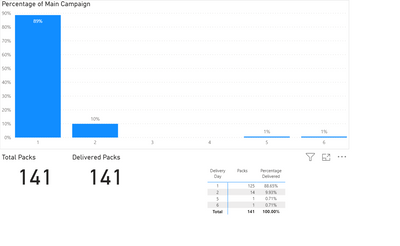
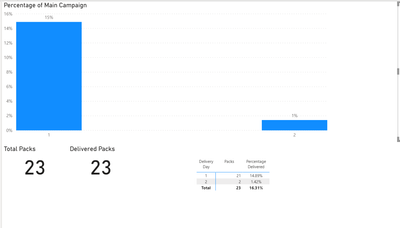
- Mark as New
- Bookmark
- Subscribe
- Mute
- Subscribe to RSS Feed
- Permalink
- Report Inappropriate Content
Hello, @DaveBonehill
Please try the next step to see if it works.
Percentage Delivered =
DIVIDE (
CALCULATE ( COUNTROWS ( DHL ), DHL[Status] = "Shipment Delivered" ),
CALCULATE ( SUM ( DHL[Packs] ), ALLSELECTED ( DHL ) )
)
Best regards
Allan
If this post helps,then consider Accepting it as the solution to help other members find it faster.
- Mark as New
- Bookmark
- Subscribe
- Mute
- Subscribe to RSS Feed
- Permalink
- Report Inappropriate Content
Many thanks Allan.
Helpful resources

Join us at the Microsoft Fabric Community Conference
March 31 - April 2, 2025, in Las Vegas, Nevada. Use code MSCUST for a $150 discount! Prices go up Feb. 11th.

Power BI Monthly Update - January 2025
Check out the January 2025 Power BI update to learn about new features in Reporting, Modeling, and Data Connectivity.

| User | Count |
|---|---|
| 144 | |
| 87 | |
| 65 | |
| 50 | |
| 45 |
| User | Count |
|---|---|
| 217 | |
| 88 | |
| 81 | |
| 65 | |
| 56 |




