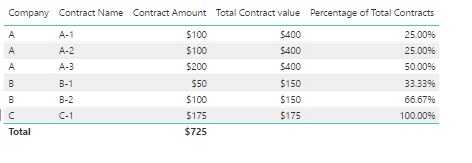FabCon is coming to Atlanta
Join us at FabCon Atlanta from March 16 - 20, 2026, for the ultimate Fabric, Power BI, AI and SQL community-led event. Save $200 with code FABCOMM.
Register now!- Power BI forums
- Get Help with Power BI
- Desktop
- Service
- Report Server
- Power Query
- Mobile Apps
- Developer
- DAX Commands and Tips
- Custom Visuals Development Discussion
- Health and Life Sciences
- Power BI Spanish forums
- Translated Spanish Desktop
- Training and Consulting
- Instructor Led Training
- Dashboard in a Day for Women, by Women
- Galleries
- Data Stories Gallery
- Themes Gallery
- Contests Gallery
- QuickViz Gallery
- Quick Measures Gallery
- Visual Calculations Gallery
- Notebook Gallery
- Translytical Task Flow Gallery
- TMDL Gallery
- R Script Showcase
- Webinars and Video Gallery
- Ideas
- Custom Visuals Ideas (read-only)
- Issues
- Issues
- Events
- Upcoming Events
The Power BI Data Visualization World Championships is back! Get ahead of the game and start preparing now! Learn more
- Power BI forums
- Forums
- Get Help with Power BI
- Desktop
- Re: Percent of Column Total
- Subscribe to RSS Feed
- Mark Topic as New
- Mark Topic as Read
- Float this Topic for Current User
- Bookmark
- Subscribe
- Printer Friendly Page
- Mark as New
- Bookmark
- Subscribe
- Mute
- Subscribe to RSS Feed
- Permalink
- Report Inappropriate Content
Percent of Column Total
Hello,
In what would apparently seem like a staightforward thing to do, I am trying to capture the percent of each contract with a customer to the total contract amount with said customer. For example, customer A has three contracts, each for $100,000. The total for that customer is $300,000 and the percentage of each contract is 33.33%. I have tried the following DIVIDE(sum('Contract'[Net Contract Amount]), CALCULATE([Net Contract Amount], ALLSELECTED('Customer'[CustomerID]))). The value that comes back for each row is 100%. There is somethign amiss with my context since the only way you can get to 100% for each row is that the measure is dividing each row by itselt: $100,000 divided by $100,000 equals 1. The measure is to be used primarily in a table. Thanks for your assistance.
Solved! Go to Solution.
- Mark as New
- Bookmark
- Subscribe
- Mute
- Subscribe to RSS Feed
- Permalink
- Report Inappropriate Content
Percent of Total = DIVIDE(sum('Contract'[ContractAmount], RELATED('Vendor'[Vendor Total]), 0)
Take out that sum. You don't need it.
Percentage of Total Contracts = divide([Contract Amount],related('Companies'[Total Contract Value]),0)
- Mark as New
- Bookmark
- Subscribe
- Mute
- Subscribe to RSS Feed
- Permalink
- Report Inappropriate Content
I am having difficulty replicating the formula.
I have a GBP value column [Settlement] and a text value colum [Channel].
I need to see what percentage of the total [Settlement] is for each [Channel]
Thanks
Dom
- Mark as New
- Bookmark
- Subscribe
- Mute
- Subscribe to RSS Feed
- Permalink
- Report Inappropriate Content
Just use the "Show value as" | "Percent of grand total"?
Click the little arrow drop down on your value column in the Visualizations area and choose those menu options.
Follow on LinkedIn
@ me in replies or I'll lose your thread!!!
Instead of a Kudo, please vote for this idea
Become an expert!: Enterprise DNA
External Tools: MSHGQM
YouTube Channel!: Microsoft Hates Greg
Latest book!: DAX For Humans
DAX is easy, CALCULATE makes DAX hard...
- Mark as New
- Bookmark
- Subscribe
- Mute
- Subscribe to RSS Feed
- Permalink
- Report Inappropriate Content
I need to store a value since I have to then multiply that percentage against another value. In this example, the customer has a credit limit of $750,000, so each row in the table needs to have the percentage multiplied by the credit limit.
- Mark as New
- Bookmark
- Subscribe
- Mute
- Subscribe to RSS Feed
- Permalink
- Report Inappropriate Content
OK, what you probably want is an ALLEXCEPT clause instead of ALLSELECTED. Sample data please.
Follow on LinkedIn
@ me in replies or I'll lose your thread!!!
Instead of a Kudo, please vote for this idea
Become an expert!: Enterprise DNA
External Tools: MSHGQM
YouTube Channel!: Microsoft Hates Greg
Latest book!: DAX For Humans
DAX is easy, CALCULATE makes DAX hard...
- Mark as New
- Bookmark
- Subscribe
- Mute
- Subscribe to RSS Feed
- Permalink
- Report Inappropriate Content
| Contract Number | VendorID | Contract Amount | Pct of Total |
| 7223DIAM | 49113 | $959,574 | 41.99% |
| 7239DIAM | 49113 | $805,790 | 35.26% |
| 7351DIAM | 49113 | $519,670 | 22.74% |
| $2,285,034 | 100.00% |
The percent of total is a simple formula in Excel. The percentages will subsequently be used in another measure/calculation. If I use ALLEXCEPT, all except what? The VendorID is the primary key in the vendor table and subcontract number is a dependency.
- Mark as New
- Bookmark
- Subscribe
- Mute
- Subscribe to RSS Feed
- Permalink
- Report Inappropriate Content
ALLEXCEPT whatever filters you are trying to preserve. So, in the case below you would probably just need to use VendorID I believe.
Follow on LinkedIn
@ me in replies or I'll lose your thread!!!
Instead of a Kudo, please vote for this idea
Become an expert!: Enterprise DNA
External Tools: MSHGQM
YouTube Channel!: Microsoft Hates Greg
Latest book!: DAX For Humans
DAX is easy, CALCULATE makes DAX hard...
- Mark as New
- Bookmark
- Subscribe
- Mute
- Subscribe to RSS Feed
- Permalink
- Report Inappropriate Content
I created a table with just the companies and then added column based on this:
Total Contract value = sumx(Calculatetable('Contracts',filter('Contracts',[Company]='Companies'[Company])),[Contract Amount])
Then on the Contracts table I created another column based on this:
Percentage of Total Contracts = [Contract Amount]/related('Companies'[Total Contract Value])
Which gave the following results:
I can let you have the PBIX file if you would like.
- Mark as New
- Bookmark
- Subscribe
- Mute
- Subscribe to RSS Feed
- Permalink
- Report Inappropriate Content
Greetings
Can you kindly share the file please
- Mark as New
- Bookmark
- Subscribe
- Mute
- Subscribe to RSS Feed
- Permalink
- Report Inappropriate Content
When I go to calculate the percentage, I get a DAX error: "The column either doesn't exist or doesn't have a relationship to any table available in the current context." I do have a relationship defined between the contract table and the vendor table. The contract table is the "many" side of the relationship. I do know that the total amount at the vendor level is correct. Just so I'm clear, the percent of total is a column as opposed to a measure, correct?
- Mark as New
- Bookmark
- Subscribe
- Mute
- Subscribe to RSS Feed
- Permalink
- Report Inappropriate Content
Just so I'm clear, the percent of total is a column as opposed to a measure, correct?
Yes, both of these were columns.
- Mark as New
- Bookmark
- Subscribe
- Mute
- Subscribe to RSS Feed
- Permalink
- Report Inappropriate Content
What does your formula look like?
- Mark as New
- Bookmark
- Subscribe
- Mute
- Subscribe to RSS Feed
- Permalink
- Report Inappropriate Content
Percent of Total = DIVIDE(sum('Contract'[ContractAmount], RELATED('Vendor'[Vendor Total]), 0)
I also have a measure defined in the contracts table Contract Amount = sum('Contract'[ContractAmount])
On the vendor side, I have SUMX(CALCULATETABLE('Contract', FILTER('Contract', [VendorID] = 'Vendor'[VendorID])), [Contract Amount])
- Mark as New
- Bookmark
- Subscribe
- Mute
- Subscribe to RSS Feed
- Permalink
- Report Inappropriate Content
Percent of Total = DIVIDE(sum('Contract'[ContractAmount], RELATED('Vendor'[Vendor Total]), 0)
Take out that sum. You don't need it.
Percentage of Total Contracts = divide([Contract Amount],related('Companies'[Total Contract Value]),0)
- Mark as New
- Bookmark
- Subscribe
- Mute
- Subscribe to RSS Feed
- Permalink
- Report Inappropriate Content
That did it! Thank you!!
Helpful resources

Power BI Dataviz World Championships
The Power BI Data Visualization World Championships is back! Get ahead of the game and start preparing now!

| User | Count |
|---|---|
| 40 | |
| 38 | |
| 36 | |
| 29 | |
| 28 |
| User | Count |
|---|---|
| 127 | |
| 88 | |
| 78 | |
| 66 | |
| 65 |