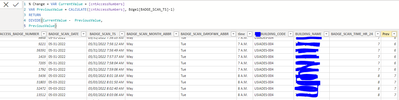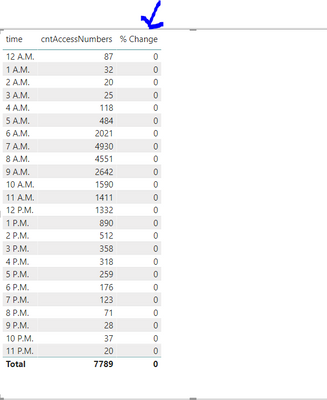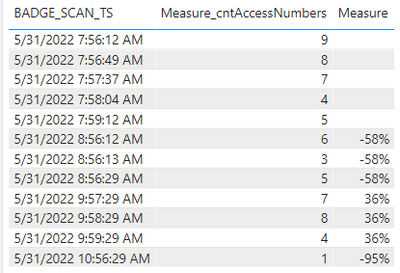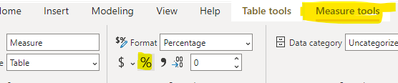FabCon is coming to Atlanta
Join us at FabCon Atlanta from March 16 - 20, 2026, for the ultimate Fabric, Power BI, AI and SQL community-led event. Save $200 with code FABCOMM.
Register now!- Power BI forums
- Get Help with Power BI
- Desktop
- Service
- Report Server
- Power Query
- Mobile Apps
- Developer
- DAX Commands and Tips
- Custom Visuals Development Discussion
- Health and Life Sciences
- Power BI Spanish forums
- Translated Spanish Desktop
- Training and Consulting
- Instructor Led Training
- Dashboard in a Day for Women, by Women
- Galleries
- Data Stories Gallery
- Themes Gallery
- Contests Gallery
- QuickViz Gallery
- Quick Measures Gallery
- Visual Calculations Gallery
- Notebook Gallery
- Translytical Task Flow Gallery
- TMDL Gallery
- R Script Showcase
- Webinars and Video Gallery
- Ideas
- Custom Visuals Ideas (read-only)
- Issues
- Issues
- Events
- Upcoming Events
View all the Fabric Data Days sessions on demand. View schedule
- Power BI forums
- Forums
- Get Help with Power BI
- Desktop
- Percent change using hours
- Subscribe to RSS Feed
- Mark Topic as New
- Mark Topic as Read
- Float this Topic for Current User
- Bookmark
- Subscribe
- Printer Friendly Page
- Mark as New
- Bookmark
- Subscribe
- Mute
- Subscribe to RSS Feed
- Permalink
- Report Inappropriate Content
Percent change using hours
HI.
I need help perfoming a percent change using hours in a day. This will ultimately go in a line graph. Below is a snip of my dataset and commands. It's the previous value I can't get to work. I only want the distinct count of access numbers for the previous hour so I plot on a line graph.
% Change = VAR CurrentValue = [cntAccessNumbers]
VAR PreviousValue = CALCULATE([cntAccessNumbers], Bdge1[BADGE_SCAN_TS]-1)
RETURN
DIVIDE(CurrentValue - PreviousValue,
PreviousValue)
Any advice is appreciated.
Thanks
Solved! Go to Solution.
- Mark as New
- Bookmark
- Subscribe
- Mute
- Subscribe to RSS Feed
- Permalink
- Report Inappropriate Content
Hi @FOXYBARK ,
I created some data:
Here are the steps you can follow:
1. Create measure.
Measure_cntAccessNumbers = MAX('Table'[cntAccessNumbers])Measure =
var _cvurrent=
SUMX(
FILTER(ALL('Table'),
YEAR('Table'[BADGE_SCAN_TS])=YEAR(MAX('Table'[BADGE_SCAN_TS]))&&
MONTH('Table'[BADGE_SCAN_TS])=MONTH(MAX('Table'[BADGE_SCAN_TS]))&&
DAY('Table'[BADGE_SCAN_TS])=DAY(MAX('Table'[BADGE_SCAN_TS]))&&
HOUR('Table'[BADGE_SCAN_TS])=HOUR(MAX('Table'[BADGE_SCAN_TS]))),[Measure_cntAccessNumbers])
var _PreviousValue=
SUMX(
FILTER(ALL('Table'),
YEAR('Table'[BADGE_SCAN_TS])=YEAR(MAX('Table'[BADGE_SCAN_TS]))&&
MONTH('Table'[BADGE_SCAN_TS])=MONTH(MAX('Table'[BADGE_SCAN_TS]))&&
DAY('Table'[BADGE_SCAN_TS])=DAY(MAX('Table'[BADGE_SCAN_TS]))&&
HOUR('Table'[BADGE_SCAN_TS])=HOUR(MAX('Table'[BADGE_SCAN_TS]))-1),[Measure_cntAccessNumbers])
return
DIVIDE(
_cvurrent - _PreviousValue ,
_PreviousValue)2. Result:
There is one more thing to note: if your results are all 0, it may be that you have not set the % format, click your Measure -- Measure tools -- %
Best Regards,
Liu Yang
If this post helps, then please consider Accept it as the solution to help the other members find it more quickly
- Mark as New
- Bookmark
- Subscribe
- Mute
- Subscribe to RSS Feed
- Permalink
- Report Inappropriate Content
Hi @FOXYBARK ,
I created some data:
Here are the steps you can follow:
1. Create measure.
Measure_cntAccessNumbers = MAX('Table'[cntAccessNumbers])Measure =
var _cvurrent=
SUMX(
FILTER(ALL('Table'),
YEAR('Table'[BADGE_SCAN_TS])=YEAR(MAX('Table'[BADGE_SCAN_TS]))&&
MONTH('Table'[BADGE_SCAN_TS])=MONTH(MAX('Table'[BADGE_SCAN_TS]))&&
DAY('Table'[BADGE_SCAN_TS])=DAY(MAX('Table'[BADGE_SCAN_TS]))&&
HOUR('Table'[BADGE_SCAN_TS])=HOUR(MAX('Table'[BADGE_SCAN_TS]))),[Measure_cntAccessNumbers])
var _PreviousValue=
SUMX(
FILTER(ALL('Table'),
YEAR('Table'[BADGE_SCAN_TS])=YEAR(MAX('Table'[BADGE_SCAN_TS]))&&
MONTH('Table'[BADGE_SCAN_TS])=MONTH(MAX('Table'[BADGE_SCAN_TS]))&&
DAY('Table'[BADGE_SCAN_TS])=DAY(MAX('Table'[BADGE_SCAN_TS]))&&
HOUR('Table'[BADGE_SCAN_TS])=HOUR(MAX('Table'[BADGE_SCAN_TS]))-1),[Measure_cntAccessNumbers])
return
DIVIDE(
_cvurrent - _PreviousValue ,
_PreviousValue)2. Result:
There is one more thing to note: if your results are all 0, it may be that you have not set the % format, click your Measure -- Measure tools -- %
Best Regards,
Liu Yang
If this post helps, then please consider Accept it as the solution to help the other members find it more quickly
- Mark as New
- Bookmark
- Subscribe
- Mute
- Subscribe to RSS Feed
- Permalink
- Report Inappropriate Content
@FOXYBARK , Create an hour table and join it with the hour(Number format) of your table
then you can have measures like
This hour= CALCULATE(sum('Table'[Qty]), FILTER(ALL('hour'),'Date'[hour]=max('Date'[hour])))
Last hour= CALCULATE(sum('Table'[Qty]), FILTER(ALL('hour'),'Date'[hour]=max('Date'[hour])-1))
- Mark as New
- Bookmark
- Subscribe
- Mute
- Subscribe to RSS Feed
- Permalink
- Report Inappropriate Content
Would my hour table only have the hour or should it have other columns as well? Such as date?
Helpful resources

Power BI Monthly Update - November 2025
Check out the November 2025 Power BI update to learn about new features.

Fabric Data Days
Advance your Data & AI career with 50 days of live learning, contests, hands-on challenges, study groups & certifications and more!