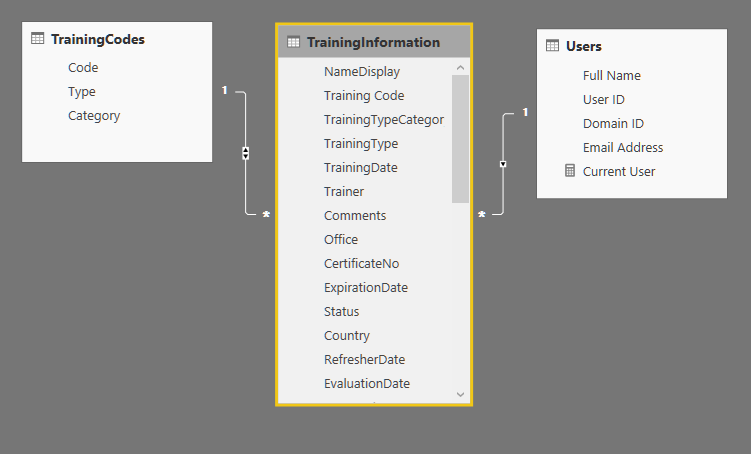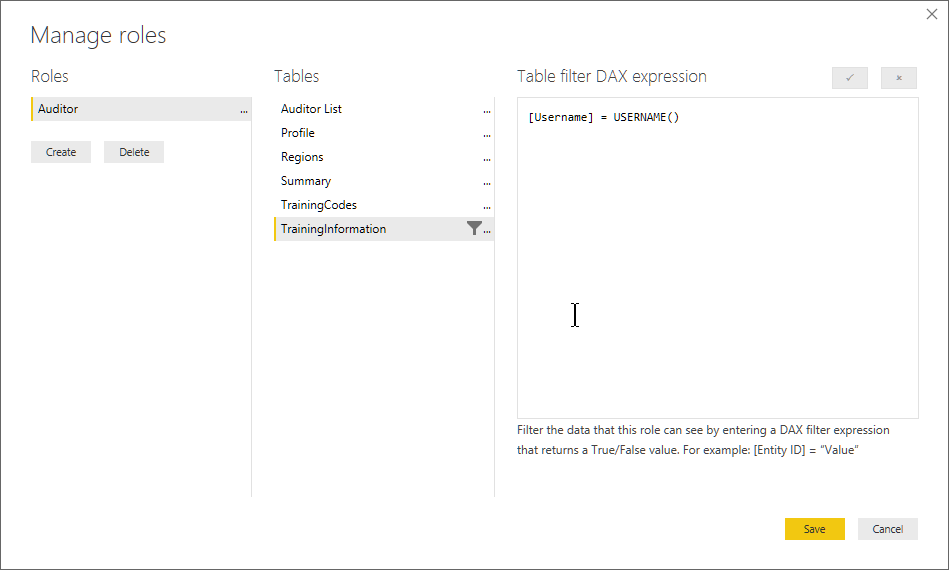FabCon is coming to Atlanta
Join us at FabCon Atlanta from March 16 - 20, 2026, for the ultimate Fabric, Power BI, AI and SQL community-led event. Save $200 with code FABCOMM.
Register now!- Power BI forums
- Get Help with Power BI
- Desktop
- Service
- Report Server
- Power Query
- Mobile Apps
- Developer
- DAX Commands and Tips
- Custom Visuals Development Discussion
- Health and Life Sciences
- Power BI Spanish forums
- Translated Spanish Desktop
- Training and Consulting
- Instructor Led Training
- Dashboard in a Day for Women, by Women
- Galleries
- Data Stories Gallery
- Themes Gallery
- Contests Gallery
- QuickViz Gallery
- Quick Measures Gallery
- Visual Calculations Gallery
- Notebook Gallery
- Translytical Task Flow Gallery
- TMDL Gallery
- R Script Showcase
- Webinars and Video Gallery
- Ideas
- Custom Visuals Ideas (read-only)
- Issues
- Issues
- Events
- Upcoming Events
The Power BI Data Visualization World Championships is back! Get ahead of the game and start preparing now! Learn more
- Power BI forums
- Forums
- Get Help with Power BI
- Desktop
- Per User RLS
- Subscribe to RSS Feed
- Mark Topic as New
- Mark Topic as Read
- Float this Topic for Current User
- Bookmark
- Subscribe
- Printer Friendly Page
- Mark as New
- Bookmark
- Subscribe
- Mute
- Subscribe to RSS Feed
- Permalink
- Report Inappropriate Content
Per User RLS
So I did post a question about this before, read up on the answer but that didn't seem to answer my question as it had a Group-level RLS. What I aim to do is have a User-level RLS that doesn't depend on a group. It works the same way that one person can only see their own training profile and not others, so as you can see, there are no groupings involved. If I were to do the solution on the attached link, that would mean that I have to create a separate role for each user which doesn't seem to be very intuitive.
I had tried using USERNAME() in a column but I end up getting an error. The way I understood it is that it should filter the TrainingInformation shown for the currently logged in user (eg: global\12345)? Can anyone suggest how this can be achieved?
This is my current data structure:
Solved! Go to Solution.
- Mark as New
- Bookmark
- Subscribe
- Mute
- Subscribe to RSS Feed
- Permalink
- Report Inappropriate Content
Hello,
I use for that same purpose USERPRINCIPALNAME(), wich gives, in my case, the user's email address, and I check the user that way, hope it helps 😄
- Mark as New
- Bookmark
- Subscribe
- Mute
- Subscribe to RSS Feed
- Permalink
- Report Inappropriate Content
does this help?
http://radacad.com/dynamic-row-level-security-with-power-bi-made-simple
If I took the time to answer your question and I came up with a solution, please mark my post as a solution and /or give kudos freely for the effort 🙂 Thank you!
Proud to be a Super User!
- Mark as New
- Bookmark
- Subscribe
- Mute
- Subscribe to RSS Feed
- Permalink
- Report Inappropriate Content
Hi @vanessafvg
I'm not really sure what I'm doing wrong here. I modified the data structure to keep it streamlined:
Auditor List
1. Domain ID = the Domain username of the auditor
2. Name = full name
Training Information
1. NameDisplay = full name (FK)
2. TrainingTypeCategory = training category
3. TrainingType = training type
4. TrainingCode = code (FK)
Training Codes
1. Code = training code (PK)
Questions:
1. Where should the USERNAME() measure be made? In the Auditor List or Training Information table? In the link's sample, it just says:
So in Data Tab, create a new measure, and name it User, with value of USERNAME();
So which one is the "data tab"? Is it in the Transactions or the Sales Rep table? Or is it a new table?
2. I made a User = USERNAME() measure under the TrainingInformation table, and made this role:
It still doesn't filter out the data even when I'm viewing as the role. I'm really confused, where should the USERNAME() table filter be in?
- Mark as New
- Bookmark
- Subscribe
- Mute
- Subscribe to RSS Feed
- Permalink
- Report Inappropriate Content
Hello,
I use for that same purpose USERPRINCIPALNAME(), wich gives, in my case, the user's email address, and I check the user that way, hope it helps 😄
- Mark as New
- Bookmark
- Subscribe
- Mute
- Subscribe to RSS Feed
- Permalink
- Report Inappropriate Content
Thanks @Salvador, I did as suggested and it seemed like a better choice to use USERPRINCIPALNAME() instead of USERNAME() as the latter returned different values when I tested them on the service.
Helpful resources

Power BI Dataviz World Championships
The Power BI Data Visualization World Championships is back! Get ahead of the game and start preparing now!

| User | Count |
|---|---|
| 39 | |
| 37 | |
| 35 | |
| 34 | |
| 27 |
| User | Count |
|---|---|
| 137 | |
| 97 | |
| 74 | |
| 66 | |
| 65 |