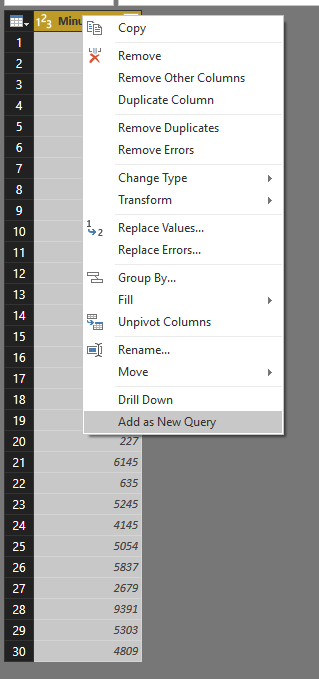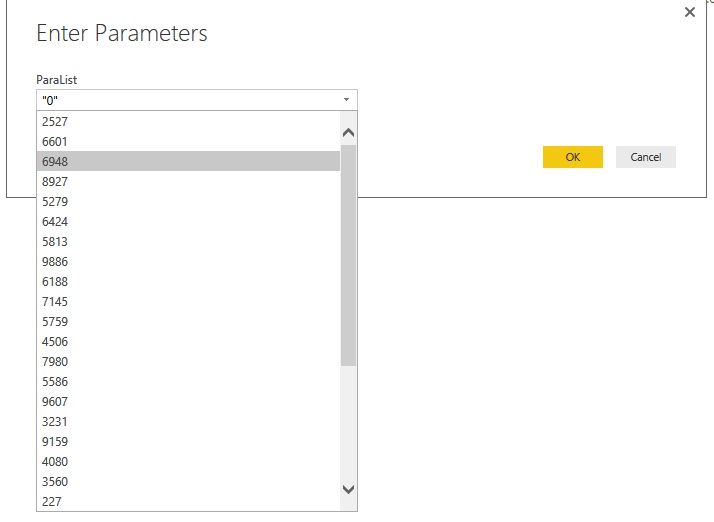Join us at FabCon Vienna from September 15-18, 2025
The ultimate Fabric, Power BI, SQL, and AI community-led learning event. Save €200 with code FABCOMM.
Get registered- Power BI forums
- Get Help with Power BI
- Desktop
- Service
- Report Server
- Power Query
- Mobile Apps
- Developer
- DAX Commands and Tips
- Custom Visuals Development Discussion
- Health and Life Sciences
- Power BI Spanish forums
- Translated Spanish Desktop
- Training and Consulting
- Instructor Led Training
- Dashboard in a Day for Women, by Women
- Galleries
- Data Stories Gallery
- Themes Gallery
- Contests Gallery
- Quick Measures Gallery
- Notebook Gallery
- Translytical Task Flow Gallery
- TMDL Gallery
- R Script Showcase
- Webinars and Video Gallery
- Ideas
- Custom Visuals Ideas (read-only)
- Issues
- Issues
- Events
- Upcoming Events
Enhance your career with this limited time 50% discount on Fabric and Power BI exams. Ends August 31st. Request your voucher.
- Power BI forums
- Forums
- Get Help with Power BI
- Desktop
- Passing a parameter to a URL
- Subscribe to RSS Feed
- Mark Topic as New
- Mark Topic as Read
- Float this Topic for Current User
- Bookmark
- Subscribe
- Printer Friendly Page
- Mark as New
- Bookmark
- Subscribe
- Mute
- Subscribe to RSS Feed
- Permalink
- Report Inappropriate Content
Passing a parameter to a URL
Hi,
I'm just starting out in Power BI and was wondering if it's possible to pass a patameter from one tile to another that is getting its data from a web URL.
So, what I'm thinking is that on a report there would be a list of funds that is sourced from an internal system and when one is selected the fund code is passed to a web url and real time web data is brought back and displayed in the report in another tile.
Hope that makes sense,
Thanks!
Solved! Go to Solution.
- Mark as New
- Bookmark
- Subscribe
- Mute
- Subscribe to RSS Feed
- Permalink
- Report Inappropriate Content
Hi @eyeball,
>>I'm just starting out in Power BI and was wondering if it's possible to pass a patameter from one tile to another that is getting its data from a web URL.
I haven't found a way to use tiles to achieve your requirement . In my opinion, you can use the power query and parameters to get data from web content.
For example:
Creata parameter from other query.
Write a custom function to call api:
let
CallAPi= (
URL as text,
Token as text,
optional Timeout as number
) as any =>
let
WebTimeout = if Timeout = null then #duration(0,0,0,100) else #duration(0,0,0,Timeout) ,
WebResponse = Web.Contents(URL&"?Token="&Token,
[Headers = [Authorization="xxxxx",
#"Content-Type"="application/json",
Accept="application/json"],
Timeout = WebTimeout]),
output = formatfunction(WebResponse) //format the response
in
output
in
CallAPi
Add new query to invoke this function:
let
Source = CallAPi("URL", ParaList, 10000)
in
Source
After above steps, you can modify parameter to change the source table.
Reference link:
Is it possible to dynamically update the source URL with Power Query ?
Regards,
Xiaoxin Sheng
- Mark as New
- Bookmark
- Subscribe
- Mute
- Subscribe to RSS Feed
- Permalink
- Report Inappropriate Content
I think the suggestion from @Anonymous is a neat approach to this issue, but there may be a couple of points to note that I've hit recently:
- I don't think you can edit parameters in the Power BI service, only in Desktop - so if your clients are only using the PBI service, this won't work;
- Even on Desktop, once you click through the several steps to edit a parameter, you then need to "Apply Change" to force a refresh on the new dataset - so the user interface is pretty clunky just now; and
- Using a parameter based on a query to form a URL for a (second) external query will invoke the "Formula.Firewall" error about mixing internal and external data sources - you'll have to be prepared to turn on the "Fast Combine" option to work around that by checking: "Ignore the Privacy Levels...." under Settings -> Options -> Privacy - see http://www.excelguru.ca/blog/2015/03/11/power-query-errors-please-rebuild-this-data-combination/.
There is some discussion on this sort of issue in this idea -https://ideas.powerbi.com/forums/265200-power-bi-ideas/suggestions/11723658-allow-publish-time-parameters
I recommend voting for this, or another, idea to help get improved support for this sort of requirement.
- Mark as New
- Bookmark
- Subscribe
- Mute
- Subscribe to RSS Feed
- Permalink
- Report Inappropriate Content
Hi @eyeball,
>>I'm just starting out in Power BI and was wondering if it's possible to pass a patameter from one tile to another that is getting its data from a web URL.
I haven't found a way to use tiles to achieve your requirement . In my opinion, you can use the power query and parameters to get data from web content.
For example:
Creata parameter from other query.
Write a custom function to call api:
let
CallAPi= (
URL as text,
Token as text,
optional Timeout as number
) as any =>
let
WebTimeout = if Timeout = null then #duration(0,0,0,100) else #duration(0,0,0,Timeout) ,
WebResponse = Web.Contents(URL&"?Token="&Token,
[Headers = [Authorization="xxxxx",
#"Content-Type"="application/json",
Accept="application/json"],
Timeout = WebTimeout]),
output = formatfunction(WebResponse) //format the response
in
output
in
CallAPi
Add new query to invoke this function:
let
Source = CallAPi("URL", ParaList, 10000)
in
Source
After above steps, you can modify parameter to change the source table.
Reference link:
Is it possible to dynamically update the source URL with Power Query ?
Regards,
Xiaoxin Sheng
- Mark as New
- Bookmark
- Subscribe
- Mute
- Subscribe to RSS Feed
- Permalink
- Report Inappropriate Content
I think the suggestion from @Anonymous is a neat approach to this issue, but there may be a couple of points to note that I've hit recently:
- I don't think you can edit parameters in the Power BI service, only in Desktop - so if your clients are only using the PBI service, this won't work;
- Even on Desktop, once you click through the several steps to edit a parameter, you then need to "Apply Change" to force a refresh on the new dataset - so the user interface is pretty clunky just now; and
- Using a parameter based on a query to form a URL for a (second) external query will invoke the "Formula.Firewall" error about mixing internal and external data sources - you'll have to be prepared to turn on the "Fast Combine" option to work around that by checking: "Ignore the Privacy Levels...." under Settings -> Options -> Privacy - see http://www.excelguru.ca/blog/2015/03/11/power-query-errors-please-rebuild-this-data-combination/.
There is some discussion on this sort of issue in this idea -https://ideas.powerbi.com/forums/265200-power-bi-ideas/suggestions/11723658-allow-publish-time-parameters
I recommend voting for this, or another, idea to help get improved support for this sort of requirement.