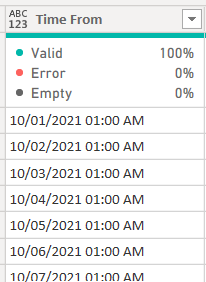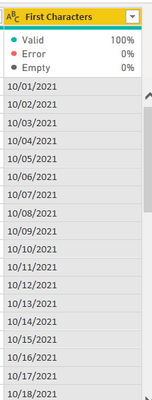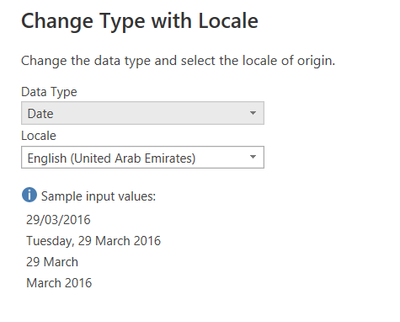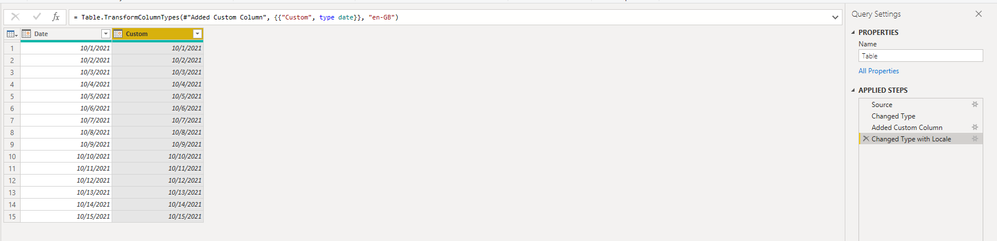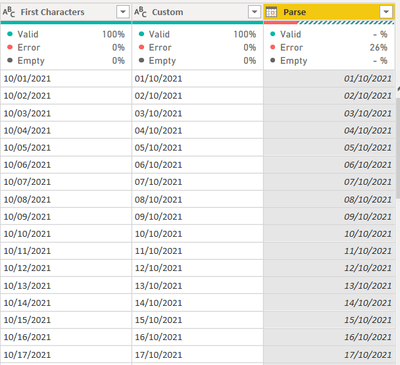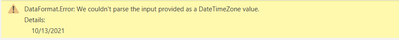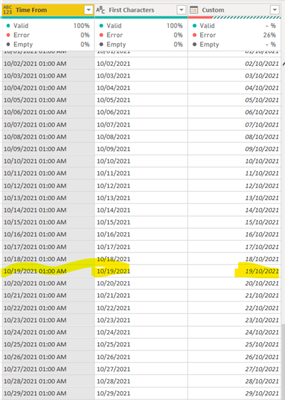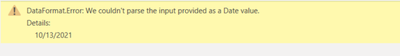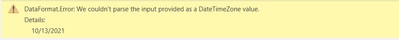New Offer! Become a Certified Fabric Data Engineer
Check your eligibility for this 50% exam voucher offer and join us for free live learning sessions to get prepared for Exam DP-700.
Get Started- Power BI forums
- Get Help with Power BI
- Desktop
- Service
- Report Server
- Power Query
- Mobile Apps
- Developer
- DAX Commands and Tips
- Custom Visuals Development Discussion
- Health and Life Sciences
- Power BI Spanish forums
- Translated Spanish Desktop
- Training and Consulting
- Instructor Led Training
- Dashboard in a Day for Women, by Women
- Galleries
- Community Connections & How-To Videos
- COVID-19 Data Stories Gallery
- Themes Gallery
- Data Stories Gallery
- R Script Showcase
- Webinars and Video Gallery
- Quick Measures Gallery
- 2021 MSBizAppsSummit Gallery
- 2020 MSBizAppsSummit Gallery
- 2019 MSBizAppsSummit Gallery
- Events
- Ideas
- Custom Visuals Ideas
- Issues
- Issues
- Events
- Upcoming Events
Don't miss out! 2025 Microsoft Fabric Community Conference, March 31 - April 2, Las Vegas, Nevada. Use code MSCUST for a $150 discount. Prices go up February 11th. Register now.
- Power BI forums
- Forums
- Get Help with Power BI
- Desktop
- Pasre date giving error
- Subscribe to RSS Feed
- Mark Topic as New
- Mark Topic as Read
- Float this Topic for Current User
- Bookmark
- Subscribe
- Printer Friendly Page
- Mark as New
- Bookmark
- Subscribe
- Mute
- Subscribe to RSS Feed
- Permalink
- Report Inappropriate Content
Pasre date giving error
Hi,
I am not sure what I am doing wrong, but when I try to Parse date I am getting error after 13th of the month.
I have done this before and worked previously but for some reason I am getting error.
Order date is in this format
If I usually extract the date part and do Parse date.
Please see the below. Previously this used to work.
I tried Change Type with Locale and I am still getting the error.
Please help! I am not sure what else to try and why I am getting this error.
Thanks a lot!
Solved! Go to Solution.
- Mark as New
- Bookmark
- Subscribe
- Mute
- Subscribe to RSS Feed
- Permalink
- Report Inappropriate Content
Hi @v-stephen-msft,
Thanks for your reply. I figured out the mistake but forgot to come and check the replies here.
This table is a mix of data coming form different systems with different date formats.
So I seperated those ones with different format, then split the date and concatenated it and then used parse date and it fixed. For some reason when I try parse date isn't working when the data date format in US format. I tried using the Locale with UK, UAE but still I kept getting error. This is the only way I could fix it.
Thanks a lot for the replies.
- Mark as New
- Bookmark
- Subscribe
- Mute
- Subscribe to RSS Feed
- Permalink
- Report Inappropriate Content
Hi @niv_qrm ,
See the sample input values, they're DD/MM/YYYY, but your column from 'from example' is MM/DD/YYYY, so it will be wrong.
Local try to choose English (United Kingdom)
Best Regards,
Stephen Tao
If this post helps, then please consider Accept it as the solution to help the other members find it more quickly.
- Mark as New
- Bookmark
- Subscribe
- Mute
- Subscribe to RSS Feed
- Permalink
- Report Inappropriate Content
Hi @v-stephen-msft,
Thanks for your reply. I figured out the mistake but forgot to come and check the replies here.
This table is a mix of data coming form different systems with different date formats.
So I seperated those ones with different format, then split the date and concatenated it and then used parse date and it fixed. For some reason when I try parse date isn't working when the data date format in US format. I tried using the Locale with UK, UAE but still I kept getting error. This is the only way I could fix it.
Thanks a lot for the replies.
- Mark as New
- Bookmark
- Subscribe
- Mute
- Subscribe to RSS Feed
- Permalink
- Report Inappropriate Content
Just wanted to add, I also created another column " from example" and changed the date to dd-mm-yyyy and tried to parse this column. The first few columns came well, but then other dates are still showing error.
This is the error
Thanks a lot!
- Mark as New
- Bookmark
- Subscribe
- Mute
- Subscribe to RSS Feed
- Permalink
- Report Inappropriate Content
@niv_qrm , because power assume date will come in your system format only. So it want date in dd/mm/yyyy format and getting date in mm/dd/yyyy format
Change you system setting to US format or treat is as text and get date in another format
MM/DD/YYYY to DD/MM/YYYY
#date( Number.FromText(Text.End(DD__MM__YY[date],4)),Number.FromText(Text.Start(DD__MM__YY[Version_Id],2)), Number.FromText(Text.Middle(DD__MM__YY[date],3,2)) )
- Mark as New
- Bookmark
- Subscribe
- Mute
- Subscribe to RSS Feed
- Permalink
- Report Inappropriate Content
Hi @amitchandak
I have been changing the format easily without much issues till today.
I tried keeping it as text and changing the format like you mentioned but I still got error.
What interesting is I have a list of dates that are done in the correct format even for the dates after 12th of the month and then there is a bunch with errors
Again, same error
Why does it get confused for some dates ?
Thanks and regards,
- Mark as New
- Bookmark
- Subscribe
- Mute
- Subscribe to RSS Feed
- Permalink
- Report Inappropriate Content
@niv_qrm ,
Click on the error and share screenshot of it, that would help on understanding the exact error
If this helps, Appreciate your KUDOS!
Did I answer your question? Mark my post as a solution!
Proud to be a Super User!
- Mark as New
- Bookmark
- Subscribe
- Mute
- Subscribe to RSS Feed
- Permalink
- Report Inappropriate Content
This is the error I am getting.
Thank you!
Helpful resources

Join us at the Microsoft Fabric Community Conference
March 31 - April 2, 2025, in Las Vegas, Nevada. Use code MSCUST for a $150 discount! Prices go up Feb. 11th.

Join our Community Sticker Challenge 2025
If you love stickers, then you will definitely want to check out our Community Sticker Challenge!

Power BI Monthly Update - January 2025
Check out the January 2025 Power BI update to learn about new features in Reporting, Modeling, and Data Connectivity.

| User | Count |
|---|---|
| 144 | |
| 75 | |
| 63 | |
| 51 | |
| 48 |
| User | Count |
|---|---|
| 204 | |
| 86 | |
| 64 | |
| 59 | |
| 56 |