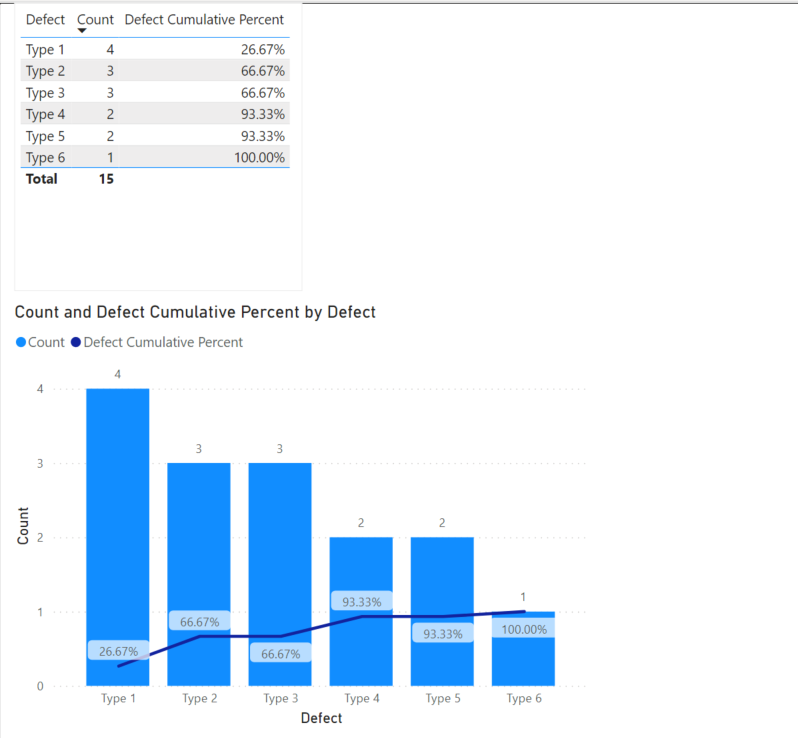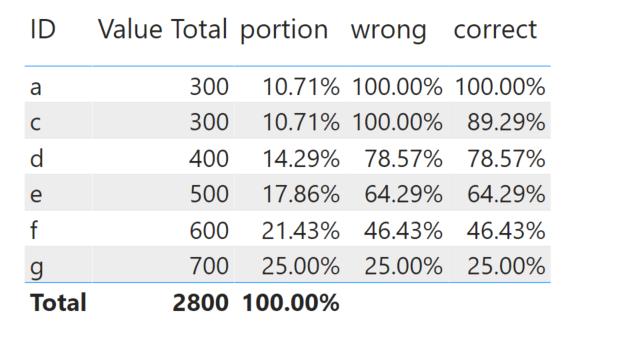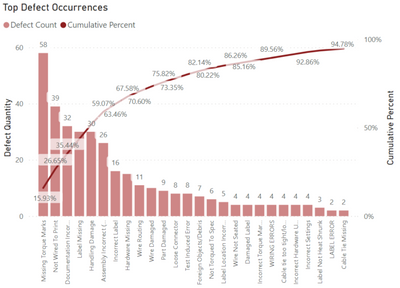FabCon is coming to Atlanta
Join us at FabCon Atlanta from March 16 - 20, 2026, for the ultimate Fabric, Power BI, AI and SQL community-led event. Save $200 with code FABCOMM.
Register now!- Power BI forums
- Get Help with Power BI
- Desktop
- Service
- Report Server
- Power Query
- Mobile Apps
- Developer
- DAX Commands and Tips
- Custom Visuals Development Discussion
- Health and Life Sciences
- Power BI Spanish forums
- Translated Spanish Desktop
- Training and Consulting
- Instructor Led Training
- Dashboard in a Day for Women, by Women
- Galleries
- Data Stories Gallery
- Themes Gallery
- Contests Gallery
- QuickViz Gallery
- Quick Measures Gallery
- Visual Calculations Gallery
- Notebook Gallery
- Translytical Task Flow Gallery
- TMDL Gallery
- R Script Showcase
- Webinars and Video Gallery
- Ideas
- Custom Visuals Ideas (read-only)
- Issues
- Issues
- Events
- Upcoming Events
Get Fabric Certified for FREE during Fabric Data Days. Don't miss your chance! Request now
- Power BI forums
- Forums
- Get Help with Power BI
- Desktop
- Pareto with SUMX Function resulting in cumulative ...
- Subscribe to RSS Feed
- Mark Topic as New
- Mark Topic as Read
- Float this Topic for Current User
- Bookmark
- Subscribe
- Printer Friendly Page
- Mark as New
- Bookmark
- Subscribe
- Mute
- Subscribe to RSS Feed
- Permalink
- Report Inappropriate Content
Pareto with SUMX Function resulting in cumulative sum with duplicate values
Hello all,
I am brand new to PowerBI and I'm making a pareto chart to show defect count. I'm having an issue whenever there are two or more defects with the same amount of occurrences. For example, when I use the summarize function to create a table of counts and then use SUMX to get the sum, the below table would appear :
| Defect | Count of Defect Occurence | Cumulative Sum | Ideal Sum (what it should be) |
| A | 6 | 6 | 6 |
| B | 4 | 14 | 10 |
| C | 4 | 14 | 14 |
This creates a flat line on the pareto wherever there are duplicate values even though it should be curved (I have pasted an example of my code and pasted the image of what I am getting below).
I have tried numerous solutions to this including trying to use RANKX and conditional statements but I can't seem to get anything to work. I have spent so many more hours on this than I originally planned, please any help would be super appreciated!!
Defect Cumulative Percent =
VAR deftotal = CALCULATE(COUNT(Sheet1[Defect]),ALLSELECTED(Sheet1[Defect]))
VAR subcount = COUNT(Sheet1[Defect])
VAR Counttable =
FILTER(
SUMMARIZE(
ALLSELECTED(Sheet1[Defect]),
Sheet1[Defect],
"Defect Count", Count(Sheet1[Defect])),
Sheet1[Defect] <> Blank()
)
VAR Cumulativesum =
SUMX(
FILTER(Counttable, [Defect Count] >= SUBCOUNT),
[Defect Count]
)
RETURN
Cumulativesum/deftotal
Thanks,
Sam
Solved! Go to Solution.
- Mark as New
- Bookmark
- Subscribe
- Mute
- Subscribe to RSS Feed
- Permalink
- Report Inappropriate Content
@Anonymous
you can rank defect to solve this problem. I did the similar test before. pls see the attachment below
Did I answer your question? Mark my post as a solution!
Proud to be a Super User!
- Mark as New
- Bookmark
- Subscribe
- Mute
- Subscribe to RSS Feed
- Permalink
- Report Inappropriate Content
- Mark as New
- Bookmark
- Subscribe
- Mute
- Subscribe to RSS Feed
- Permalink
- Report Inappropriate Content
Thank you! I was finally able to get this to work! I only had to make an adjustment to your code where you created the secondary rank based off of the ID column. Due to the name of my defects being varied the rank was returning incorrect values, instead I had it refer to a numerical ID column (similar to an index column) that was already in my table and used that as the secondary rank reference.
Finished product:
- Mark as New
- Bookmark
- Subscribe
- Mute
- Subscribe to RSS Feed
- Permalink
- Report Inappropriate Content
Hi @Anonymous
can you tell me more like what all changes have u done and the modified measure.
Quick response would be appreciated.
I have also written the same measure but stucked at duplicate values getting same cumulative percentage
Defect Cumulative Percent =
VAR deftotal = CALCULATE(COUNT(Sheet1[Defect]),ALLSELECTED(Sheet1[Defect]))
VAR subcount = COUNT(Sheet1[Defect])
VAR Counttable =
FILTER(
SUMMARIZE(
ALLSELECTED(Sheet1[Defect]),
Sheet1[Defect],
"Defect Count", Count(Sheet1[Defect])),
Sheet1[Defect] <> Blank()
)
VAR Cumulativesum =
SUMX(
FILTER(Counttable, [Defect Count] >= SUBCOUNT),
[Defect Count]
)
RETURN
Cumulativesum/deftotal
- Mark as New
- Bookmark
- Subscribe
- Mute
- Subscribe to RSS Feed
- Permalink
- Report Inappropriate Content
you are welcome
Did I answer your question? Mark my post as a solution!
Proud to be a Super User!
Helpful resources

Power BI Monthly Update - November 2025
Check out the November 2025 Power BI update to learn about new features.

Fabric Data Days
Advance your Data & AI career with 50 days of live learning, contests, hands-on challenges, study groups & certifications and more!