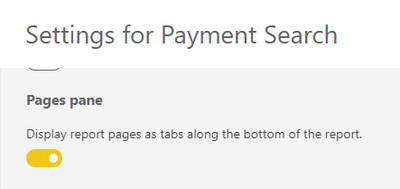New Offer! Become a Certified Fabric Data Engineer
Check your eligibility for this 50% exam voucher offer and join us for free live learning sessions to get prepared for Exam DP-700.
Get Started- Power BI forums
- Get Help with Power BI
- Desktop
- Service
- Report Server
- Power Query
- Mobile Apps
- Developer
- DAX Commands and Tips
- Custom Visuals Development Discussion
- Health and Life Sciences
- Power BI Spanish forums
- Translated Spanish Desktop
- Training and Consulting
- Instructor Led Training
- Dashboard in a Day for Women, by Women
- Galleries
- Community Connections & How-To Videos
- COVID-19 Data Stories Gallery
- Themes Gallery
- Data Stories Gallery
- R Script Showcase
- Webinars and Video Gallery
- Quick Measures Gallery
- 2021 MSBizAppsSummit Gallery
- 2020 MSBizAppsSummit Gallery
- 2019 MSBizAppsSummit Gallery
- Events
- Ideas
- Custom Visuals Ideas
- Issues
- Issues
- Events
- Upcoming Events
Don't miss out! 2025 Microsoft Fabric Community Conference, March 31 - April 2, Las Vegas, Nevada. Use code MSCUST for a $150 discount. Prices go up February 11th. Register now.
- Power BI forums
- Forums
- Get Help with Power BI
- Desktop
- Pages pane - any option in Desktop?
- Subscribe to RSS Feed
- Mark Topic as New
- Mark Topic as Read
- Float this Topic for Current User
- Bookmark
- Subscribe
- Printer Friendly Page
- Mark as New
- Bookmark
- Subscribe
- Mute
- Subscribe to RSS Feed
- Permalink
- Report Inappropriate Content
Pages pane - any option in Desktop?
Hi,
This is kind of a cross between Desktop, Service and potentially Issues, but will post here in the first instance. After the new look was imposed within the service, in the absence of any global tenant option that I could see, I've had to go into every report in the service and turn on this option:
Three simple reasons - our end users do not like change, our end users are used to Excel and seeing different bits of a report at the bottom as you would do separate worksheets within a workbook, and frankly the new pane takes up too much room on a screen.
I go to modify a report in Desktop this morning to add in a new data source, and publish it. Irritatingly, upon publishing, this pages pane option has switched back to the default of showing the pages pane when I had set it not to. Questions I have are:
a) Is there an option within Power BI Desktop anywhere that indicates how the report should be displayed within the Service that I'm missing?
b) Is there a global option within the Service to select whether the pages pane should be on or off?
c) Should the Service be changing the option like this when a new version of a report is published, or is this a bug?
It will clearly get extremely irritating very quickly if we need to change settings on a report every single time we make modifications to it, so I hope it's something I've overlooked, I just fear it isn't and it's like this by design
- Mark as New
- Bookmark
- Subscribe
- Mute
- Subscribe to RSS Feed
- Permalink
- Report Inappropriate Content
If you are using the new Power BI Desktop project file format (PBIP - Power BI Desktop projects (PBIP) - Power BI | Microsoft Learn) you can add the setting
\"pagesPosition\":1“to the report.json settings section.
- Mark as New
- Bookmark
- Subscribe
- Mute
- Subscribe to RSS Feed
- Permalink
- Report Inappropriate Content
Hello
The solution proposed by SreenivasB on 5/5/2023 works. I have already done this with several reports and it makes it easier for me to publish new versions of each report.
Salu2
- Mark as New
- Bookmark
- Subscribe
- Mute
- Subscribe to RSS Feed
- Permalink
- Report Inappropriate Content
Excellent. As a workaround, it works.
Thank you
- Mark as New
- Bookmark
- Subscribe
- Mute
- Subscribe to RSS Feed
- Permalink
- Report Inappropriate Content
Hi there is a very simple workaround solution for this that worked for me.
1. Publish your pbix file to service
2. Change "Page Pane" settings in serivce and save changes
3. Now download the pbix file from service and open in PowerBI desktop.
4. The pane setting will be the changed ones as in service
4. From here on just continue to use the new pbix file
- Mark as New
- Bookmark
- Subscribe
- Mute
- Subscribe to RSS Feed
- Permalink
- Report Inappropriate Content
I tried finding this, but it was not there.
- Mark as New
- Bookmark
- Subscribe
- Mute
- Subscribe to RSS Feed
- Permalink
- Report Inappropriate Content
February 2023 checking in
MICROSOFT PLEASE. I'M USING ALL CAPS SO YOU KNOW IT'S SERIOUS.
- Mark as New
- Bookmark
- Subscribe
- Mute
- Subscribe to RSS Feed
- Permalink
- Report Inappropriate Content
I have the same concern, because every time a report is modified, you have to reconfigure Page Panel, so that it appears below as excel sheets.
I have not been able to find a solution. We are april 2022 and the problem continues
- Mark as New
- Bookmark
- Subscribe
- Mute
- Subscribe to RSS Feed
- Permalink
- Report Inappropriate Content
I think Microsoft just forgot to remove that setting from the service 😞
Helpful resources

Join us at the Microsoft Fabric Community Conference
March 31 - April 2, 2025, in Las Vegas, Nevada. Use code MSCUST for a $150 discount! Prices go up Feb. 11th.

Join our Community Sticker Challenge 2025
If you love stickers, then you will definitely want to check out our Community Sticker Challenge!

Power BI Monthly Update - January 2025
Check out the January 2025 Power BI update to learn about new features in Reporting, Modeling, and Data Connectivity.

| User | Count |
|---|---|
| 144 | |
| 75 | |
| 63 | |
| 51 | |
| 48 |
| User | Count |
|---|---|
| 204 | |
| 86 | |
| 62 | |
| 59 | |
| 56 |