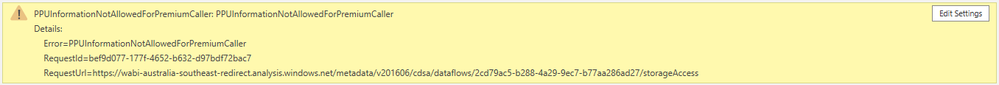FabCon is coming to Atlanta
Join us at FabCon Atlanta from March 16 - 20, 2026, for the ultimate Fabric, Power BI, AI and SQL community-led event. Save $200 with code FABCOMM.
Register now!- Power BI forums
- Get Help with Power BI
- Desktop
- Service
- Report Server
- Power Query
- Mobile Apps
- Developer
- DAX Commands and Tips
- Custom Visuals Development Discussion
- Health and Life Sciences
- Power BI Spanish forums
- Translated Spanish Desktop
- Training and Consulting
- Instructor Led Training
- Dashboard in a Day for Women, by Women
- Galleries
- Data Stories Gallery
- Themes Gallery
- Contests Gallery
- QuickViz Gallery
- Quick Measures Gallery
- Visual Calculations Gallery
- Notebook Gallery
- Translytical Task Flow Gallery
- TMDL Gallery
- R Script Showcase
- Webinars and Video Gallery
- Ideas
- Custom Visuals Ideas (read-only)
- Issues
- Issues
- Events
- Upcoming Events
The Power BI Data Visualization World Championships is back! Get ahead of the game and start preparing now! Learn more
- Power BI forums
- Forums
- Get Help with Power BI
- Desktop
- PPUInformation not allowed for premium caller - er...
- Subscribe to RSS Feed
- Mark Topic as New
- Mark Topic as Read
- Float this Topic for Current User
- Bookmark
- Subscribe
- Printer Friendly Page
- Mark as New
- Bookmark
- Subscribe
- Mute
- Subscribe to RSS Feed
- Permalink
- Report Inappropriate Content
PPUInformation not allowed for premium caller - error when refreshing
Hi All,
I have a variety of reports with dataflow datasources which are based on Dynamics entities. However, starting today when trying to refresh these reports in desktop I am receiving the following error - but only for the dynamics data sources.
The underlying dataflows refreshed successfully this morning with no errors.
Even creating a new report and trying to add one of these dataflows causes the same error.
I have also tried clearing global permissions on the datasources, to no avail.
Any assistance would be greatly appreciated.
-Paul
Solved! Go to Solution.
- Mark as New
- Bookmark
- Subscribe
- Mute
- Subscribe to RSS Feed
- Permalink
- Report Inappropriate Content
Hi All,
I lodged a support ticket to investigate this issue. It appears there is currently an issue with dataflows in PPU workspaces being refreshed through a report in Power BI desktop.
Response from Microsoft indicates a fix will be deployed in the 3rd week of May 2021:
"We have an Outage from Product end, if premium per user license is assigned to a Workspace, we are unable to connect to Dataflows from that respective workspace in Power BI Desktop.
Our Product team is working to fix the Outage and ETA for the fix is given as end of 3rd week of May. Once the fix is deployed, you will be able to connect to Dataflows from Power BI Desktop."
In the meantime, a workaround is to change the workgroup to "Pro" to facilitate a refresh through Desktop.
- Mark as New
- Bookmark
- Subscribe
- Mute
- Subscribe to RSS Feed
- Permalink
- Report Inappropriate Content
It seems as if this issue has resurfaced. Identical scenario to what you described. I'm opening a ticket open with Microsoft now, but curious if anyone else is experiencing this. @Paulo84
- Mark as New
- Bookmark
- Subscribe
- Mute
- Subscribe to RSS Feed
- Permalink
- Report Inappropriate Content
Unfortunately yes, I have the same issue as you.
- Mark as New
- Bookmark
- Subscribe
- Mute
- Subscribe to RSS Feed
- Permalink
- Report Inappropriate Content
Hi All,
I lodged a support ticket to investigate this issue. It appears there is currently an issue with dataflows in PPU workspaces being refreshed through a report in Power BI desktop.
Response from Microsoft indicates a fix will be deployed in the 3rd week of May 2021:
"We have an Outage from Product end, if premium per user license is assigned to a Workspace, we are unable to connect to Dataflows from that respective workspace in Power BI Desktop.
Our Product team is working to fix the Outage and ETA for the fix is given as end of 3rd week of May. Once the fix is deployed, you will be able to connect to Dataflows from Power BI Desktop."
In the meantime, a workaround is to change the workgroup to "Pro" to facilitate a refresh through Desktop.
- Mark as New
- Bookmark
- Subscribe
- Mute
- Subscribe to RSS Feed
- Permalink
- Report Inappropriate Content
Passo pelo mesmo problema!
- Mark as New
- Bookmark
- Subscribe
- Mute
- Subscribe to RSS Feed
- Permalink
- Report Inappropriate Content
@Paulo84 , It is giving some issue with premium user. Hope no issue with subscription. First check that.
if that is fine, Log an issue or support ticket
issue : https://community.powerbi.com/t5/Issues/idb-p/Issues
- Mark as New
- Bookmark
- Subscribe
- Mute
- Subscribe to RSS Feed
- Permalink
- Report Inappropriate Content
Thanks @amitchandak ,
I have a Premium Per User Licence - I double checked my profile, and it is still showing I have a premium per user licence.
- Mark as New
- Bookmark
- Subscribe
- Mute
- Subscribe to RSS Feed
- Permalink
- Report Inappropriate Content
HI @Paulo84,
Did this issue only appear on the dynamic data source? I'd like to suggest you test with a common data source to confirm if this issue more relates to the compatibility of PPU and dynamic datasource. (they may cause by feature or interface changes)
Regards,
Xiaoxin Sheng
Helpful resources

Power BI Dataviz World Championships
The Power BI Data Visualization World Championships is back! Get ahead of the game and start preparing now!

| User | Count |
|---|---|
| 38 | |
| 38 | |
| 36 | |
| 28 | |
| 28 |
| User | Count |
|---|---|
| 124 | |
| 88 | |
| 74 | |
| 66 | |
| 65 |