Join us at FabCon Vienna from September 15-18, 2025
The ultimate Fabric, Power BI, SQL, and AI community-led learning event. Save €200 with code FABCOMM.
Get registered- Power BI forums
- Get Help with Power BI
- Desktop
- Service
- Report Server
- Power Query
- Mobile Apps
- Developer
- DAX Commands and Tips
- Custom Visuals Development Discussion
- Health and Life Sciences
- Power BI Spanish forums
- Translated Spanish Desktop
- Training and Consulting
- Instructor Led Training
- Dashboard in a Day for Women, by Women
- Galleries
- Data Stories Gallery
- Themes Gallery
- Contests Gallery
- Quick Measures Gallery
- Notebook Gallery
- Translytical Task Flow Gallery
- TMDL Gallery
- R Script Showcase
- Webinars and Video Gallery
- Ideas
- Custom Visuals Ideas (read-only)
- Issues
- Issues
- Events
- Upcoming Events
Compete to become Power BI Data Viz World Champion! First round ends August 18th. Get started.
- Power BI forums
- Forums
- Get Help with Power BI
- Desktop
- PBID switches to report tab after creating relatio...
- Subscribe to RSS Feed
- Mark Topic as New
- Mark Topic as Read
- Float this Topic for Current User
- Bookmark
- Subscribe
- Printer Friendly Page
- Mark as New
- Bookmark
- Subscribe
- Mute
- Subscribe to RSS Feed
- Permalink
- Report Inappropriate Content
PBID switches to report tab after creating relationship
I have several tables inluded in my Query from SQL 2017. The tables have foreign key constraints to a central table (Not a fact table). The relationships are not auto detected. I'm creating them by dragging and dropping from the primary key to the foreign key in the relationship. The parent will have all primary keys and the child has a subsection of the foreign keys.
Every time I create a relationship using the relationship tab the report tab pops on top after I create the relationship. I think this is an unecessary step to switch back and forth between the two tabs just to create the relationships.
Is this a bug?

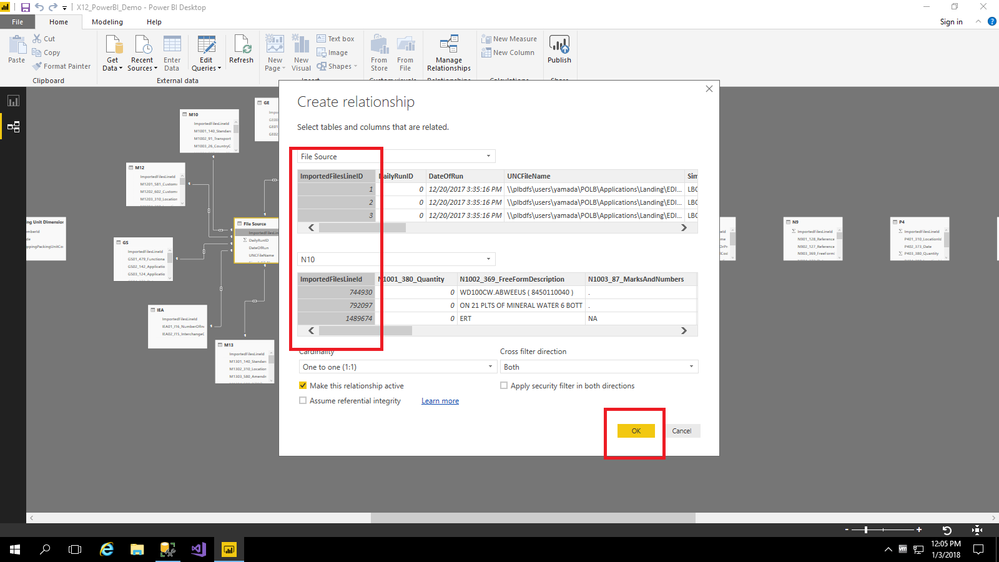
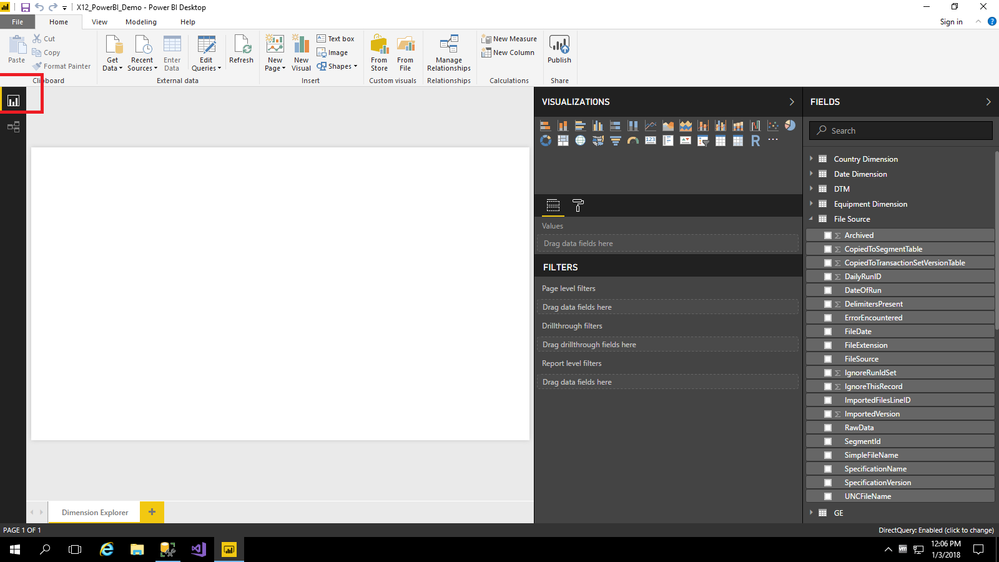
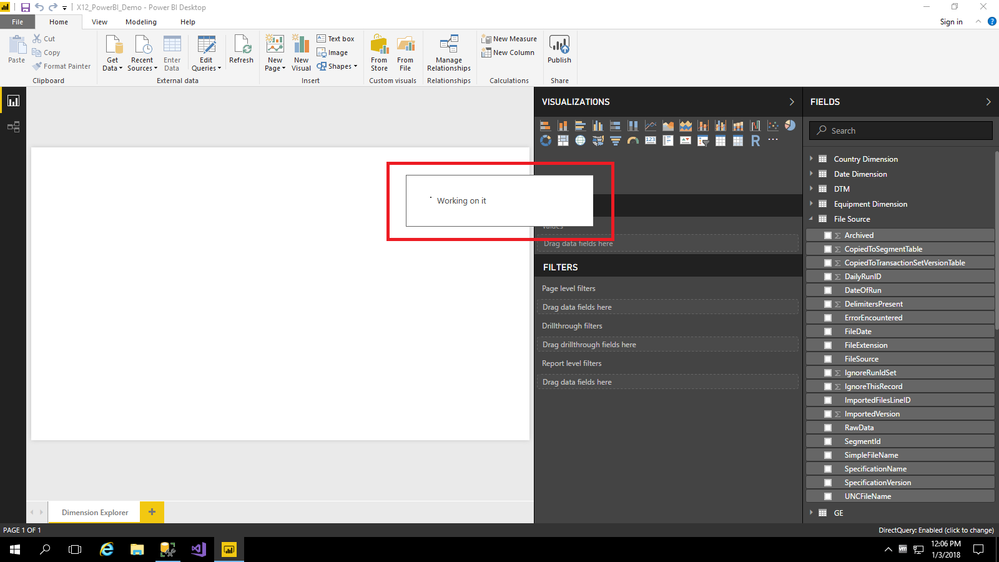
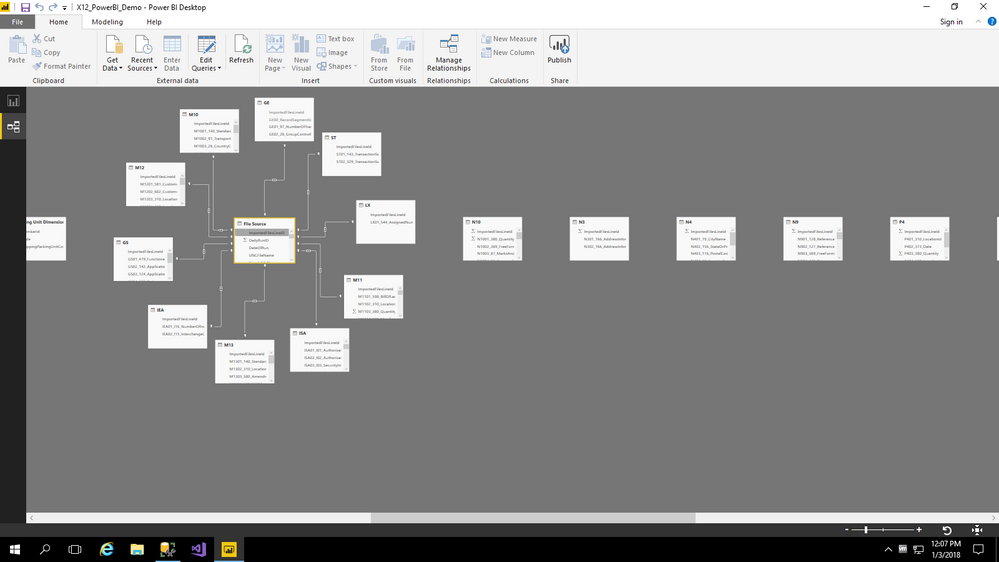
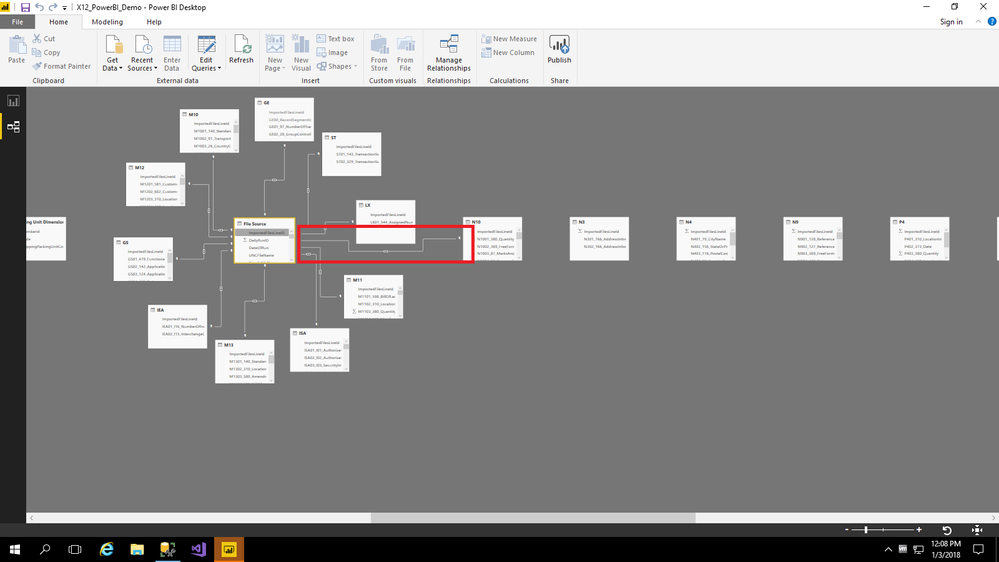
If I save after I switch back the relationship does not show up until the save.
Either way the Relationship tab switches to the Report tab.
Solved! Go to Solution.
- Mark as New
- Bookmark
- Subscribe
- Mute
- Subscribe to RSS Feed
- Permalink
- Report Inappropriate Content
Hi @Myles_POLB,
This is a dupe of VSTS 11370713: “Bug Bash: After editing a relationship and closing the relationship dialog box, Desktop jumps to the report view instead of staying on the diagram view.” Issue affected only editable DirectQuery models. Project Team have checked the fix for this issue on the Dec 22nd , so it’s going to be available in February 2018. thanks for understanding.
Best Regards,
Angelia
- Mark as New
- Bookmark
- Subscribe
- Mute
- Subscribe to RSS Feed
- Permalink
- Report Inappropriate Content
Hi @Myles_POLB,
This is a dupe of VSTS 11370713: “Bug Bash: After editing a relationship and closing the relationship dialog box, Desktop jumps to the report view instead of staying on the diagram view.” Issue affected only editable DirectQuery models. Project Team have checked the fix for this issue on the Dec 22nd , so it’s going to be available in February 2018. thanks for understanding.
Best Regards,
Angelia
- Mark as New
- Bookmark
- Subscribe
- Mute
- Subscribe to RSS Feed
- Permalink
- Report Inappropriate Content
Hi @Myles_POLB,
Based on your screenshot, you live connect to your database. I can reproduce your scenario using the latest version(2.53.4954.621). While Power BI Desktop won’t switche to the Report tab automatically when I get data using import model. I also test using Power Bi October version, it still won't switch back and forth. I have consulted the Product team if it's a expected behaviour or a issue. I will post update if I get any response.
Thanks,
Angelia


