Join us at the 2025 Microsoft Fabric Community Conference
March 31 - April 2, 2025, in Las Vegas, Nevada. Use code MSCUST for a $150 discount! Early bird discount ends December 31.
Register Now- Power BI forums
- Get Help with Power BI
- Desktop
- Service
- Report Server
- Power Query
- Mobile Apps
- Developer
- DAX Commands and Tips
- Custom Visuals Development Discussion
- Health and Life Sciences
- Power BI Spanish forums
- Translated Spanish Desktop
- Training and Consulting
- Instructor Led Training
- Dashboard in a Day for Women, by Women
- Galleries
- Community Connections & How-To Videos
- COVID-19 Data Stories Gallery
- Themes Gallery
- Data Stories Gallery
- R Script Showcase
- Webinars and Video Gallery
- Quick Measures Gallery
- 2021 MSBizAppsSummit Gallery
- 2020 MSBizAppsSummit Gallery
- 2019 MSBizAppsSummit Gallery
- Events
- Ideas
- Custom Visuals Ideas
- Issues
- Issues
- Events
- Upcoming Events
Be one of the first to start using Fabric Databases. View on-demand sessions with database experts and the Microsoft product team to learn just how easy it is to get started. Watch now
- Power BI forums
- Forums
- Get Help with Power BI
- Desktop
- Re: PBI desktop very slow + freeze
- Subscribe to RSS Feed
- Mark Topic as New
- Mark Topic as Read
- Float this Topic for Current User
- Bookmark
- Subscribe
- Printer Friendly Page
- Mark as New
- Bookmark
- Subscribe
- Mute
- Subscribe to RSS Feed
- Permalink
- Report Inappropriate Content
PBI desktop very slow + freeze
Hi all,
I'm working on a new computer and downloaded the latest version of powerbi (september 2017, 64 bits).
I'm having major problems, making it unusable in practice :
- The program takes 1 min 40 secs to open (just the program, not a .pbix file)
- Any action prompts a huge freeze for 15 sec +, from clicking on "create new measure" to "Ok" in the option pane (see picture)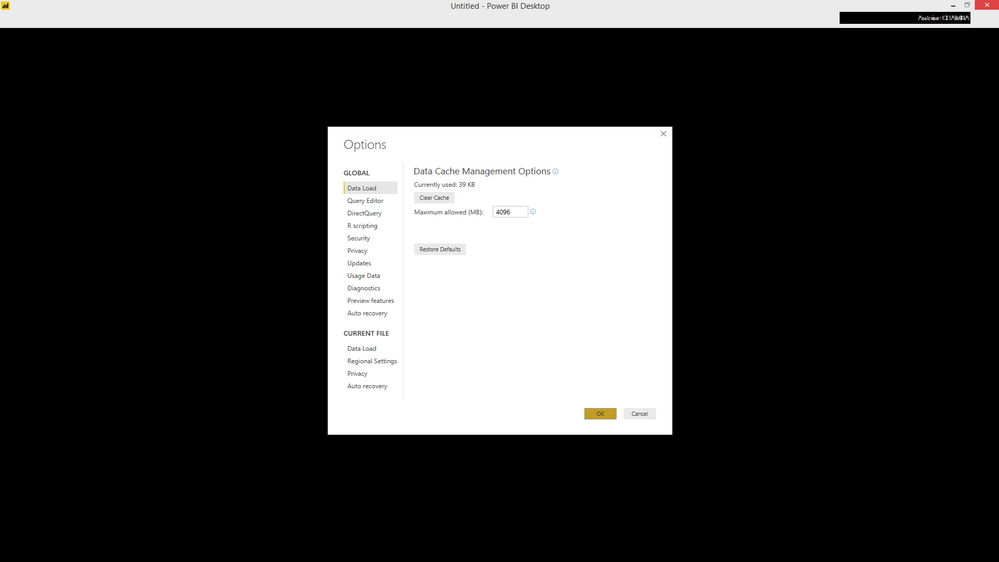
I'm using a T440p lenovo with i7 and 16Go Ram, latest powerBI release on 64 bits (though office runs on 32 bits). I've tried reinstalling several times, repairing, reverting to a previous version and switching to 32 bits version, but I get the same problem. Additionnaly, my colleague has the same setup and the same problem.
Any thoughts ?
Antoine
Solved! Go to Solution.
- Mark as New
- Bookmark
- Subscribe
- Mute
- Subscribe to RSS Feed
- Permalink
- Report Inappropriate Content
Hi all,
After a few rounds with the IT of my organisation, we identified the problem.
Explanation
Our antivirus was scanning everything again with each new access to sql server (new table, new measure, etc.).
Solution
The IT is currently working on creating exceptions in the antivirus software for all PowerBI related processes, which will have to be updated for new versions.
Thanks for your help,
Antoine
- Mark as New
- Bookmark
- Subscribe
- Mute
- Subscribe to RSS Feed
- Permalink
- Report Inappropriate Content
You're not alone, Although In my case, it is not that long but time to time, it takes longer than usual.
I run pbi on the server dedicated to power bi with xeon 3.6GHz and 8GB ram. There's no other applictaion running on that so i find application interferance invalid (at least in my case), I just accepted it for now...
- Mark as New
- Bookmark
- Subscribe
- Mute
- Subscribe to RSS Feed
- Permalink
- Report Inappropriate Content
@chethan : thanks for your reply. I did test PBI with no other program opened and no antivirus scan in process (although I cannot deactivate the antivirus) before posting this. It doesn't change anything. What now ?
@k3rz0rg : good to know, although in my case it occurs everytime, making it unusable in practise.
- Mark as New
- Bookmark
- Subscribe
- Mute
- Subscribe to RSS Feed
- Permalink
- Report Inappropriate Content
Hi @AntoineCh,
It's werid, we have no power to check your own data. I personally suggest you create a support ticket on the right bottom of page for better assistance![]() .
.
Best Regards,
Angelia
- Mark as New
- Bookmark
- Subscribe
- Mute
- Subscribe to RSS Feed
- Permalink
- Report Inappropriate Content
Hi all,
After a few rounds with the IT of my organisation, we identified the problem.
Explanation
Our antivirus was scanning everything again with each new access to sql server (new table, new measure, etc.).
Solution
The IT is currently working on creating exceptions in the antivirus software for all PowerBI related processes, which will have to be updated for new versions.
Thanks for your help,
Antoine
- Mark as New
- Bookmark
- Subscribe
- Mute
- Subscribe to RSS Feed
- Permalink
- Report Inappropriate Content
Hi @AntoineCh,
I'm having the same Power BI Desktop Slow and Freeze problem. Just want to ask how yours is doing right now after your fix with your IT Department?
Thanks!
- Mark as New
- Bookmark
- Subscribe
- Mute
- Subscribe to RSS Feed
- Permalink
- Report Inappropriate Content
Do some basic check :
Please check antivirus scanning will be processing in a backend
& Close all your browsers > use one Tab, not multiple tabs
& stop all your videos playing in laptop
Regards,
Chetan K
- Mark as New
- Bookmark
- Subscribe
- Mute
- Subscribe to RSS Feed
- Permalink
- Report Inappropriate Content
Hi @AntoineCh,
There are many other program running on your computer? If it is, please close some and check if it runs quickly.
Best Regards,
Angelia
- Mark as New
- Bookmark
- Subscribe
- Mute
- Subscribe to RSS Feed
- Permalink
- Report Inappropriate Content
Hi Angelia,
Thanks for your reply. I'm not running many programs. I checked, and the same issues occur when I close everything. We also have a virtual machine where there is no issue.
I tested things further : if I open an empty powerBI, click enter data and load 1 row, it takes about 20 sec to actually create the table (same thing if i do it twice).
How should I go about troubleshooting ?
Antoine
- Mark as New
- Bookmark
- Subscribe
- Mute
- Subscribe to RSS Feed
- Permalink
- Report Inappropriate Content
Hi @AntoineCh,
Please down the new release on 2017/9/21, install and check if it works quickly.
Best Regards,
Angelia
- Mark as New
- Bookmark
- Subscribe
- Mute
- Subscribe to RSS Feed
- Permalink
- Report Inappropriate Content
Hi Angelia,
I did, but unfortunately the problem remains, pretty much as is. As we are trying to develop the use of PBI throughout our organization, this is currently a big problem.
Any thought ?
Antoine
Helpful resources

Join us at the Microsoft Fabric Community Conference
March 31 - April 2, 2025, in Las Vegas, Nevada. Use code MSCUST for a $150 discount!

We want your feedback!
Your insights matter. That’s why we created a quick survey to learn about your experience finding answers to technical questions.

Microsoft Fabric Community Conference 2025
Arun Ulag shares exciting details about the Microsoft Fabric Conference 2025, which will be held in Las Vegas, NV.

| User | Count |
|---|---|
| 129 | |
| 90 | |
| 75 | |
| 58 | |
| 53 |
| User | Count |
|---|---|
| 200 | |
| 104 | |
| 101 | |
| 67 | |
| 55 |
