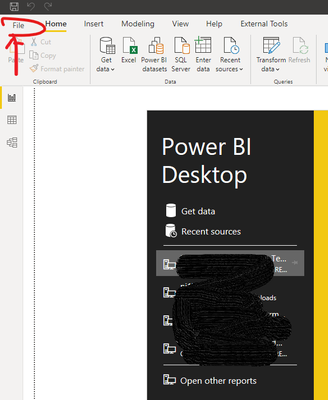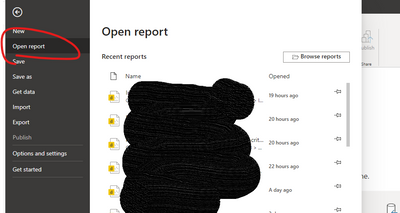Join us at FabCon Vienna from September 15-18, 2025
The ultimate Fabric, Power BI, SQL, and AI community-led learning event. Save €200 with code FABCOMM.
Get registered- Power BI forums
- Get Help with Power BI
- Desktop
- Service
- Report Server
- Power Query
- Mobile Apps
- Developer
- DAX Commands and Tips
- Custom Visuals Development Discussion
- Health and Life Sciences
- Power BI Spanish forums
- Translated Spanish Desktop
- Training and Consulting
- Instructor Led Training
- Dashboard in a Day for Women, by Women
- Galleries
- Data Stories Gallery
- Themes Gallery
- Contests Gallery
- Quick Measures Gallery
- Notebook Gallery
- Translytical Task Flow Gallery
- TMDL Gallery
- R Script Showcase
- Webinars and Video Gallery
- Ideas
- Custom Visuals Ideas (read-only)
- Issues
- Issues
- Events
- Upcoming Events
Compete to become Power BI Data Viz World Champion! First round ends August 18th. Get started.
- Power BI forums
- Forums
- Get Help with Power BI
- Desktop
- PBI Desktop last saved file not showing up in rece...
- Subscribe to RSS Feed
- Mark Topic as New
- Mark Topic as Read
- Float this Topic for Current User
- Bookmark
- Subscribe
- Printer Friendly Page
- Mark as New
- Bookmark
- Subscribe
- Mute
- Subscribe to RSS Feed
- Permalink
- Report Inappropriate Content
PBI Desktop last saved file not showing up in recent files after reboot
Hi,
I'm I the only one for who the list of recent files is not showing all of the most recent files?
Frequently, when saving new files, when I come back in Power BI Desktop after a reboot or simply after closing the file, I can't see it in the list of recent files. I have to find it in Windows File explorer to open it.
After a couple of times, it looks like PBI Desktop is finally acknowledging the file and shows it in recent files.
Any idea why the newer files aren't showing up?
P.S.: I have already checked the version and I have only one version of PBI Desktop installed.
Thanks
- Mark as New
- Bookmark
- Subscribe
- Mute
- Subscribe to RSS Feed
- Permalink
- Report Inappropriate Content
I have this issue and it drives me crazy!!! How can I find my recent files without having to search through windows expolorer?
- Mark as New
- Bookmark
- Subscribe
- Mute
- Subscribe to RSS Feed
- Permalink
- Report Inappropriate Content
Same issue. This is so frustrating!!!!!
- Mark as New
- Bookmark
- Subscribe
- Mute
- Subscribe to RSS Feed
- Permalink
- Report Inappropriate Content
Also having this issue, and only happpened after upgrading to a new lap top. Very frustrating to have to manually navigate to locations to find files I have been working on.
- Mark as New
- Bookmark
- Subscribe
- Mute
- Subscribe to RSS Feed
- Permalink
- Report Inappropriate Content
I am having this same issue. I just got a new work laptop and that "pin" feature from your recent files is no longer available like you can in excel and word...etc
- Mark as New
- Bookmark
- Subscribe
- Mute
- Subscribe to RSS Feed
- Permalink
- Report Inappropriate Content
Ok, there seems to be some confusion around what is the issue.
Let's say I download PBIX named 'A.pbix' from Power BI Service because I want to work on it.
I open the file in Power BI Desktop, do my modifications, then save it to a sharepoint online library.
Later that day, I go back into Power BI Desktop, I go in "File>Open Report" and I see my file named 'A.pbix'.
Then I go back into Power BI service and download another pbix, this one named 'B.pbix'.
I open it in Power BI Desktop, do some modifications then save it to a sharepoint online library.
Later that day, I go back into Power BI Desktop, in "File>Open Report" and all I see is my file named 'A.pbix' but no sign of file 'B.pbix'. It may appear later, or never. I don't know what's causing this behavior and it's really annoying because I always have to go through file explorer to open existing pbix files.
I was having this issue with Excel back when they changed the UI and I started using sharepoint libraries. It was a mess. Some files were there, some weren't. I had to start pinning them so file I used frequently were at the top.
It might be the same bug here... or not.
Does that clarify the issue I have?
- Mark as New
- Bookmark
- Subscribe
- Mute
- Subscribe to RSS Feed
- Permalink
- Report Inappropriate Content
Hi there, there is no down loading a file, just opening it from onedrive and then saving it. A couple of files are now shown on the recent files list but the others which have been opened recently are not. Inconsistent at best.
- Mark as New
- Bookmark
- Subscribe
- Mute
- Subscribe to RSS Feed
- Permalink
- Report Inappropriate Content
Hi, @FireFighter1017
This is really weird.
You can open a support ticket with MSFT to check whether there is an issue.
Best Regards,
Community Support Team _ Eason
- Mark as New
- Bookmark
- Subscribe
- Mute
- Subscribe to RSS Feed
- Permalink
- Report Inappropriate Content
Hi , @FireFighter1017
If you can't find them in the navigation interface, you can go to 'File' ->'Open report' to find the recently saved pbix file.
Best Regards,
Community Support Team _ Eason
- Mark as New
- Bookmark
- Subscribe
- Mute
- Subscribe to RSS Feed
- Permalink
- Report Inappropriate Content
Please read my question again.
I know where to find recent files. That is exactly the feature I'm targeting with this issue.
- Mark as New
- Bookmark
- Subscribe
- Mute
- Subscribe to RSS Feed
- Permalink
- Report Inappropriate Content
Maybe the recent list only refreshes when you open a file. Thus, saving a new one, even working on it for a while and resaving, does not help until you actually go and open it via Power BI.
I use git repo myself so I do not save ie. version numbers and thus do not run into this issue very often.