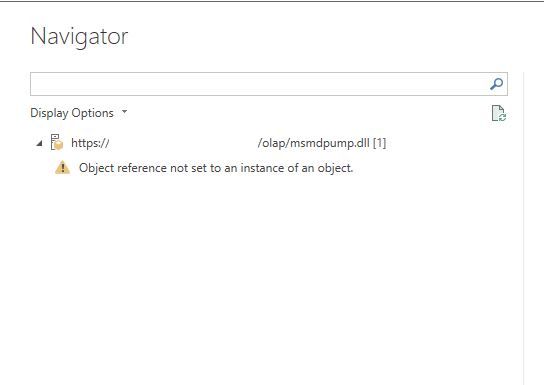New Offer! Become a Certified Fabric Data Engineer
Check your eligibility for this 50% exam voucher offer and join us for free live learning sessions to get prepared for Exam DP-700.
Get Started- Power BI forums
- Get Help with Power BI
- Desktop
- Service
- Report Server
- Power Query
- Mobile Apps
- Developer
- DAX Commands and Tips
- Custom Visuals Development Discussion
- Health and Life Sciences
- Power BI Spanish forums
- Translated Spanish Desktop
- Training and Consulting
- Instructor Led Training
- Dashboard in a Day for Women, by Women
- Galleries
- Community Connections & How-To Videos
- COVID-19 Data Stories Gallery
- Themes Gallery
- Data Stories Gallery
- R Script Showcase
- Webinars and Video Gallery
- Quick Measures Gallery
- 2021 MSBizAppsSummit Gallery
- 2020 MSBizAppsSummit Gallery
- 2019 MSBizAppsSummit Gallery
- Events
- Ideas
- Custom Visuals Ideas
- Issues
- Issues
- Events
- Upcoming Events
Don't miss out! 2025 Microsoft Fabric Community Conference, March 31 - April 2, Las Vegas, Nevada. Use code MSCUST for a $150 discount. Prices go up February 11th. Register now.
- Power BI forums
- Forums
- Get Help with Power BI
- Desktop
- Re: PBI Desktop (Sept 2017 update) returning error...
- Subscribe to RSS Feed
- Mark Topic as New
- Mark Topic as Read
- Float this Topic for Current User
- Bookmark
- Subscribe
- Printer Friendly Page
- Mark as New
- Bookmark
- Subscribe
- Mute
- Subscribe to RSS Feed
- Permalink
- Report Inappropriate Content
PBI Desktop (Sept 2017 update) returning error when trying to import data from OLAP HTTP data pump
Hi,
I'm using Power BI Desktop to connect an OLAP Cube using an HTTP endpoint, aka HTTP data pump, and the import option. The OLAP Cube is Stored in a SQL Server 2012 Analysis Services Server, and everything worked fine with Power BI Desktop August 2017 release and previous ones, but now with the latest version, September 2017 update, the import option isn't working anymore. When we try to connect the Cube we get the message:
After I got this error, I've reinstalled PowerBI Desktop August 2017 Update and it worked again as expected.
Have you have seen this behaivour? is it a already nown bug?
Thanks Very much, Luis
Solved! Go to Solution.
- Mark as New
- Bookmark
- Subscribe
- Mute
- Subscribe to RSS Feed
- Permalink
- Report Inappropriate Content
Hi,
I've tested today Power BI Desktop October 2017 update, and this issue was fixed, we can now again use HTTP Data pump with connection live option to feed our reports 😉
Well done Microsoft!!!
Cheers Luis
- Mark as New
- Bookmark
- Subscribe
- Mute
- Subscribe to RSS Feed
- Permalink
- Report Inappropriate Content
Hi,
I've tested today Power BI Desktop October 2017 update, and this issue was fixed, we can now again use HTTP Data pump with connection live option to feed our reports 😉
Well done Microsoft!!!
Cheers Luis
- Mark as New
- Bookmark
- Subscribe
- Mute
- Subscribe to RSS Feed
- Permalink
- Report Inappropriate Content
Hey just a quick one, are you able to connect to the CUBE without a live connection? For my company it's hard to get all the data without one and if I use a query my computer does not have enough memory to pull all the data at a transactional level (day to day details on unit sold, sales etc).
- Mark as New
- Bookmark
- Subscribe
- Mute
- Subscribe to RSS Feed
- Permalink
- Report Inappropriate Content
Hi Pentanol,
yes, we are able to connect PBI desktop to the Cube using the HTTP data pump and the import option, please see my post: http://community.powerbi.com/t5/Desktop/How-to-connect-Power-BI-Desktop-to-a-SSAS-OLAP-cube-using-th...
Cheers, Luis
- Mark as New
- Bookmark
- Subscribe
- Mute
- Subscribe to RSS Feed
- Permalink
- Report Inappropriate Content
@LuisQuedas @Anonymous
As confirmed with Product Team, this kind of connection type (HTTP Access to AS server) may still work in some condition. But actually, it's already not supported today. So please change it into "servername\instance" to connect.
Regards,
- Mark as New
- Bookmark
- Subscribe
- Mute
- Subscribe to RSS Feed
- Permalink
- Report Inappropriate Content
Thanks for your reply.
Would you like to ask Product Team what are the "conditions" that enable the HTTP Access to AS Server to work?
and How can I use "Servername\Instance" to connect an Analysis Services OLAP cube running on the Cloud and where we only have access to port 443.
Note: our customers have been using the previous version of PBI Desktop without problems.... only latest update, Sept 2017, isn't work, and the conditions remain the same 🙂
Many Thanks, Luis
- Mark as New
- Bookmark
- Subscribe
- Mute
- Subscribe to RSS Feed
- Permalink
- Report Inappropriate Content
Is there any estimate of when this may be addressed? Also, although I have access to August updated PBI application, I would like to "roll back" on my primary machine. Is there someplace where one can get older PowerBI vesions or some way to roll this back?
- Mark as New
- Bookmark
- Subscribe
- Mute
- Subscribe to RSS Feed
- Permalink
- Report Inappropriate Content
Hi @Anonymous,
you can get PBI previous versions from the following blog post: https://zenatti.net/2017/07/04/power-bi-previous-versions/
Luis
- Mark as New
- Bookmark
- Subscribe
- Mute
- Subscribe to RSS Feed
- Permalink
- Report Inappropriate Content
Same problem. Also resolved by going back to August version.
Helpful resources

Join us at the Microsoft Fabric Community Conference
March 31 - April 2, 2025, in Las Vegas, Nevada. Use code MSCUST for a $150 discount!

Power BI Monthly Update - January 2025
Check out the January 2025 Power BI update to learn about new features in Reporting, Modeling, and Data Connectivity.

| User | Count |
|---|---|
| 99 | |
| 69 | |
| 46 | |
| 39 | |
| 33 |
| User | Count |
|---|---|
| 163 | |
| 110 | |
| 61 | |
| 51 | |
| 40 |