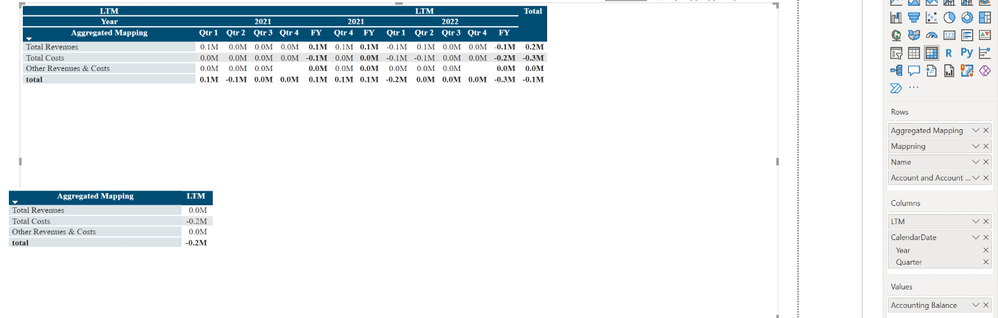FabCon is coming to Atlanta
Join us at FabCon Atlanta from March 16 - 20, 2026, for the ultimate Fabric, Power BI, AI and SQL community-led event. Save $200 with code FABCOMM.
Register now!- Power BI forums
- Get Help with Power BI
- Desktop
- Service
- Report Server
- Power Query
- Mobile Apps
- Developer
- DAX Commands and Tips
- Custom Visuals Development Discussion
- Health and Life Sciences
- Power BI Spanish forums
- Translated Spanish Desktop
- Training and Consulting
- Instructor Led Training
- Dashboard in a Day for Women, by Women
- Galleries
- Data Stories Gallery
- Themes Gallery
- Contests Gallery
- QuickViz Gallery
- Quick Measures Gallery
- Visual Calculations Gallery
- Notebook Gallery
- Translytical Task Flow Gallery
- TMDL Gallery
- R Script Showcase
- Webinars and Video Gallery
- Ideas
- Custom Visuals Ideas (read-only)
- Issues
- Issues
- Events
- Upcoming Events
The Power BI Data Visualization World Championships is back! Get ahead of the game and start preparing now! Learn more
- Power BI forums
- Forums
- Get Help with Power BI
- Desktop
- Overlapping Custom Periods in a Power Bi Matrix co...
- Subscribe to RSS Feed
- Mark Topic as New
- Mark Topic as Read
- Float this Topic for Current User
- Bookmark
- Subscribe
- Printer Friendly Page
- Mark as New
- Bookmark
- Subscribe
- Mute
- Subscribe to RSS Feed
- Permalink
- Report Inappropriate Content
Overlapping Custom Periods in a Power Bi Matrix columns
I have a client that has a particular report in excel they want to automate with Power BI but it contains some overlapping time windows. I have sketched the matrix layout I want to recreate in the picture:
I have tried adding a custom column named "Last Twelve Months" in the date dimensional table and adding it to the column list in the matrix visual, but this didn't work. Can anyone please help?
- Mark as New
- Bookmark
- Subscribe
- Mute
- Subscribe to RSS Feed
- Permalink
- Report Inappropriate Content
I am sorry if I was unclear, but I have transactional data (with transactiondate, price and category) that shows in the table above (I removed the data since I'm not allowed to publish it), let me edit it to be more clear:
I have a date dimension with a custom column that is called Last Twelve Months that is "LTM" if the date is in the last 12 months, and null otherwise. I want to include this as a seperate column in my matrix. but when I add it to the column list it dooesn't show up as a seperate column, it is only possible to see it if I drill down but then it divides the date incorrectly:
I cannot show it as a single extra independant column since the "LTM" column overlaps and is connected with the dates. I have tried adding a copy of the dimension table and choosing the LTM column of the copy but that didn't work.
I want to have the columns showing in the first picture but it seems to be hard to do since the columns consist of overlapping timeframes ("LTM" has data from Q4-2021 up til Q4-2022), which would mean I would have to include data twice. I can do it in separate matrix visuals but then you can't dril on all of them at the same time...
Did this make my question more clear? @vanessafvg
- Mark as New
- Bookmark
- Subscribe
- Mute
- Subscribe to RSS Feed
- Permalink
- Report Inappropriate Content
i am not qutie sure whaat you are trying to add, can you show how youhave tried to add this? are you adding columns or measures? what code did you use?
If I took the time to answer your question and I came up with a solution, please mark my post as a solution and /or give kudos freely for the effort 🙂 Thank you!
Proud to be a Super User!
Helpful resources

Power BI Dataviz World Championships
The Power BI Data Visualization World Championships is back! Get ahead of the game and start preparing now!

| User | Count |
|---|---|
| 38 | |
| 37 | |
| 33 | |
| 32 | |
| 29 |
| User | Count |
|---|---|
| 132 | |
| 88 | |
| 82 | |
| 68 | |
| 64 |