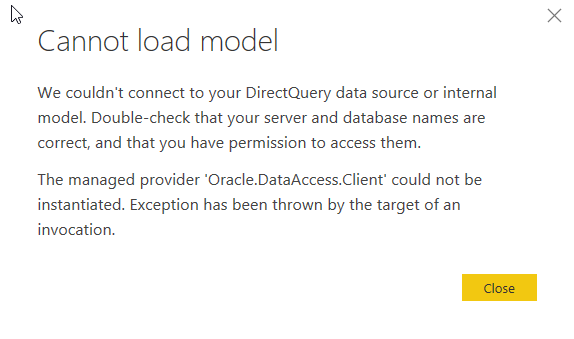FabCon is coming to Atlanta
Join us at FabCon Atlanta from March 16 - 20, 2026, for the ultimate Fabric, Power BI, AI and SQL community-led event. Save $200 with code FABCOMM.
Register now!- Power BI forums
- Get Help with Power BI
- Desktop
- Service
- Report Server
- Power Query
- Mobile Apps
- Developer
- DAX Commands and Tips
- Custom Visuals Development Discussion
- Health and Life Sciences
- Power BI Spanish forums
- Translated Spanish Desktop
- Training and Consulting
- Instructor Led Training
- Dashboard in a Day for Women, by Women
- Galleries
- Data Stories Gallery
- Themes Gallery
- Contests Gallery
- Quick Measures Gallery
- Notebook Gallery
- Translytical Task Flow Gallery
- TMDL Gallery
- R Script Showcase
- Webinars and Video Gallery
- Ideas
- Custom Visuals Ideas (read-only)
- Issues
- Issues
- Events
- Upcoming Events
To celebrate FabCon Vienna, we are offering 50% off select exams. Ends October 3rd. Request your discount now.
- Power BI forums
- Forums
- Get Help with Power BI
- Desktop
- Oracle.DataAccess.Client could not be instantiated
- Subscribe to RSS Feed
- Mark Topic as New
- Mark Topic as Read
- Float this Topic for Current User
- Bookmark
- Subscribe
- Printer Friendly Page
- Mark as New
- Bookmark
- Subscribe
- Mute
- Subscribe to RSS Feed
- Permalink
- Report Inappropriate Content
Oracle.DataAccess.Client could not be instantiated
Hello,
I started working with Power BI Desktop couple days ago. My data source is Oracle DB.
I'm usiong Power BI Desktop x64 and I installed 64-bit ODAC 12c Release 4 (12.1.0.2.4) for Windows x64.
I connected to my Oracle and created basic model. I used DirectQuery as Storage options. Everything seems to be ok, when I'm creating a model.
But... when I saved it and tried to open it again it doesn't work at all. I receive an error:
When I'm connecting to Oracle DB and trying to add new tables I also receive this error mesaage.
I'm even more confised because when creating new document from scratch it works.
Could you please help me?
Best regards,
Szymon
- Mark as New
- Bookmark
- Subscribe
- Mute
- Subscribe to RSS Feed
- Permalink
- Report Inappropriate Content
@Anonymous ,
Please refer to the similar thread in exchange forumn, this issue should be related to the ODAC Driver.
Regards,
Jimmy Tao
- Mark as New
- Bookmark
- Subscribe
- Mute
- Subscribe to RSS Feed
- Permalink
- Report Inappropriate Content
Thank you @v-yuta-msft for your quick response.
I did all steps that are described in the link you pasted. Unfortunately I still have the same problem.
Any other ideas? 😞
- Mark as New
- Bookmark
- Subscribe
- Mute
- Subscribe to RSS Feed
- Permalink
- Report Inappropriate Content
Moreover I have this kind of error only when I'm using directQuery storage.
When the tables are loaded I can work with them, save my Power BI model, close it down, open once again and it works.
DirectQuery doesn't work. What is wrong?
- Mark as New
- Bookmark
- Subscribe
- Mute
- Subscribe to RSS Feed
- Permalink
- Report Inappropriate Content
I am having the same exact problem.
Did you manage to find any solution about it?
- Mark as New
- Bookmark
- Subscribe
- Mute
- Subscribe to RSS Feed
- Permalink
- Report Inappropriate Content
Hi, do you have any idea what can be wrong?