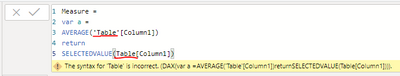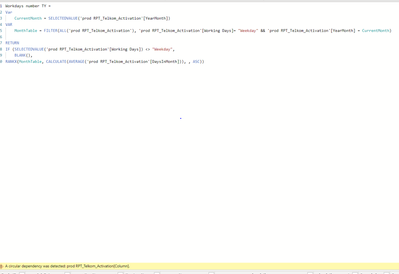New Offer! Become a Certified Fabric Data Engineer
Check your eligibility for this 50% exam voucher offer and join us for free live learning sessions to get prepared for Exam DP-700.
Get Started- Power BI forums
- Get Help with Power BI
- Desktop
- Service
- Report Server
- Power Query
- Mobile Apps
- Developer
- DAX Commands and Tips
- Custom Visuals Development Discussion
- Health and Life Sciences
- Power BI Spanish forums
- Translated Spanish Desktop
- Training and Consulting
- Instructor Led Training
- Dashboard in a Day for Women, by Women
- Galleries
- Community Connections & How-To Videos
- COVID-19 Data Stories Gallery
- Themes Gallery
- Data Stories Gallery
- R Script Showcase
- Webinars and Video Gallery
- Quick Measures Gallery
- 2021 MSBizAppsSummit Gallery
- 2020 MSBizAppsSummit Gallery
- 2019 MSBizAppsSummit Gallery
- Events
- Ideas
- Custom Visuals Ideas
- Issues
- Issues
- Events
- Upcoming Events
Don't miss out! 2025 Microsoft Fabric Community Conference, March 31 - April 2, Las Vegas, Nevada. Use code MSCUST for a $150 discount. Prices go up February 11th. Register now.
- Power BI forums
- Forums
- Get Help with Power BI
- Desktop
- Re: Optimizing Dax formula
- Subscribe to RSS Feed
- Mark Topic as New
- Mark Topic as Read
- Float this Topic for Current User
- Bookmark
- Subscribe
- Printer Friendly Page
- Mark as New
- Bookmark
- Subscribe
- Mute
- Subscribe to RSS Feed
- Permalink
- Report Inappropriate Content
Optimizing Dax formula
Workday Number =
VAR CurrentMonth =
SELECTEDVALUE ( 'Date'[Year Month] )
VAR MonthTable =
FILTER (
ALL ( 'Date' ),
'Date'[Working Days] = "Weekday"
&& 'Date'[Year Month] = CurrentMonth
)
RETURN
IF (
SELECTEDVALUE ( Date[Working Days] ) <> "Weekday",
BLANK (),
RANKX ( MonthTable, CALCULATE ( AVERAGE ( Date[DayOfMonth] ) ),, ASC )
)
Can anyone tell me why is this formula not working on current version of power bi?
Solved! Go to Solution.
- Mark as New
- Bookmark
- Subscribe
- Mute
- Subscribe to RSS Feed
- Permalink
- Report Inappropriate Content
@Anonymous
I would venture it is because your RANKX function doesn't have the column reference to rank the values by. Include a column reference after the table reference:
RANKX ( MonthTable, MonthTable[...], CALCULATE ( AVERAGE ( Date[DayOfMonth] ) ),, ASC )
See if that works.
EDIT: you might also need an ALL or ALLSELECTED before the table expression, depending on the context you wish to calculate de Rank by:
RANKX ( ALLSELECTED(MonthTable), MonthTable[...], CALCULATE ( AVERAGE ( Date[DayOfMonth] ) ),, ASC )
Did I answer your question? Mark my post as a solution!
In doing so, you are also helping me. Thank you!
Proud to be a Super User!
Paul on Linkedin.
- Mark as New
- Bookmark
- Subscribe
- Mute
- Subscribe to RSS Feed
- Permalink
- Report Inappropriate Content
@Anonymous
I would venture it is because your RANKX function doesn't have the column reference to rank the values by. Include a column reference after the table reference:
RANKX ( MonthTable, MonthTable[...], CALCULATE ( AVERAGE ( Date[DayOfMonth] ) ),, ASC )
See if that works.
EDIT: you might also need an ALL or ALLSELECTED before the table expression, depending on the context you wish to calculate de Rank by:
RANKX ( ALLSELECTED(MonthTable), MonthTable[...], CALCULATE ( AVERAGE ( Date[DayOfMonth] ) ),, ASC )
Did I answer your question? Mark my post as a solution!
In doing so, you are also helping me. Thank you!
Proud to be a Super User!
Paul on Linkedin.
- Mark as New
- Bookmark
- Subscribe
- Mute
- Subscribe to RSS Feed
- Permalink
- Report Inappropriate Content
- Mark as New
- Bookmark
- Subscribe
- Mute
- Subscribe to RSS Feed
- Permalink
- Report Inappropriate Content
Hi @Anonymous ,
Please make sure your table names are consistent, otherwise errors will occur. Change table name to either 'Date' or Date.
If this post helps, then please consider Accept it as the solution to help the other members find it.
- Mark as New
- Bookmark
- Subscribe
- Mute
- Subscribe to RSS Feed
- Permalink
- Report Inappropriate Content
what error message are you getting?
If I took the time to answer your question and I came up with a solution, please mark my post as a solution and /or give kudos freely for the effort 🙂 Thank you!
Proud to be a Super User!
- Mark as New
- Bookmark
- Subscribe
- Mute
- Subscribe to RSS Feed
- Permalink
- Report Inappropriate Content
It says the syntax is incorrect but everything looks fine
- Mark as New
- Bookmark
- Subscribe
- Mute
- Subscribe to RSS Feed
- Permalink
- Report Inappropriate Content
www.daxformatter.com isn't throwing any errors.
are you creating a calculated measure or calculated column? also have you run this successfully before?
If I took the time to answer your question and I came up with a solution, please mark my post as a solution and /or give kudos freely for the effort 🙂 Thank you!
Proud to be a Super User!
- Mark as New
- Bookmark
- Subscribe
- Mute
- Subscribe to RSS Feed
- Permalink
- Report Inappropriate Content
I'm creating a calculated column, yaa it was running before but now it's not
- Mark as New
- Bookmark
- Subscribe
- Mute
- Subscribe to RSS Feed
- Permalink
- Report Inappropriate Content
Hi,
No idea if it would solve it but you could try adding a ' before and after the table name and to remove the calculate something like below
RETURN
IF(SELECTEDVALUE ( 'Date'[Working Days] ) <> "Weekday",
BLANK (),
RANKX ( MonthTable, AVERAGE ( 'Date'[DayOfMonth] ),, ASC )
)
- Mark as New
- Bookmark
- Subscribe
- Mute
- Subscribe to RSS Feed
- Permalink
- Report Inappropriate Content
I don't think it will work,
- Mark as New
- Bookmark
- Subscribe
- Mute
- Subscribe to RSS Feed
- Permalink
- Report Inappropriate Content
@Anonymous thats a different error now though which is strange. i see you changed the field names or is that the real names ?
if you go back to the original (although i can't see how this will work but i guess you have to eliminate all possiblities), and just add apostrophes so its named consistenly without does that make a difference?
Workday Number =
VAR CurrentMonth =
SELECTEDVALUE ( 'Date'[Year Month] )
VAR MonthTable =
FILTER (
ALL ( 'Date' ),
'Date'[Working Days] = "Weekday"
&& 'Date'[Year Month] = CurrentMonth
)
RETURN
IF (
SELECTEDVALUE ('Date'[Working Days] ) <> "Weekday",
BLANK (),
RANKX ( MonthTable, CALCULATE ( AVERAGE ( 'Date'[DayOfMonth] ) ),, ASC )
)
If I took the time to answer your question and I came up with a solution, please mark my post as a solution and /or give kudos freely for the effort 🙂 Thank you!
Proud to be a Super User!
- Mark as New
- Bookmark
- Subscribe
- Mute
- Subscribe to RSS Feed
- Permalink
- Report Inappropriate Content
eish 🙂
i can't see the fulll error, and you say the only difference is you have updated your power bi to the latest thats the only change? strange that it doesn't actually underline the issue.
If I took the time to answer your question and I came up with a solution, please mark my post as a solution and /or give kudos freely for the effort 🙂 Thank you!
Proud to be a Super User!
Helpful resources

Join us at the Microsoft Fabric Community Conference
March 31 - April 2, 2025, in Las Vegas, Nevada. Use code MSCUST for a $150 discount! Prices go up Feb. 11th.

Power BI Monthly Update - January 2025
Check out the January 2025 Power BI update to learn about new features in Reporting, Modeling, and Data Connectivity.

| User | Count |
|---|---|
| 145 | |
| 87 | |
| 66 | |
| 51 | |
| 45 |
| User | Count |
|---|---|
| 215 | |
| 90 | |
| 83 | |
| 66 | |
| 58 |