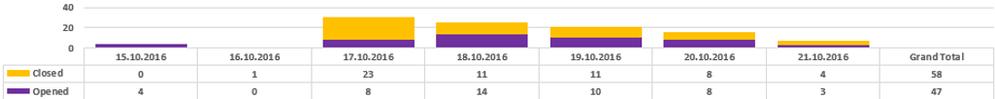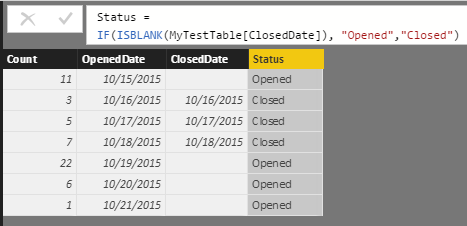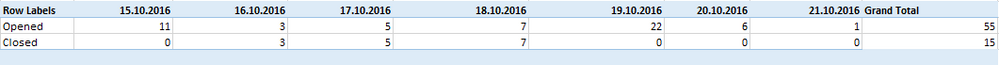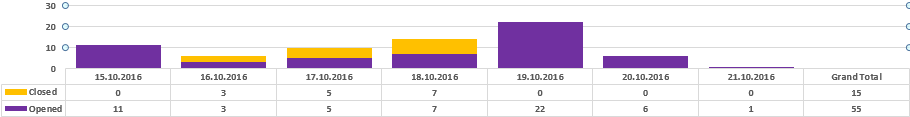European Microsoft Fabric Community Conference
The ultimate Microsoft Fabric, Power BI, Azure AI, and SQL learning event: Join us in Stockholm, September 24-27, 2024.
Save €200 with code MSCUST on top of early bird pricing!
- Power BI forums
- Updates
- News & Announcements
- Get Help with Power BI
- Desktop
- Service
- Report Server
- Power Query
- Mobile Apps
- Developer
- DAX Commands and Tips
- Custom Visuals Development Discussion
- Health and Life Sciences
- Power BI Spanish forums
- Translated Spanish Desktop
- Training and Consulting
- Instructor Led Training
- Dashboard in a Day for Women, by Women
- Galleries
- Community Connections & How-To Videos
- COVID-19 Data Stories Gallery
- Themes Gallery
- Data Stories Gallery
- R Script Showcase
- Webinars and Video Gallery
- Quick Measures Gallery
- 2021 MSBizAppsSummit Gallery
- 2020 MSBizAppsSummit Gallery
- 2019 MSBizAppsSummit Gallery
- Events
- Ideas
- Custom Visuals Ideas
- Issues
- Issues
- Events
- Upcoming Events
- Community Blog
- Power BI Community Blog
- Custom Visuals Community Blog
- Community Support
- Community Accounts & Registration
- Using the Community
- Community Feedback
Find everything you need to get certified on Fabric—skills challenges, live sessions, exam prep, role guidance, and more. Get started
- Power BI forums
- Forums
- Get Help with Power BI
- Desktop
- Opened closed dates
- Subscribe to RSS Feed
- Mark Topic as New
- Mark Topic as Read
- Float this Topic for Current User
- Bookmark
- Subscribe
- Printer Friendly Page
- Mark as New
- Bookmark
- Subscribe
- Mute
- Subscribe to RSS Feed
- Permalink
- Report Inappropriate Content
Opened closed dates
Hello
there are 3 columns in my Excel (Count , OpenedDate , ClosedDate)
I want to create a dash on PowerBi Desktop like this ,
How can I do it ?
Solved! Go to Solution.
- Mark as New
- Bookmark
- Subscribe
- Mute
- Subscribe to RSS Feed
- Permalink
- Report Inappropriate Content
Hi @zgrshn,
According to your description, I made a sample for your reference.
I assume you have a table called "MyTestTable" like below.
1. Add a new table called "StatusTable".
2. Use the formula below to create a calculate column called "Status" in "MyTestTable" table.
Status = IF(ISBLANK(MyTestTable[ClosedDate]), "Opened","Closed")
3. Use the formula below to create a measure called "Value".
Value =
IF (
ISBLANK (
CALCULATE (
COUNTROWS ( MyTestTable ),
FILTER (
MyTestTable,
MyTestTable[Status] = FIRSTNONBLANK ( StatusTable[Status], 1 )
)
)
),
IF (
FIRSTNONBLANK ( StatusTable[Status], 1 ) = "Opened",
SUM ( MyTestTable[Count] ),
0
),
SUM ( MyTestTable[Count] )
)4. Use Matrix and Stacked column chart to show the data on the report.
Here is the sample pbix file for your reference.
Regards
- Mark as New
- Bookmark
- Subscribe
- Mute
- Subscribe to RSS Feed
- Permalink
- Report Inappropriate Content
Can you explain where the numbers are coming from in your result?
Follow on LinkedIn
@ me in replies or I'll lose your thread!!!
Instead of a Kudo, please vote for this idea
Become an expert!: Enterprise DNA
External Tools: MSHGQM
YouTube Channel!: Microsoft Hates Greg
Latest book!: The Definitive Guide to Power Query (M)
DAX is easy, CALCULATE makes DAX hard...
- Mark as New
- Bookmark
- Subscribe
- Mute
- Subscribe to RSS Feed
- Permalink
- Report Inappropriate Content
I write the numbers manually in Excel .
- Mark as New
- Bookmark
- Subscribe
- Mute
- Subscribe to RSS Feed
- Permalink
- Report Inappropriate Content
Hi @zgrshn,
According to your description, I made a sample for your reference.
I assume you have a table called "MyTestTable" like below.
1. Add a new table called "StatusTable".
2. Use the formula below to create a calculate column called "Status" in "MyTestTable" table.
Status = IF(ISBLANK(MyTestTable[ClosedDate]), "Opened","Closed")
3. Use the formula below to create a measure called "Value".
Value =
IF (
ISBLANK (
CALCULATE (
COUNTROWS ( MyTestTable ),
FILTER (
MyTestTable,
MyTestTable[Status] = FIRSTNONBLANK ( StatusTable[Status], 1 )
)
)
),
IF (
FIRSTNONBLANK ( StatusTable[Status], 1 ) = "Opened",
SUM ( MyTestTable[Count] ),
0
),
SUM ( MyTestTable[Count] )
)4. Use Matrix and Stacked column chart to show the data on the report.
Here is the sample pbix file for your reference.
Regards
- Mark as New
- Bookmark
- Subscribe
- Mute
- Subscribe to RSS Feed
- Permalink
- Report Inappropriate Content
Really like what you've done, easy to understand.
Can you help a bit further with that formula (VALUE) if there are 4 status values? I don't have a count column, I just have a status column for each ticket with the following indicator: open, closed, pending and resolved.
(FYI-resolved and closed mean 2 different things)
Thank you in advance!
- Mark as New
- Bookmark
- Subscribe
- Mute
- Subscribe to RSS Feed
- Permalink
- Report Inappropriate Content
Dear JerryLi
Thank you very much
Helpful resources

Europe’s largest Microsoft Fabric Community Conference
Join the community in Stockholm for expert Microsoft Fabric learning including a very exciting keynote from Arun Ulag, Corporate Vice President, Azure Data.

Power BI Monthly Update - June 2024
Check out the June 2024 Power BI update to learn about new features.

| User | Count |
|---|---|
| 137 | |
| 106 | |
| 105 | |
| 73 | |
| 59 |
| User | Count |
|---|---|
| 266 | |
| 127 | |
| 119 | |
| 100 | |
| 88 |