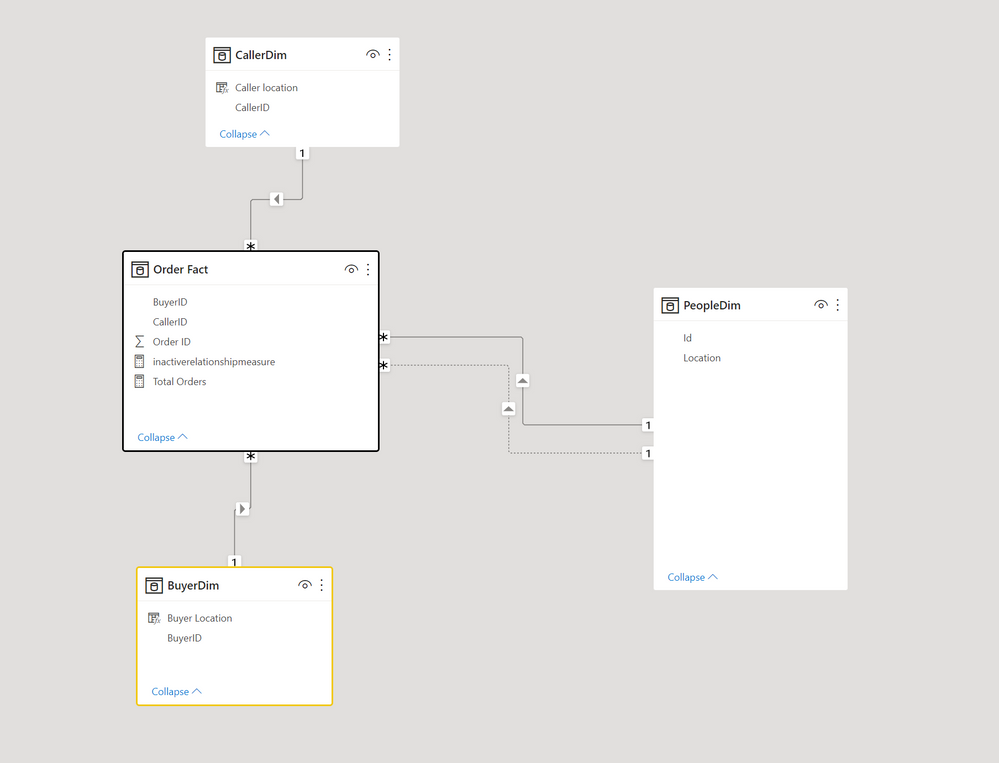Join the #PBI10 DataViz contest
Power BI is turning 10, and we’re marking the occasion with a special community challenge. Use your creativity to tell a story, uncover trends, or highlight something unexpected.
Get started- Power BI forums
- Get Help with Power BI
- Desktop
- Service
- Report Server
- Power Query
- Mobile Apps
- Developer
- DAX Commands and Tips
- Custom Visuals Development Discussion
- Health and Life Sciences
- Power BI Spanish forums
- Translated Spanish Desktop
- Training and Consulting
- Instructor Led Training
- Dashboard in a Day for Women, by Women
- Galleries
- Webinars and Video Gallery
- Data Stories Gallery
- Themes Gallery
- Contests Gallery
- Quick Measures Gallery
- Notebook Gallery
- Translytical Task Flow Gallery
- R Script Showcase
- Ideas
- Custom Visuals Ideas (read-only)
- Issues
- Issues
- Events
- Upcoming Events
Join us for an expert-led overview of the tools and concepts you'll need to become a Certified Power BI Data Analyst and pass exam PL-300. Register now.
- Power BI forums
- Forums
- Get Help with Power BI
- Desktop
- One Slicer to respond to two different columns in ...
- Subscribe to RSS Feed
- Mark Topic as New
- Mark Topic as Read
- Float this Topic for Current User
- Bookmark
- Subscribe
- Printer Friendly Page
- Mark as New
- Bookmark
- Subscribe
- Mute
- Subscribe to RSS Feed
- Permalink
- Report Inappropriate Content
One Slicer to respond to two different columns in the same fact table
Hello, I have a question about userelationship function, I've been tasked with having one filter respond to two different columns in the same table 😞
I have four tables in my model. Orderfact, CallerDim, BuyerDim and People Dim. The ask is to be able to pick a location from people fact and have it respond to both columns in order fact. For example say if
order ID 1 - Caller is from Lima and the Buyer is from Guadalajara
order ID 2 - the Caller is from Guadalajara and the buyer is from Leon
Order ID 3 - Caller and Buyer are both from Guadalajara. When I choose Guadalajara from the location filter it should be able to pick up all three of the records.
Currently I can achieve this by creating a measure with userelationship,
inactiverelationshipmeasure = CALCULATE('Order Fact'[Total Orders],USERELATIONSHIP('Order Fact'[BuyerID],'PeopleDim'[Id]))
However, in order for the filter to respond to both columns in the same table, I need to drag this measure and Total Orders measure on to the canvas
Total Orders = COUNT('Order Fact'[Order ID])
I need to create a measure or a flag so that my visual doesn't look confusing. For example the total number of rows in the visual in the picture should be 14, how do I achieve that? Can you please help me? I've tried filter, calculatetable, nothing seems to give me the count of 14 I need. I need a count where either caller is from the selected loation or the buyer is from the selected location or both are from the selected location. Can someone please help me?
Solved! Go to Solution.
- Mark as New
- Bookmark
- Subscribe
- Mute
- Subscribe to RSS Feed
- Permalink
- Report Inappropriate Content
You could try
Total Orders =
var chosenLocations = VALUES( 'PeopleDim'[Location])
return CALCULATE( SUMX('Order Fact'), IF( RELATED( 'CallerDim'[Location]) IN chosenLocations ||
RELATED( 'BuyerDim'[Location]) IN chosenLocations,
1),
REMOVEFILTERS('PeopleDim'[Location])
)
- Mark as New
- Bookmark
- Subscribe
- Mute
- Subscribe to RSS Feed
- Permalink
- Report Inappropriate Content
Not sure if this will work but you can try
Total Orders =
var buyerOrders = CALCULATETABLE( VALUES('Order Fact'[Order ID]),
USERELATIONSHIP( 'Order Fact'[BuyerID], 'PeopleDim'[Id])
)
var callerOrders = CALCULATETABLE( VALUES('Order Fact'[Order ID]),
USERELATIONSHIP( 'Order Fact'[CallerID], 'PeopleDim'[Id])
)
var allOrders = DISTINCT( UNION( buyerOrders, callerOrders))
return CALCULATE( SUMX('Order Fact', 1), REMOVEFILTERS( 'PeopleDim'),
TREATAS( allOrders, 'Order Fact'[Order ID])
)- Mark as New
- Bookmark
- Subscribe
- Mute
- Subscribe to RSS Feed
- Permalink
- Report Inappropriate Content
This works perfect. I was agonizing over measure created with userelationship. Now I have to go back and do more research on removefilters! Thank you so so so much 😊
- Mark as New
- Bookmark
- Subscribe
- Mute
- Subscribe to RSS Feed
- Permalink
- Report Inappropriate Content
You could try
Total Orders =
var chosenLocations = VALUES( 'PeopleDim'[Location])
return CALCULATE( SUMX('Order Fact'), IF( RELATED( 'CallerDim'[Location]) IN chosenLocations ||
RELATED( 'BuyerDim'[Location]) IN chosenLocations,
1),
REMOVEFILTERS('PeopleDim'[Location])
)
- Mark as New
- Bookmark
- Subscribe
- Mute
- Subscribe to RSS Feed
- Permalink
- Report Inappropriate Content
@johnt75 The solution you provided would have worked wonderful if I was not on direct query mode. I am not allowed to do in. Also I built this solution in power bi, but in reality the model is in SSAS, direct query mode. So I can't use lookup to get the location to populate in the buyer table. I can try related, however, userelationship only works inside of calculate. How can I go about populating the location in buyer dim using userelationship? Also is there a work around to using IN? thank you in adavance for taking your time to read this post.
- Mark as New
- Bookmark
- Subscribe
- Mute
- Subscribe to RSS Feed
- Permalink
- Report Inappropriate Content
Not sure if this will work but you can try
Total Orders =
var buyerOrders = CALCULATETABLE( VALUES('Order Fact'[Order ID]),
USERELATIONSHIP( 'Order Fact'[BuyerID], 'PeopleDim'[Id])
)
var callerOrders = CALCULATETABLE( VALUES('Order Fact'[Order ID]),
USERELATIONSHIP( 'Order Fact'[CallerID], 'PeopleDim'[Id])
)
var allOrders = DISTINCT( UNION( buyerOrders, callerOrders))
return CALCULATE( SUMX('Order Fact', 1), REMOVEFILTERS( 'PeopleDim'),
TREATAS( allOrders, 'Order Fact'[Order ID])
)- Mark as New
- Bookmark
- Subscribe
- Mute
- Subscribe to RSS Feed
- Permalink
- Report Inappropriate Content
Brilliant! I've been using the filter function in all different ways. You've encouraged me to learn more about variables. Thank you so much. It works in my power bi. I hope it works in SSAS tabular model🤞
- Mark as New
- Bookmark
- Subscribe
- Mute
- Subscribe to RSS Feed
- Permalink
- Report Inappropriate Content
@chat_peters , You can use an independent table and filter both
calculate([Total Orders] filter('Order Fact','Order Fact'[BuyerID] in values('PeopleDim'[Id]) || 'Order Fact'[CallerID] in values('PeopleDim'[Id]) ))
- Mark as New
- Bookmark
- Subscribe
- Mute
- Subscribe to RSS Feed
- Permalink
- Report Inappropriate Content
@amitchandak Thank you for taking your time to respond. Unfortunately the measure only looks at records where the caller is from the selected location or the caller and buyer are both from the selected location. Thank you for pointing me in a different direction, I am going to try a few things with your measure 🙂
Helpful resources

Join our Fabric User Panel
This is your chance to engage directly with the engineering team behind Fabric and Power BI. Share your experiences and shape the future.

Power BI Monthly Update - June 2025
Check out the June 2025 Power BI update to learn about new features.

| User | Count |
|---|---|
| 80 | |
| 76 | |
| 60 | |
| 36 | |
| 33 |
| User | Count |
|---|---|
| 91 | |
| 60 | |
| 59 | |
| 49 | |
| 45 |