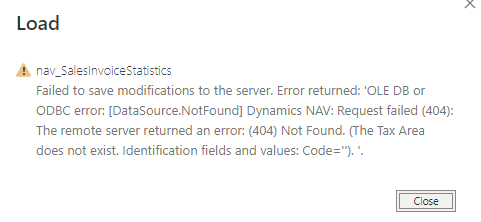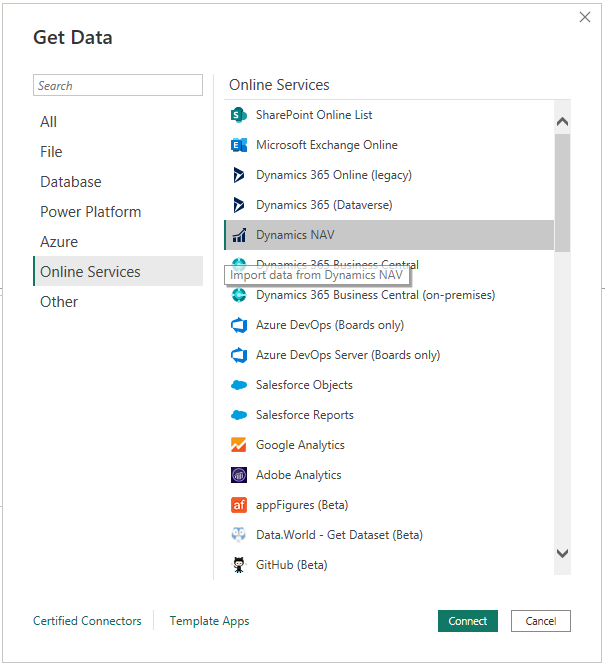- Power BI forums
- Get Help with Power BI
- Desktop
- Service
- Report Server
- Power Query
- Mobile Apps
- Developer
- DAX Commands and Tips
- Custom Visuals Development Discussion
- Health and Life Sciences
- Power BI Spanish forums
- Translated Spanish Desktop
- Training and Consulting
- Instructor Led Training
- Dashboard in a Day for Women, by Women
- Galleries
- Data Stories Gallery
- Themes Gallery
- Contests Gallery
- Quick Measures Gallery
- Notebook Gallery
- Translytical Task Flow Gallery
- TMDL Gallery
- R Script Showcase
- Webinars and Video Gallery
- Ideas
- Custom Visuals Ideas (read-only)
- Issues
- Issues
- Events
- Upcoming Events
To celebrate FabCon Vienna, we are offering 50% off select exams. Ends October 3rd. Request your discount now.
- Power BI forums
- Forums
- Get Help with Power BI
- Desktop
- Odata 404 error in Power BI Desktop
- Subscribe to RSS Feed
- Mark Topic as New
- Mark Topic as Read
- Float this Topic for Current User
- Bookmark
- Subscribe
- Printer Friendly Page
- Mark as New
- Bookmark
- Subscribe
- Mute
- Subscribe to RSS Feed
- Permalink
- Report Inappropriate Content
Odata 404 error in Power BI Desktop
I've exposed the NAV Sales Invoice Statistics page (Object ID 10041) as an Odata web service.
When I attempt to get data from the web service in Power BI Desktop, I receive the below error message.
Looking for advice on how to fix this. I've exposed and used many other Odata web services in Power BI without any issues.
- Mark as New
- Bookmark
- Subscribe
- Mute
- Subscribe to RSS Feed
- Permalink
- Report Inappropriate Content
Hi @dreww12345 ,
First, please check if you hit any limitation in the following documentation when connect to OData connector:
The following one is the thread which has the similar problem as yours, hope its solution can also help you solve the problem.
try to reset your login data in Power BI
Power BI Desktop: File > Options and settings > Data source settings
And it seems that you are trying to connect to Dynamics NAV, you can refer the official documentation to get it.
Using Dynamics NAV as a Power BI Data Source
Best Regards
- Mark as New
- Bookmark
- Subscribe
- Mute
- Subscribe to RSS Feed
- Permalink
- Report Inappropriate Content
I'm following the correct steps to connect to NAV. I can load other Odata web services for other pages. The thread you linked to is not helpful for my issue. My issue is not credentials related.
Helpful resources
| User | Count |
|---|---|
| 77 | |
| 70 | |
| 65 | |
| 50 | |
| 27 |