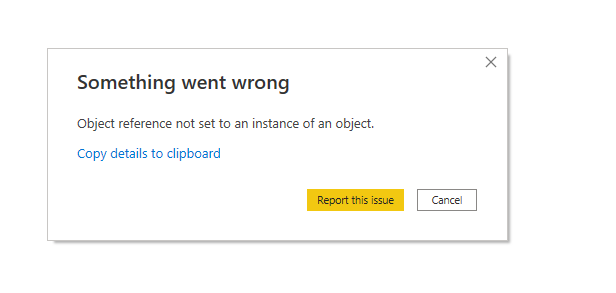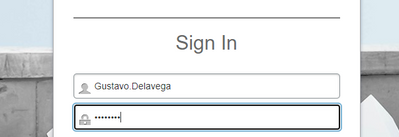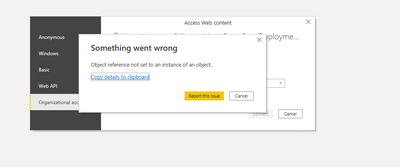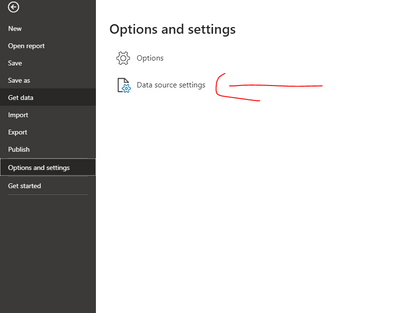FabCon is coming to Atlanta
Join us at FabCon Atlanta from March 16 - 20, 2026, for the ultimate Fabric, Power BI, AI and SQL community-led event. Save $200 with code FABCOMM.
Register now!- Power BI forums
- Get Help with Power BI
- Desktop
- Service
- Report Server
- Power Query
- Mobile Apps
- Developer
- DAX Commands and Tips
- Custom Visuals Development Discussion
- Health and Life Sciences
- Power BI Spanish forums
- Translated Spanish Desktop
- Training and Consulting
- Instructor Led Training
- Dashboard in a Day for Women, by Women
- Galleries
- Data Stories Gallery
- Themes Gallery
- Contests Gallery
- QuickViz Gallery
- Quick Measures Gallery
- Visual Calculations Gallery
- Notebook Gallery
- Translytical Task Flow Gallery
- TMDL Gallery
- R Script Showcase
- Webinars and Video Gallery
- Ideas
- Custom Visuals Ideas (read-only)
- Issues
- Issues
- Events
- Upcoming Events
The Power BI Data Visualization World Championships is back! Get ahead of the game and start preparing now! Learn more
- Power BI forums
- Forums
- Get Help with Power BI
- Desktop
- Object reference not set to an instance of an obje...
- Subscribe to RSS Feed
- Mark Topic as New
- Mark Topic as Read
- Float this Topic for Current User
- Bookmark
- Subscribe
- Printer Friendly Page
- Mark as New
- Bookmark
- Subscribe
- Mute
- Subscribe to RSS Feed
- Permalink
- Report Inappropriate Content
Object reference not set to an instance of an object.
Hi All,
Im getting this error message while trying to conect to a SharePoint File:
Object reference not set to an instance of an object.
Solved! Go to Solution.
- Mark as New
- Bookmark
- Subscribe
- Mute
- Subscribe to RSS Feed
- Permalink
- Report Inappropriate Content
SOLUTION - I worked with PowerPlatform support to diagnose the problem. It seems the issue was introduced in the OCT21 release. We tried the SEP21 release, and it works properly. Uninstall OCT21, version: 2.98.6830, and install SEP21 from here:
If you installed PowerBI Desktop from the Microsoft store it will automatically update, but when you install manually, it will NOT automatically update. Just something to be aware of going forward. During this troubleshooting, the issue was of course reported and will be addressed in a subsequent release.
- Mark as New
- Bookmark
- Subscribe
- Mute
- Subscribe to RSS Feed
- Permalink
- Report Inappropriate Content
I'm currently experiencing this error while trying to open my Power BI file. Any help on how to resolve this?
- Mark as New
- Bookmark
- Subscribe
- Mute
- Subscribe to RSS Feed
- Permalink
- Report Inappropriate Content
SOLUTION - I worked with PowerPlatform support to diagnose the problem. It seems the issue was introduced in the OCT21 release. We tried the SEP21 release, and it works properly. Uninstall OCT21, version: 2.98.6830, and install SEP21 from here:
If you installed PowerBI Desktop from the Microsoft store it will automatically update, but when you install manually, it will NOT automatically update. Just something to be aware of going forward. During this troubleshooting, the issue was of course reported and will be addressed in a subsequent release.
- Mark as New
- Bookmark
- Subscribe
- Mute
- Subscribe to RSS Feed
- Permalink
- Report Inappropriate Content
I can confirm this as an issue as well. We've been using PowerBI with Excel files stored in Sharepoint for months, and suddenly started experiencing this within the past 12 hours. I suspect it's an authentication issue that's been recently introduced.
- Mark as New
- Bookmark
- Subscribe
- Mute
- Subscribe to RSS Feed
- Permalink
- Report Inappropriate Content
where do you get that error? please share your steps
If I took the time to answer your question and I came up with a solution, please mark my post as a solution and /or give kudos freely for the effort 🙂 Thank you!
Proud to be a Super User!
- Mark as New
- Bookmark
- Subscribe
- Mute
- Subscribe to RSS Feed
- Permalink
- Report Inappropriate Content
When I try to Edit Credentials in Power Query, I get a request from the SharePoint for User Name and Password. Once I input those, I get this error message.
- Mark as New
- Bookmark
- Subscribe
- Mute
- Subscribe to RSS Feed
- Permalink
- Report Inappropriate Content
are your credentials correct? have you put the wrong details in maybe? have connected successful before?
make sure you have the correct credentials
delete the crednetials you have in your data source settings.
If I took the time to answer your question and I came up with a solution, please mark my post as a solution and /or give kudos freely for the effort 🙂 Thank you!
Proud to be a Super User!
- Mark as New
- Bookmark
- Subscribe
- Mute
- Subscribe to RSS Feed
- Permalink
- Report Inappropriate Content
Yes, I have used the right credentials and worked just fine before.
Helpful resources

Power BI Dataviz World Championships
The Power BI Data Visualization World Championships is back! Get ahead of the game and start preparing now!

| User | Count |
|---|---|
| 64 | |
| 45 | |
| 41 | |
| 36 | |
| 23 |
| User | Count |
|---|---|
| 191 | |
| 127 | |
| 106 | |
| 78 | |
| 53 |